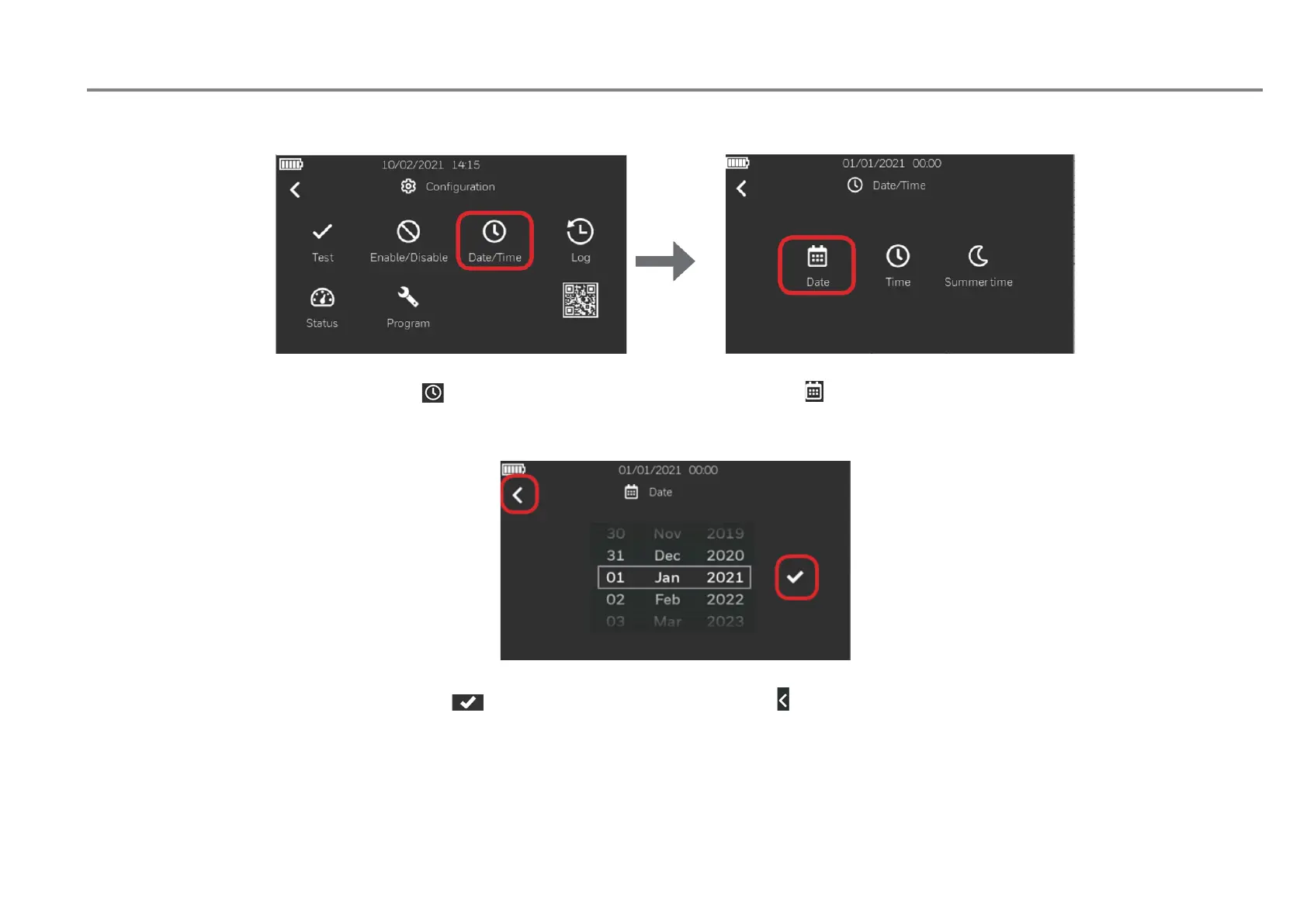Fire Alarm Control Panel LT-32 / LT-159
34 M-168.1-SERIE-LT-EN / 08.2022
13.2 Configuration - date and time setting
1. After having pressed the "Date/Time" icon in the “Configuration” menu, press the "Date” icon to set the current date.
2. Insert the date and then press the check mark to save the setting. Press the back arrow to go back the previous screen.
