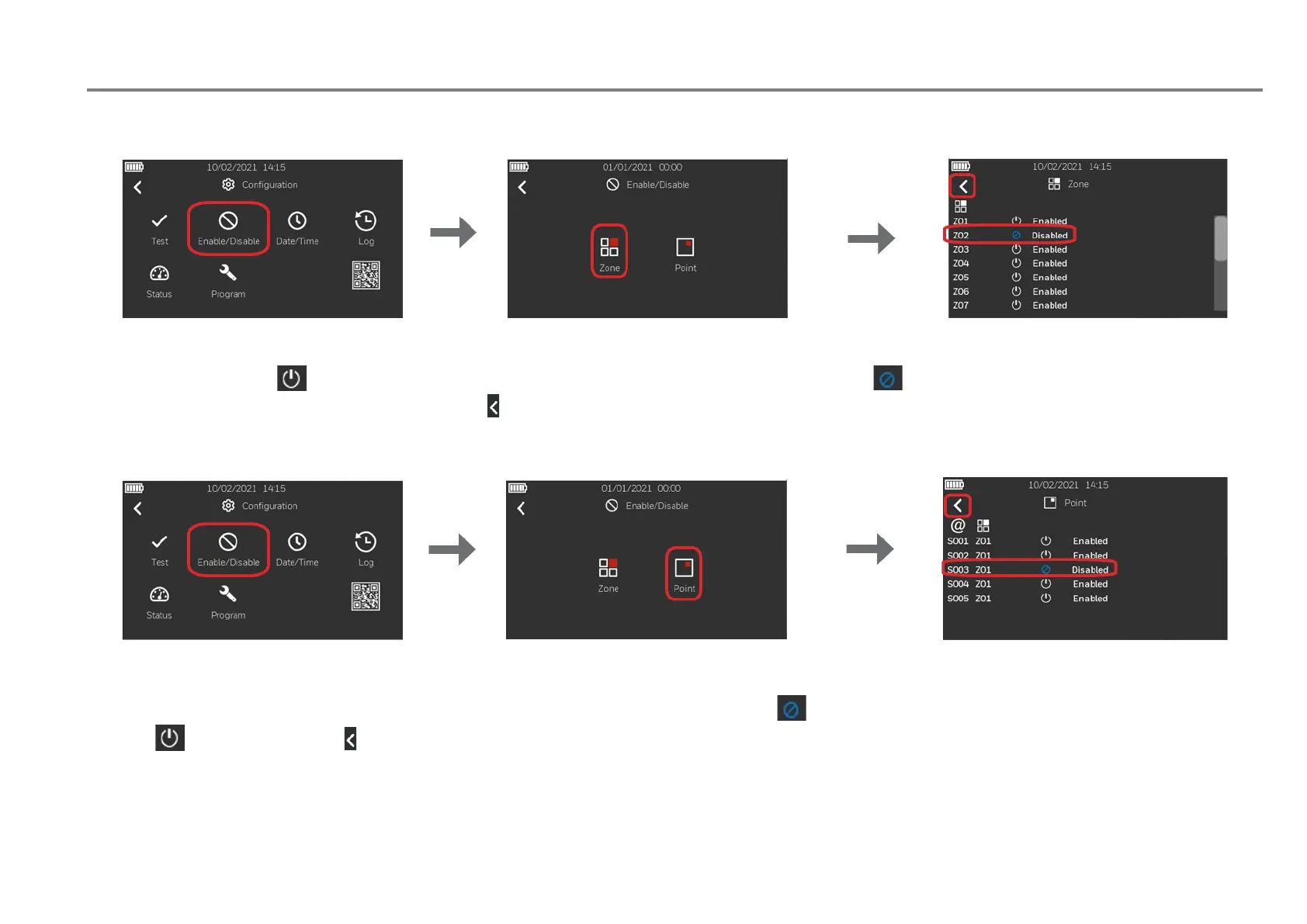Fire Alarm Control Panel LT-32 / LT-159
46 M-168.1-SERIE-LT-EN / 08.2022
14 OPERATION - ENABLE / DISABLE ZONE AND POINT
1. Follow the steps to enter in "Configuration" menu, select “Enable/Disable” icon to have access to Zone and Point options, then select Zone to view the list and
then click on the icon near the Zone you would like to Disable to change its status. The Disabled icon appears near the selected Zone and label will be
updated, in this example Z02. Press the back arrow to go back to the main screen.
2. Same procedures applies to Disable a Point:
3. To Enable a Zone or Point again follow the same steps: clicking on the related Disabled icon the Zone or Point get activated again, showing the Enabled
icon . Press the back arrow to go back to the main screen.
