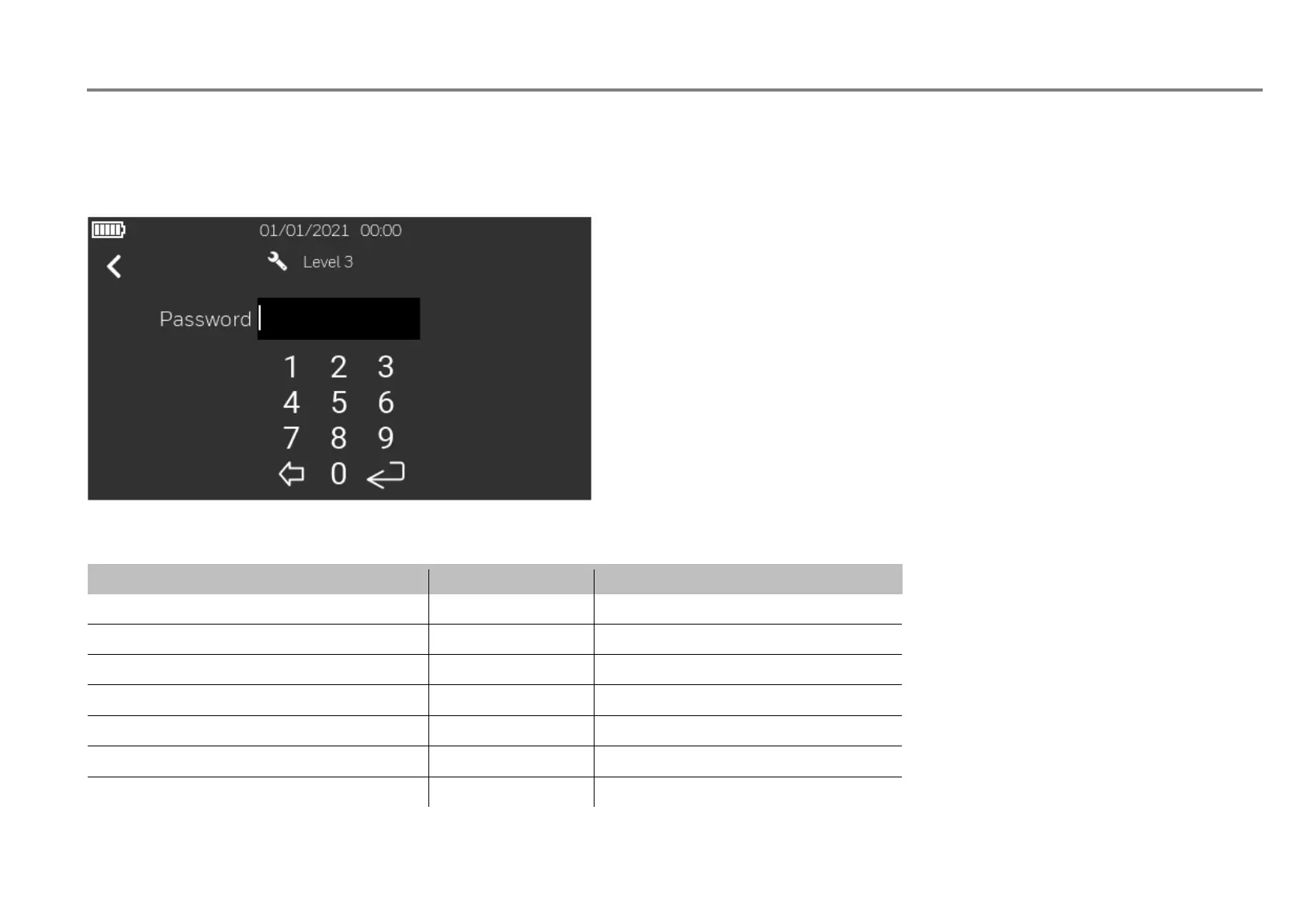Fire Alarm Control Panel LT-32 / LT-159
28 M-168.1-SERIE-LT-EN / 08.2022
10 SYSTEM DEFAULT PASSWORD
PASSWORD ENTRY
When a function is protected by password, the below screens appear, indicating the Level required. Using the virtual keyboard, insert the password and confirm with
enter:
Fig. 18: Screen
Password Entry
Alarm, disabled, and faults display
Alarm and faults recognition
Disabled Zone/Point display
