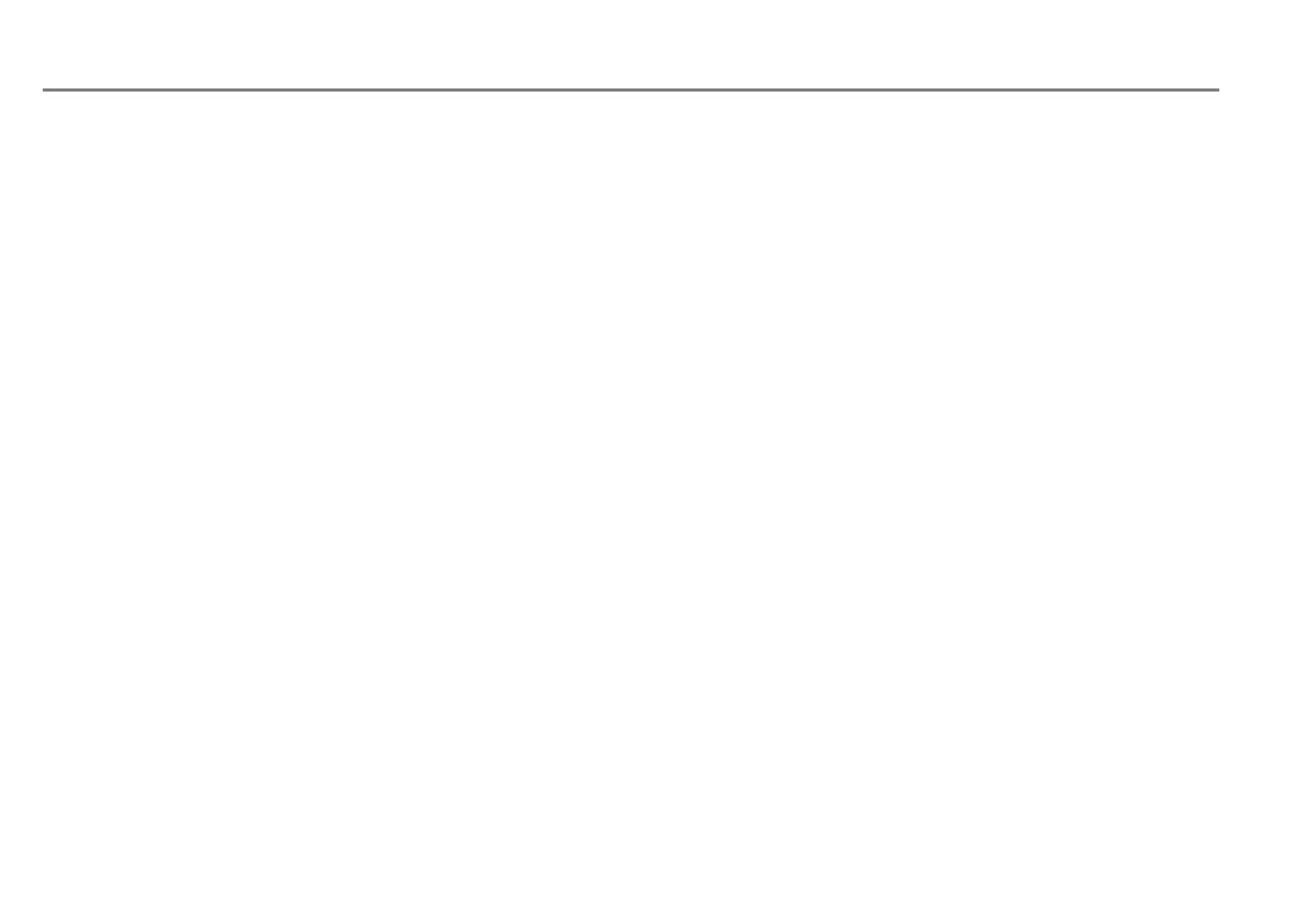Fire Alarm Control Panel LT-32 / LT-159
M-168.1-SERIE-LT-EN / 08.2022 3
Contents
1
General / Application ............................................................................................................................................................................................................................................................................................................................................................. 5
1.1 Precautions .......................................................................................................................................................................................................................................................................................................................................................................... 6
1.2 CE marking and information ................................................................................................................................................................................................................................................................................................................................... 7
1.3 National Standards ........................................................................................................................................................................................................................................................................................................................................................ 7
2 Transport damage inspection ......................................................................................................................................................................................................................................................................................................................................... 8
2.1 Pre-installation check list ........................................................................................................................................................................................................................................................................................................................................... 9
3 Installation Overview ........................................................................................................................................................................................................................................................................................................................................................... 10
4 Specifications ........................................................................................................................................................................................................................................................................................................................................................................... 11
4.1 Mechanical specifications ..................................................................................................................................................................................................................................................................................................................................... 12
4.2 Electrical specifications ........................................................................................................................................................................................................................................................................................................................................... 13
4.3 Environmental specifications .............................................................................................................................................................................................................................................................................................................................. 13
5 Panel parts – front view ..................................................................................................................................................................................................................................................................................................................................................... 14
5.1 Panel parts – internal view ...................................................................................................................................................................................................................................................................................................................................... 15
6 Panel installation ................................................................................................................................................................................................................................................................................................................................................................... 17
6.1 Surface mounting......................................................................................................................................................................................................................................................................................................................................................... 18
7 Cabling .......................................................................................................................................................................................................................................................................................................................................................................................... 19
7.1 Cable routing and connections .......................................................................................................................................................................................................................................................................................................................... 21
7.2 LT-32 setup and connections overview ....................................................................................................................................................................................................................................................................................................... 23
7.3 LT-159 setup and connections overview .................................................................................................................................................................................................................................................................................................... 24
8 Detectors and modules overview ............................................................................................................................................................................................................................................................................................................................... 25
9 Display and controls ............................................................................................................................................................................................................................................................................................................................................................ 26
10 System default password ................................................................................................................................................................................................................................................................................................................................................ 28
11 Display overview ..................................................................................................................................................................................................................................................................................................................................................................... 29
11.1 Display indications and buttons .................................................................................................................................................................................................................................................................................................................. 30
12 Configuration menu ............................................................................................................................................................................................................................................................................................................................................................ 31
