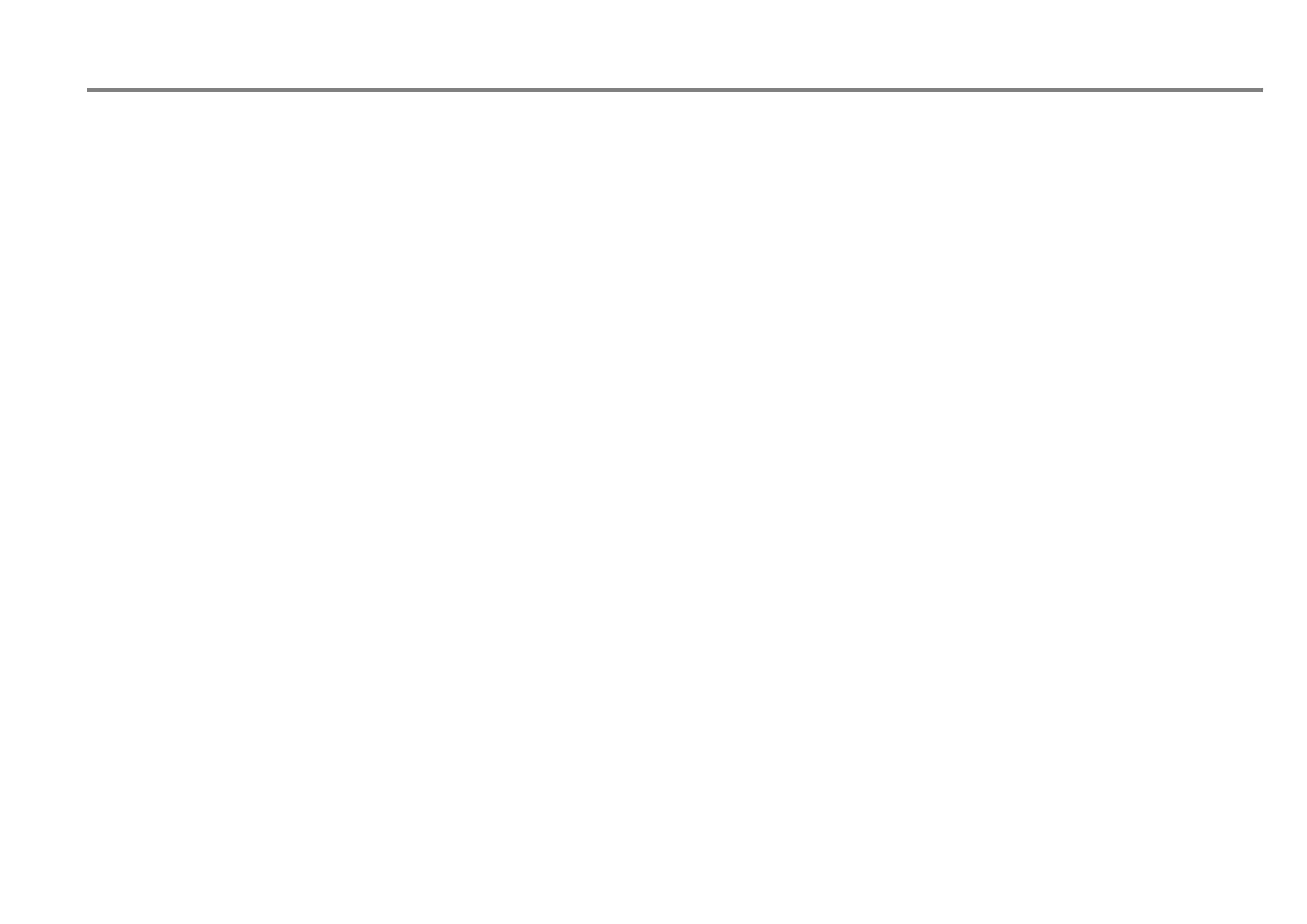Fire Alarm Control Panel LT-32 / LT-159
4 M-168.1-SERIE-LT-EN / 08.2022
13 Program menu ......................................................................................................................................................................................................................................................................................................................................................................... 32
13.1 Configuration – access to menu.................................................................................................................................................................................................................................................................................................................. 33
13.2 Configuration - date and time setting ..................................................................................................................................................................................................................................................................................................... 34
13.3 Configuration – panel configuration ........................................................................................................................................................................................................................................................................................................ 36
13.4 Configuration – autolearn ................................................................................................................................................................................................................................................................................................................................ 39
13.5 Configuration – description ............................................................................................................................................................................................................................................................................................................................ 40
13.6 Configuration – matrix / Cause and Effect I/O Matrix ................................................................................................................................................................................................................................................................ 42
13.7 Configuration – activation delay .................................................................................................................................................................................................................................................................................................................. 44
14 Operation - Enable / Disable Zone and Point ................................................................................................................................................................................................................................................................................................... 46
14.1 System status – wireless devices ................................................................................................................................................................................................................................................................................................................. 47
14.2 System status – panel diagnostic values .............................................................................................................................................................................................................................................................................................. 48
14.3 System status – points diagnostic values ............................................................................................................................................................................................................................................................................................. 49
14.4 System status – history log .............................................................................................................................................................................................................................................................................................................................. 50
14.5 System test - panel user interface and relay ....................................................................................................................................................................................................................................................................................... 51
14.6 System test – zones ............................................................................................................................................................................................................................................................................................................................................... 52
14.7 System test - outputs ........................................................................................................................................................................................................................................................................................................................................... 53
14.8 System test – sounders ...................................................................................................................................................................................................................................................................................................................................... 54
15 Maintenance ............................................................................................................................................................................................................................................................................................................................................................................. 55
16 Product list .................................................................................................................................................................................................................................................................................................................................................................................. 56
16.1 Compatible Devices .............................................................................................................................................................................................................................................................................................................................................. 56
