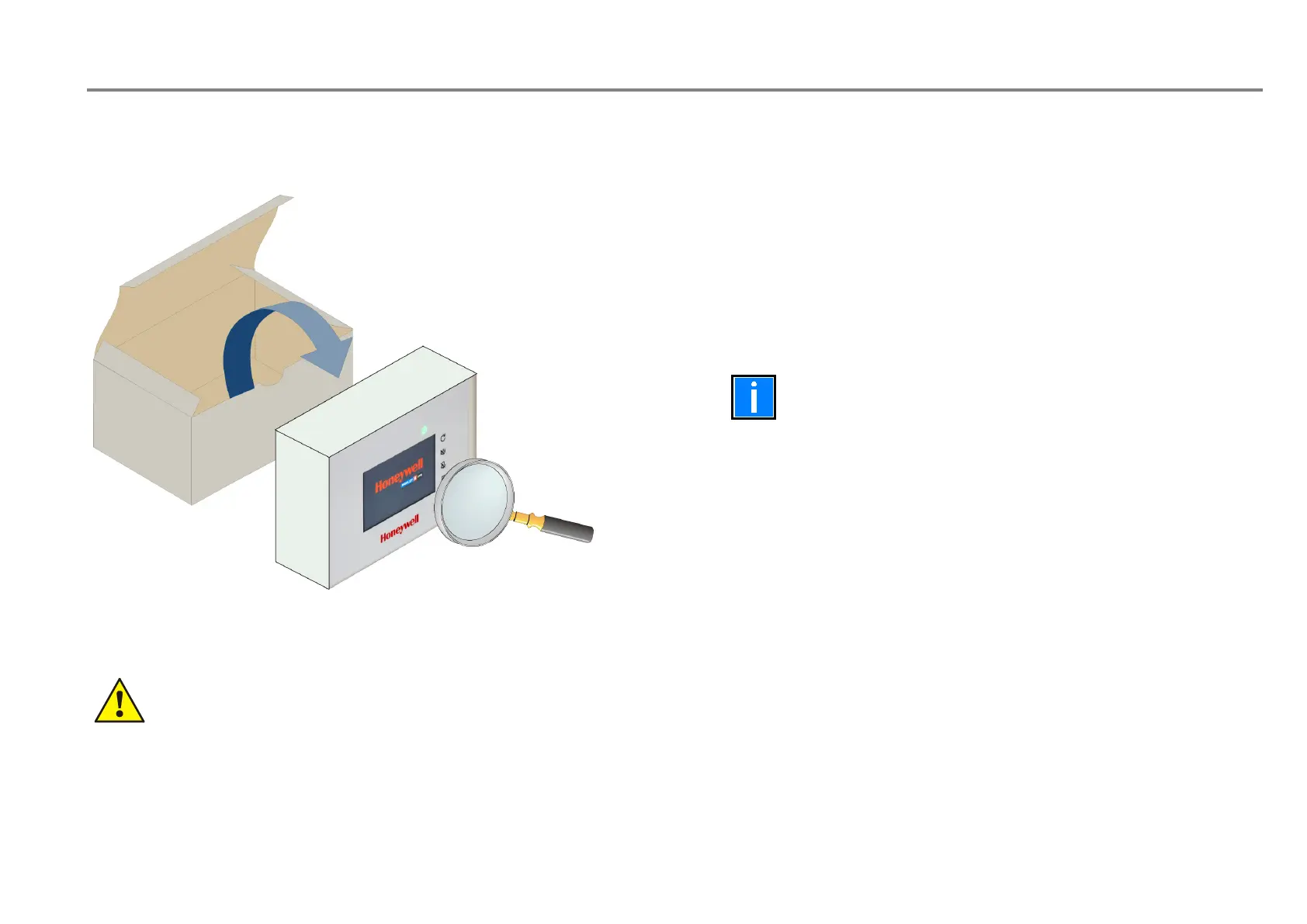Fire Alarm Control Panel LT-32 / LT-159
8 M-168.1-SERIE-LT-EN / 08.2022
2 TRANSPORT DAMAGE INSPECTION
Please check all of the packaging and components for damage before commencing the assembly and installation work. Do not assemble or install visibly damaged
modules and components!
Fig. 1: Checking for damage example with LT-32
It is important to check all supplied equipment for damage before
proceeding with the installation! Before attempting to install the LT-32 /
LT-159 control panel, or other equipment, you must do the following:
1. After removing the FACP, modules and other related equipments from
its packaging, and before you proceed with installing it in its chosen
location, check for any damage that may have occurred while in
transit.
In the unlikely event that any of the supplied FACP items has
been damaged, you MUST NOT install it but return
supplier, see the following section.
2. If you are satisfied that none of the supplied items has been damaged,
you can now proceed with installation. Refer to the relevant sections
that apply to your installation/configuration requirements.
Danger – Electrical shock!
Remove all power from the FACP before carrying out any installation work!
ESD protection
While handling electronic assemblies, the necessary precautions against electrostatic discharge must be taken.
