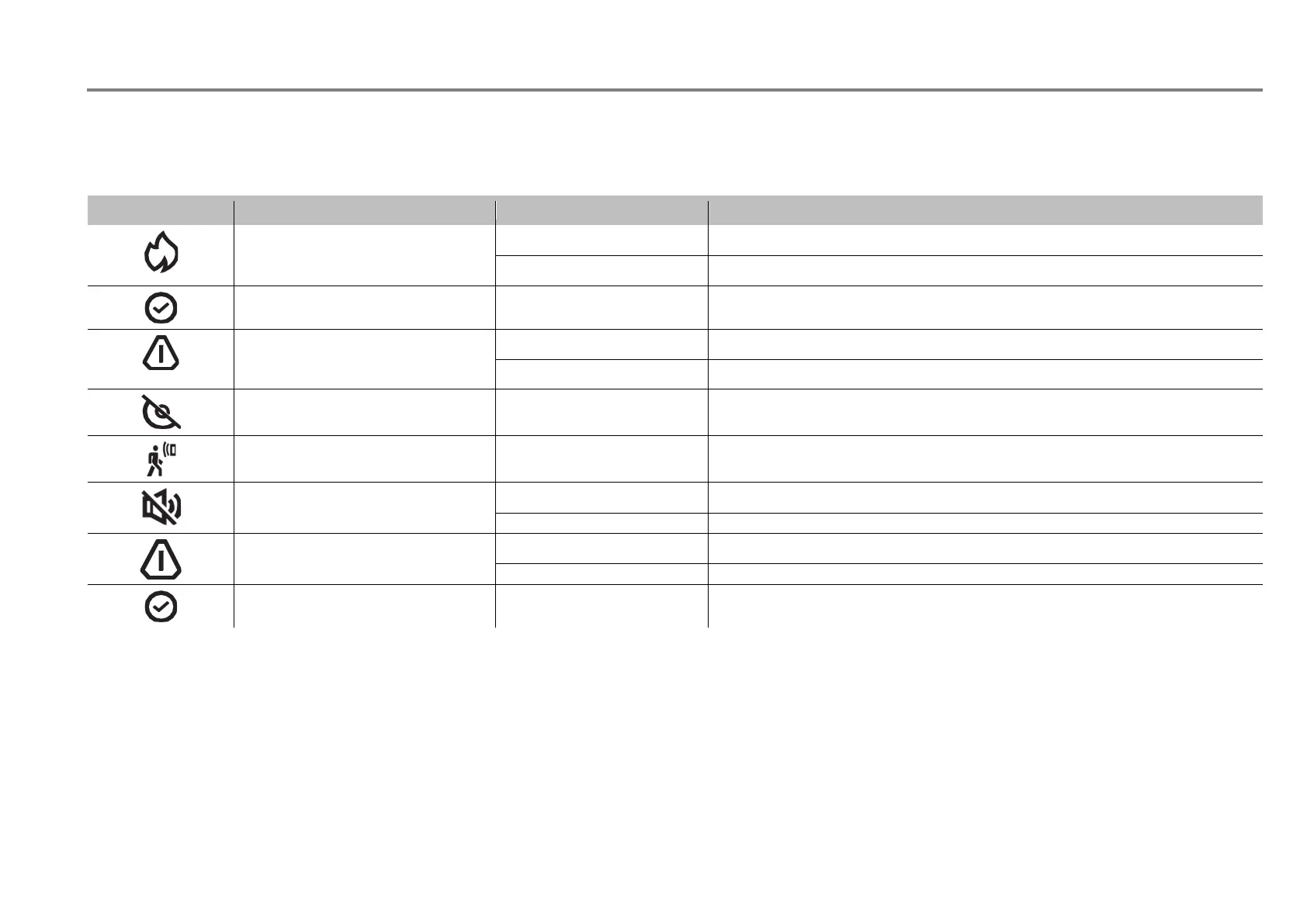Fire Alarm Control Panel LT-32 / LT-159
26 M-168.1-SERIE-LT-EN / 08.2022
9 DISPLAY AND CONTROLS
The touch screen display and LED indications, allow the user to review the system status and, with appropriate user PIN, have access and perform tasks in
accordance with the requirements of the local fire regulations. There are 8 status icons provided on the front panel and 4 push buttons for event conditions.
FIRE
A fire condition has been detected (buzzer active)
The user has acknowledged the event by buzzer silence
SYSTEM FAULT Yellow (fixed) System fault
GENERAL FAULT
General fault, buzzer is active
Yellow (fixed) The user has acknowledged the event by buzzer silence
DISABLE Yellow (blinking) A device or zone is disabled
TEST Yellow (blinking) A zone is in test mode
SOUNDER SILENCE
The internal buzzer is silenced
The sounders are silenced
POWER FAULT
(from 100 … 230 Vac or batteries)
POWER Green (fixed) The system is switched on and the power is supplied via the mains
