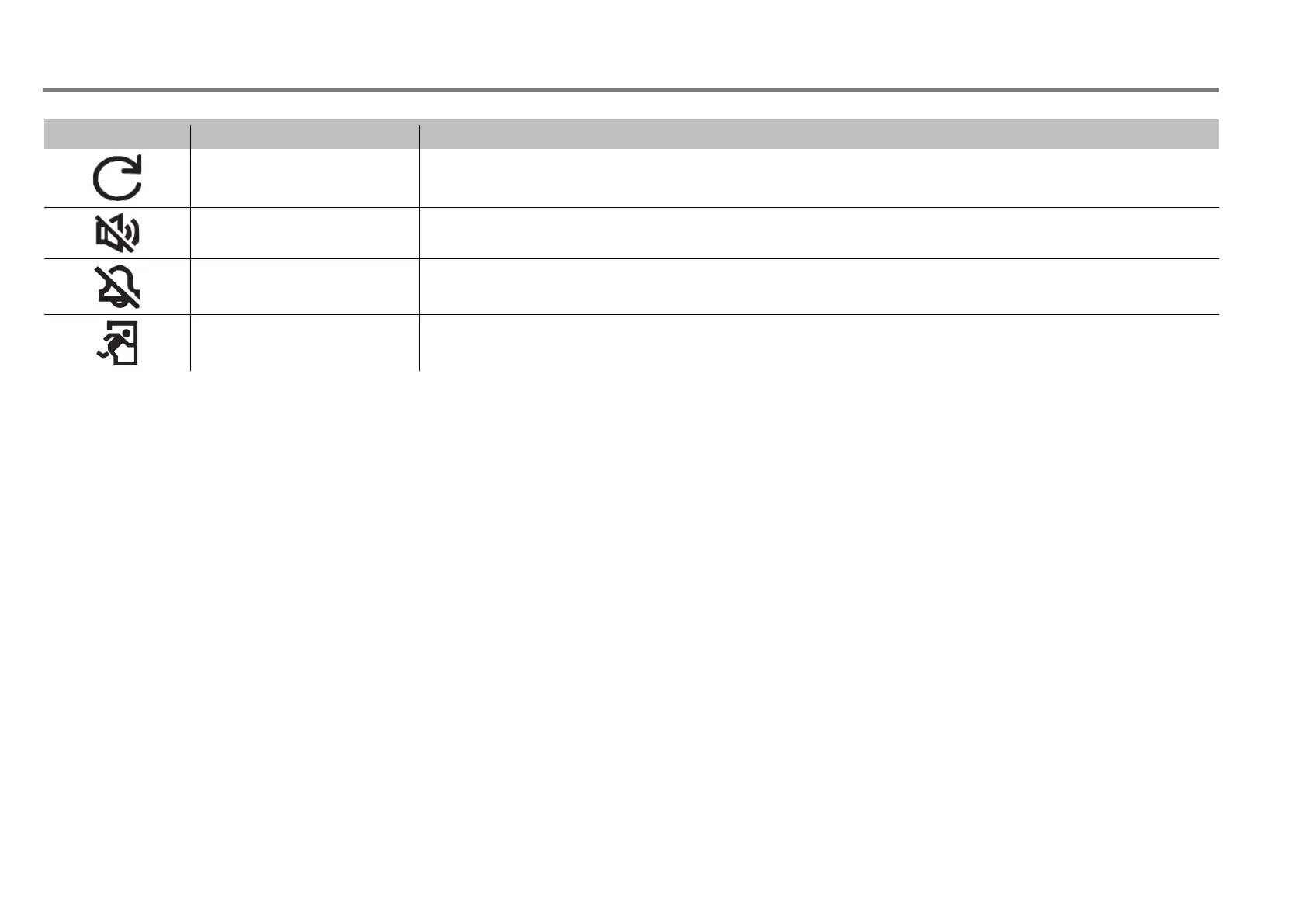Fire Alarm Control Panel LT-32 / LT-159
M-168.1-SERIE-LT-EN / 08.2022 27
RESET PANEL Pressing the ‘Reset Panel’ button will reset the panel to return it to normal condition after an event
MUTE Pressing the ‘Mute’ button or tapping on the touch screen, will silence the active panel buzzer
SILENCE SOUNDERS Pressing the ‘Silence Sounders’ button will silence all Alarm sounders
EVACUATE
Pressing the ‘Evacuate’ button and later confirm the evacuation in the pop-up window,
sounders output activation and the output configured for evacuation in the Cause and Effect I/O Matrix
