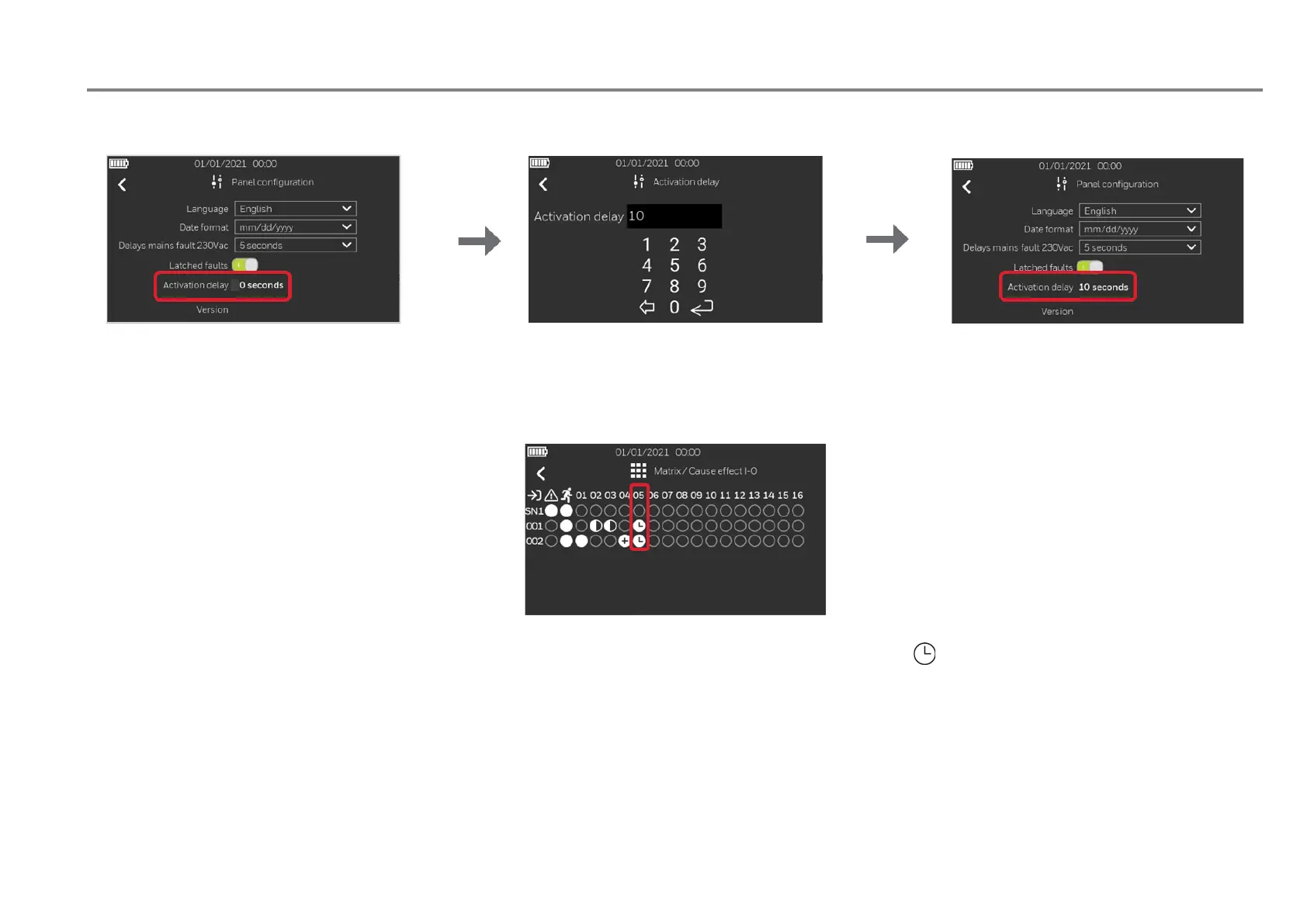Fire Alarm Control Panel LT-32 / LT-159
44 M-168.1-SERIE-LT-EN / 08.2022
13.7 Configuration – activation delay
1. Follow the steps to enter in "Panel Configuration" menu.
2. Click on the right of “Activation delay” option, then assigned the output delay activation from 0 (immediate activation) to 600 seconds and confirm with enter.
3. To enable the Output to be activated with the delay set, in the Cause and Effect I/O Matrix must be set the icon to the corresponded Output.
