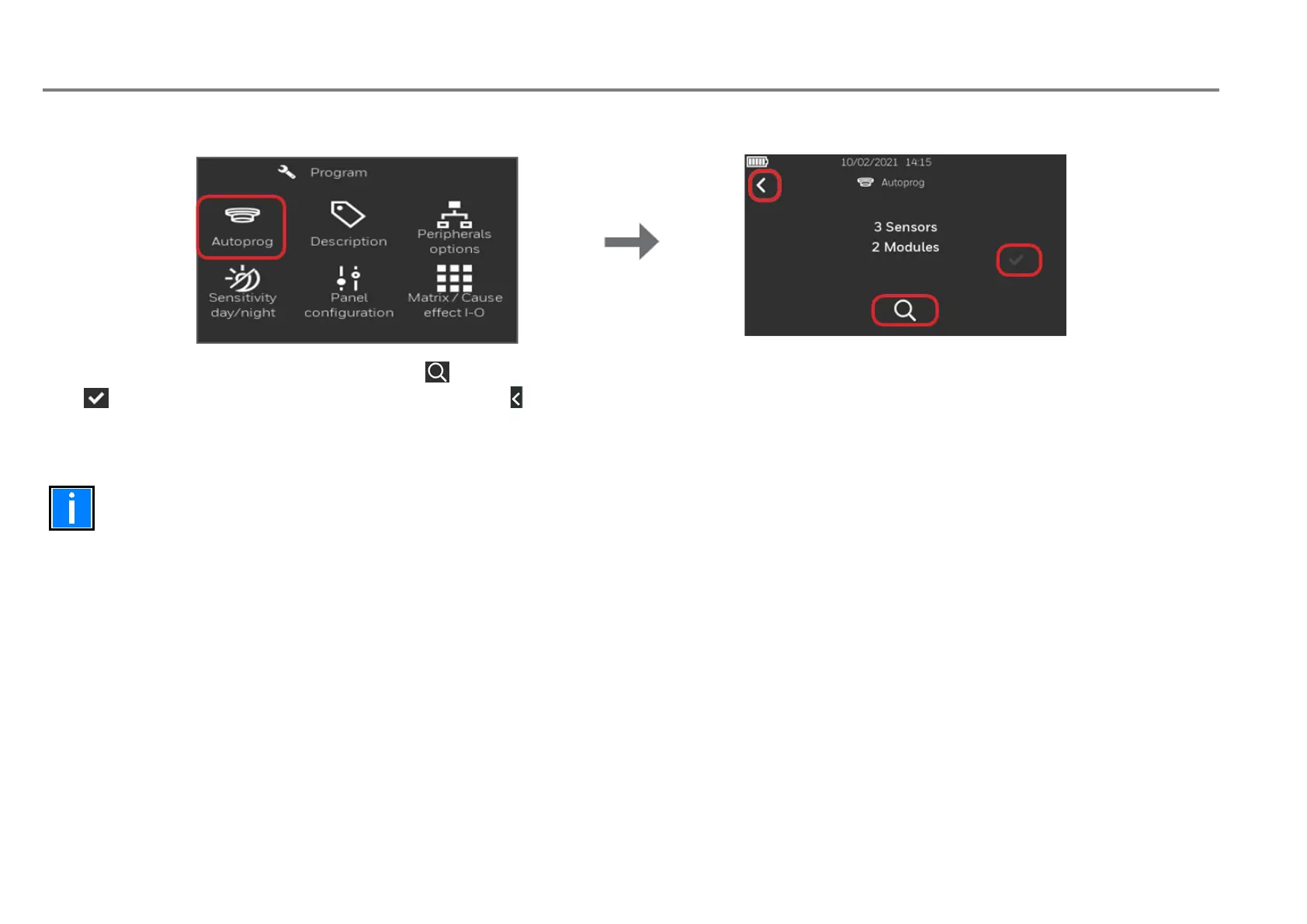Fire Alarm Control Panel LT-32 / LT-159
M-168.1-SERIE-LT-EN / 08.2022 39
13.4 Configuration – autolearn
Select “Autoprog” then press on the magnifying lens for searching for sensors and modules connected on the loop. After the scanning process press the check
mark to save the configuration process. Press the back arrow to go back to the main screen.
The panel is not compatible with FAAST LT. The maximum number of WIRED loop powered devices
is limited and must be defined using battery
calculator tool. To reach 159 you need to use wireless devices.
