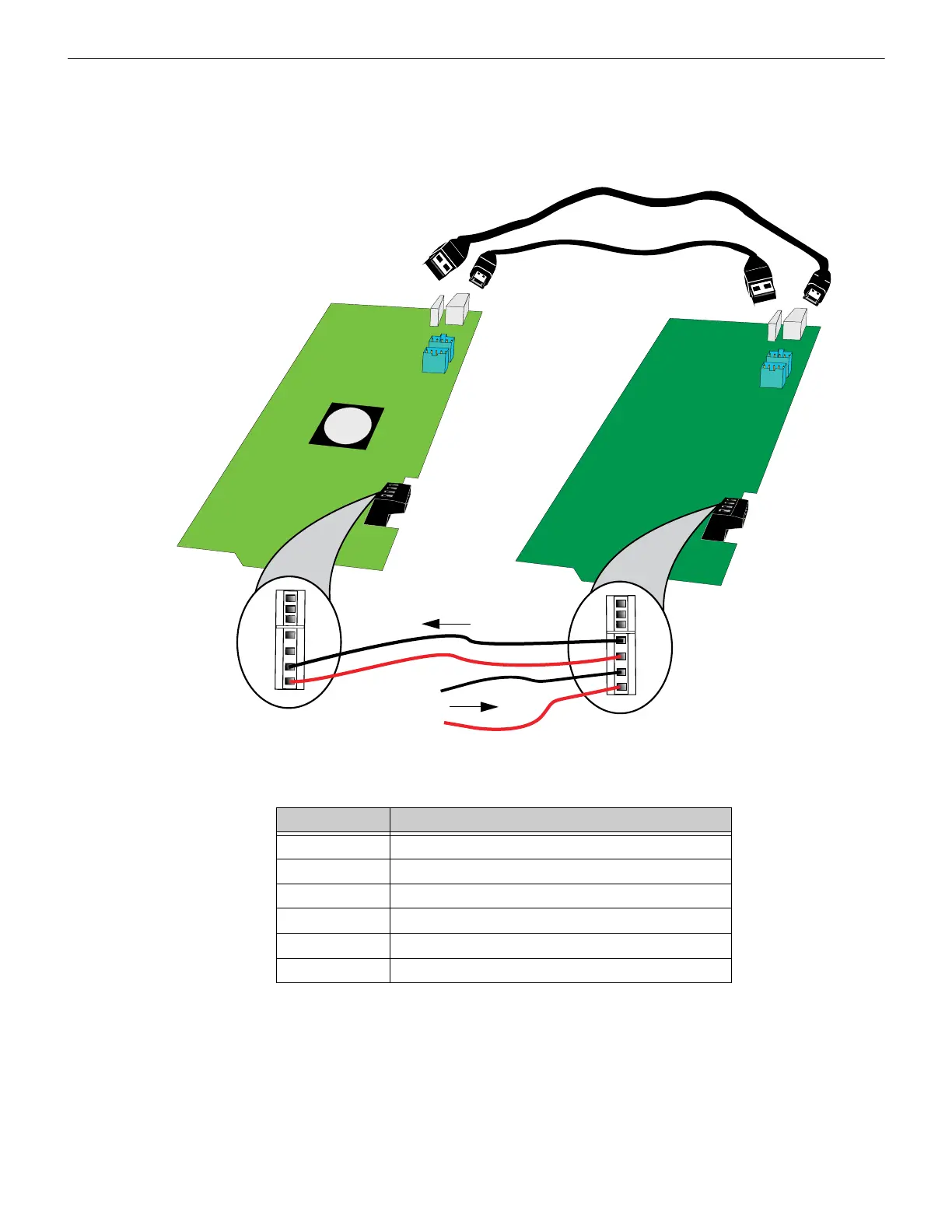MODBUS-GW Installation and Operation Manual — P/N LS10015-000NF-E:C2 4/30/2019 19
Connections Installation
2.3.3 Connecting to an HS-NCM
Figure 2.8 Routing Power and Communication to an HS-NCM
Table 2.4 HS-NCM Connections
Type Connection
HS-NCM-W Twisted pair wire
HS-NCM-SF Single mode fiber-optic cable
HS-NCM-MF Multimode fiber-optic cable
HS-NCM-WSF Twisted pair wire, Single mode fiber-optic cable
HS-NCM-WMF Twisted pair wire, Multimode fiber-optic cable
HS-NCM-MFSF Multimode fiber-optic cable, Single mode fiber-optic cable
TB2
For Communications,
Connect USB A to B
OR USB B to A
MODBUS-GW
24V In From External
Power Source to TB2
Out to HS-NCM
HS-NCM
24 VDC
–
+
+
–
