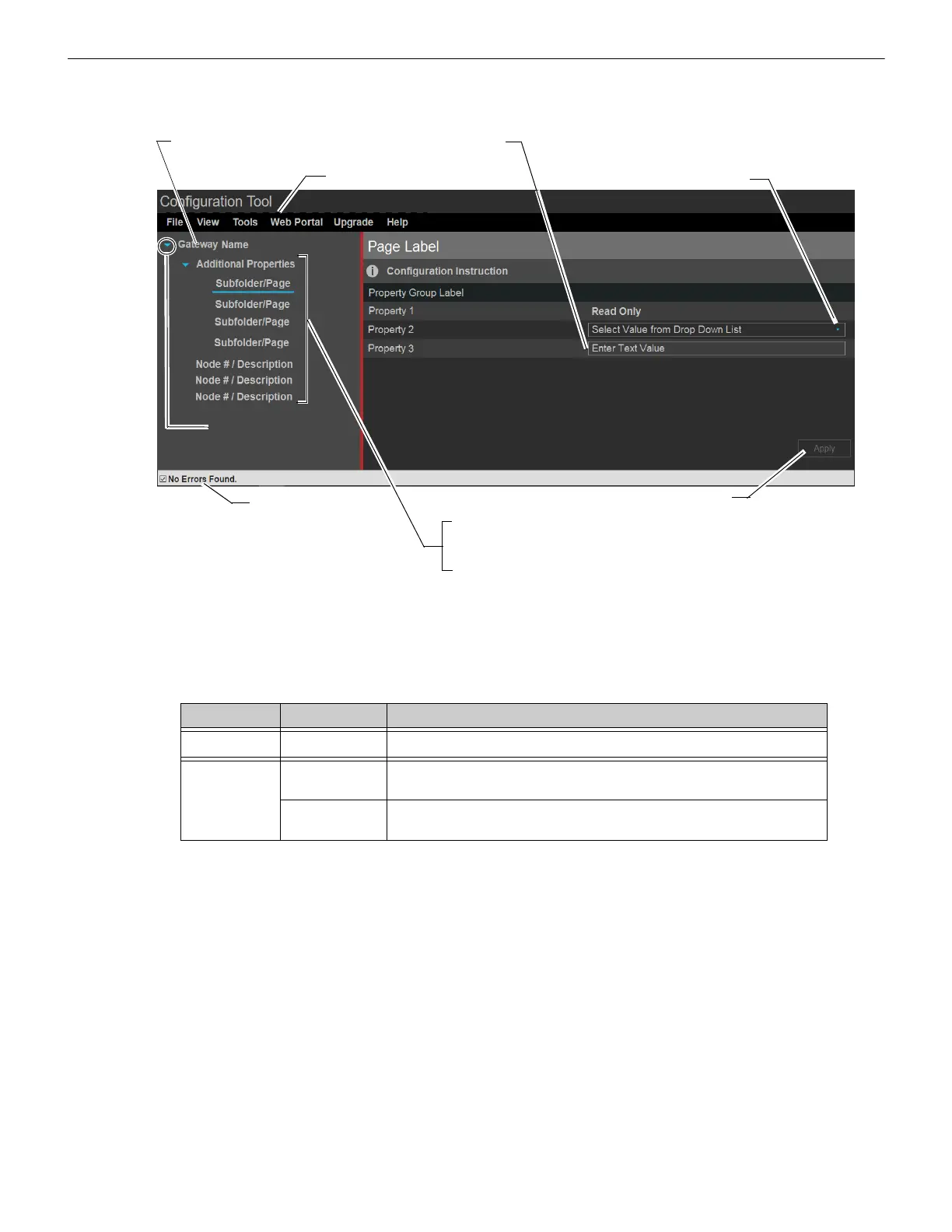MODBUS-GW Installation and Operation Manual — P/N LS10015-000NF-E:C2 4/30/2019 23
Configuring the MODBUS-GW Configuration
3.2.2 Basic Configuration Tool Layout
Figure 3.1 Basic Configuration Tool Layout
3.2.3 Main Menus
The following table describes the options available in the configuration tool main menus (see Figure 3.1).
Click to Enter or
Change Text
Navigation Tree:
Additional Properties (see 3.2.5)
Node List (see 3.2.6)
Click to View
Sub-items
Main Menus (see 3.2.3)
Click for Product
Information (see 3.2.4)
Click for Drop-down List
Click to Apply Changes
Error Log (Not Used)
Table 3.1 Main Menus
Menu Option Description
File
Reboot Reboots the MODBUS-GW.
View
Refresh Node
List
Refreshes the node list in the MODBUS-GW navigation tree.
Connected
Clients
Opens the Connected Clients screen. This screen displays IP addresses for
Modbus clients connected to the MODBUS-GW.
