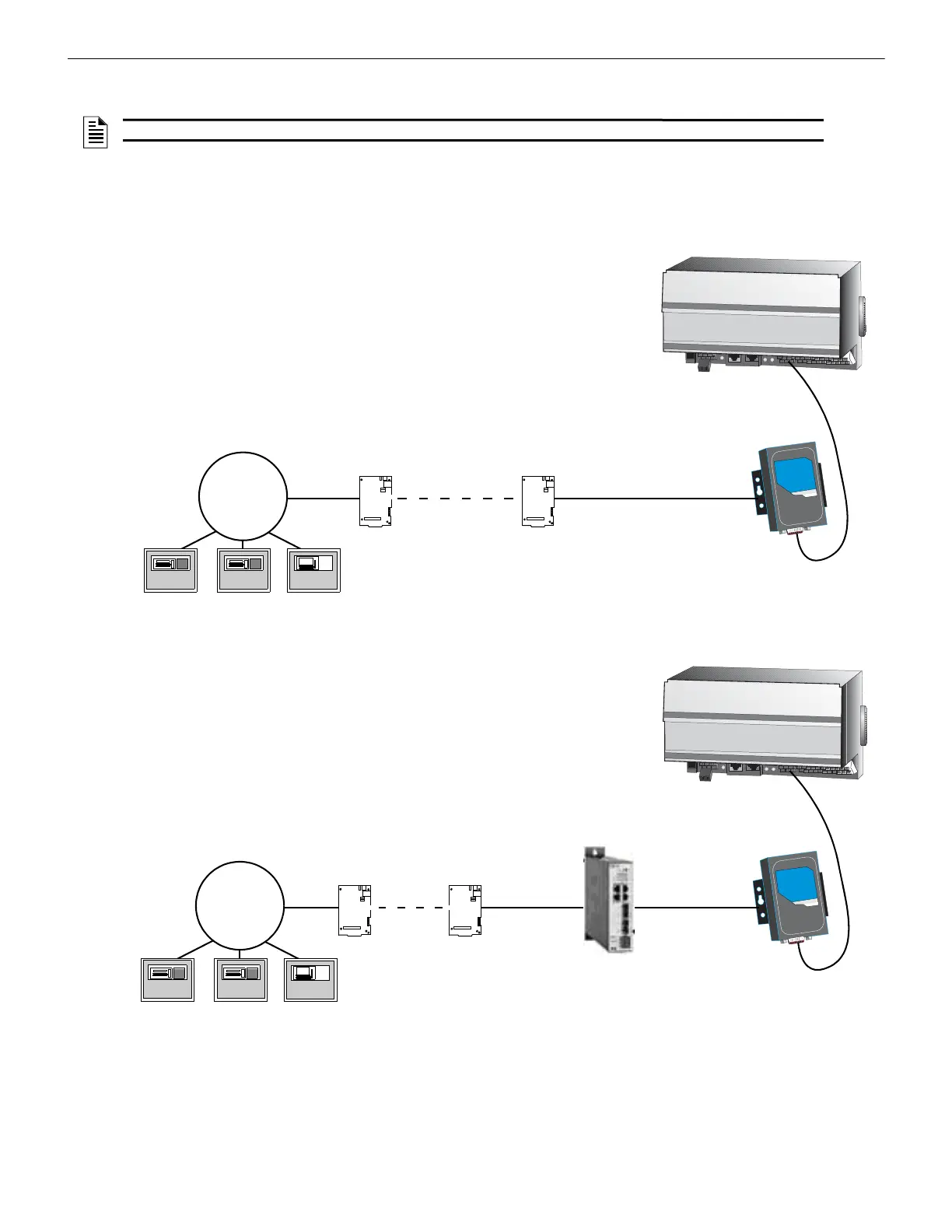MODBUS-GW Installation and Operation Manual — P/N LS10015-000NF-E:C2 4/30/2019 59
Connecting the Moxa MGate MB3180 Interface to the MODBUS-GW Conversion to Modbus RTU
F.3 Connecting the Moxa MGate MB3180 Interface to the MODBUS-GW
1. Connect the RTU master to the Serial port (RS232, RS485, RS422) of the MB3180.
2. Connect the MB3180 to the MODBUS-GW. Figures F.2 and F.3 show possible configurations for connecting the
MODBUS-GW to the Moxa interface.
3. Power up the system.
Figure F.2 Connection Through Crossover Ethernet Cable
Figure F.3 Connection Through a Router
NOTE: The configuration used must have the approval of the AHJ (Authority Having Jurisdiction).
FACP FACP
NFN
Network
FACP
MODBUS-GW
NCM
USB
MB3180
Crossover
Ethernet Cable
Modbus RTU
Master
Serial Cable
FACP FACP
NFN
Network
FACP
MODBUS-GWNCM
USB
MB3180
Modbus RTU
Master
Serial Cable
Router
Ethernet
Cable
Ethernet
Cable
