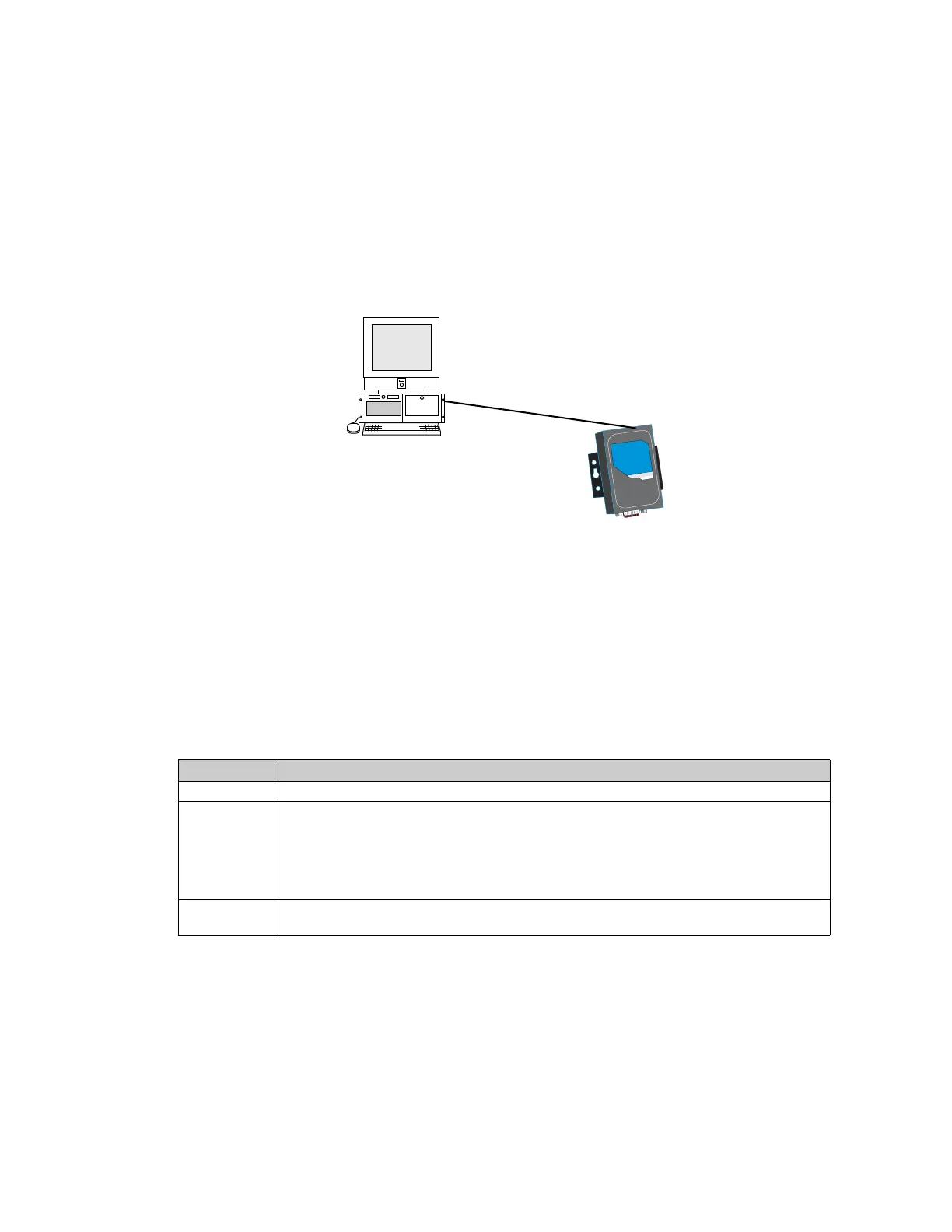58 MODBUS-GW Installation and Operation Manual — P/N LS10015-000NF-E:C2 4/30/2019
Appendix F Conversion to Modbus RTU
Modbus Gateway (acting as a Modbus slave) interfaces with a Modbus master through Modbus TCP protocol. The Moxa MGate
MB3180 can be used to convert Modbus TCP protocol to Modbus RTU (Serial) protocol so that a Modbus RTU master can interface
with the MODBUS-GW.
F.1 Hardware Configuration
Refer to the Moxa MGate MB3180 Quick Installation Guide for hardware configuration of the MB3180.
F.2 Software Configuration
Configure the MODBUS-GW as a node in the NFN network with a node number. Make sure the NFN network is stable. For details
about network configuration, consult the NOTI•FIRE•NET™ Network Systems Interface Manual (P/N 51584) or High Speed
NOTI•FIRE•NET™ Instruction Manual, (P/N 54013).
1. Connect the MB3180 to a configuration computer through an Ethernet cable as shown in Figure F.1.
Figure F.1 Connect a Configuration Computer
2. Run the MGate Manager installation software (MGM_Setup_Verx.x_Build_xxxxxxxx.exe) found on the Software CD shipped
with the MGate MB3180.
3. Once the software has been installed, run MGate Manager.
4. Power up the MB3180. Make sure the “Ready” and “Ethernet” lights are on.
5. Configure the MB3180 for the network. The settings specified in Table F.1 are required. Settings not specified should be
tailored to your network requirements. Refer to the MGate MB3000 Modbus Gateway User’s Manual for details.
6. When finished configuring, click OK to save the settings and Exit to close the MGate Manager.
Table F.1 MGate MB3180 Configuration Settings
Tab Setting
Mode RTU Master Mode
Slave ID Map The MGate MB3180 monitors devices with virtual slave IDs in the range 1–99. By default, Modbus
Gateway assigns each node on the NFN network a Modbus Unit ID equal to its node number. (The
MGate MB3180 accepts the Modbus Unit ID as a virtual slave ID.) These numbers can be changed
to fall within the range 1–99, but no more than 99 devices can be monitored. For more information
about changing Modbus Unit IDs, refer to 3.2.5, "Additional Properties" under Node Mapping,
Gateway Unit ID.
Modbus Initial Delay: 0 ms
Response Time-out: 1000 ms
MB3180
Ethernet Cable
Configuration
Computer
