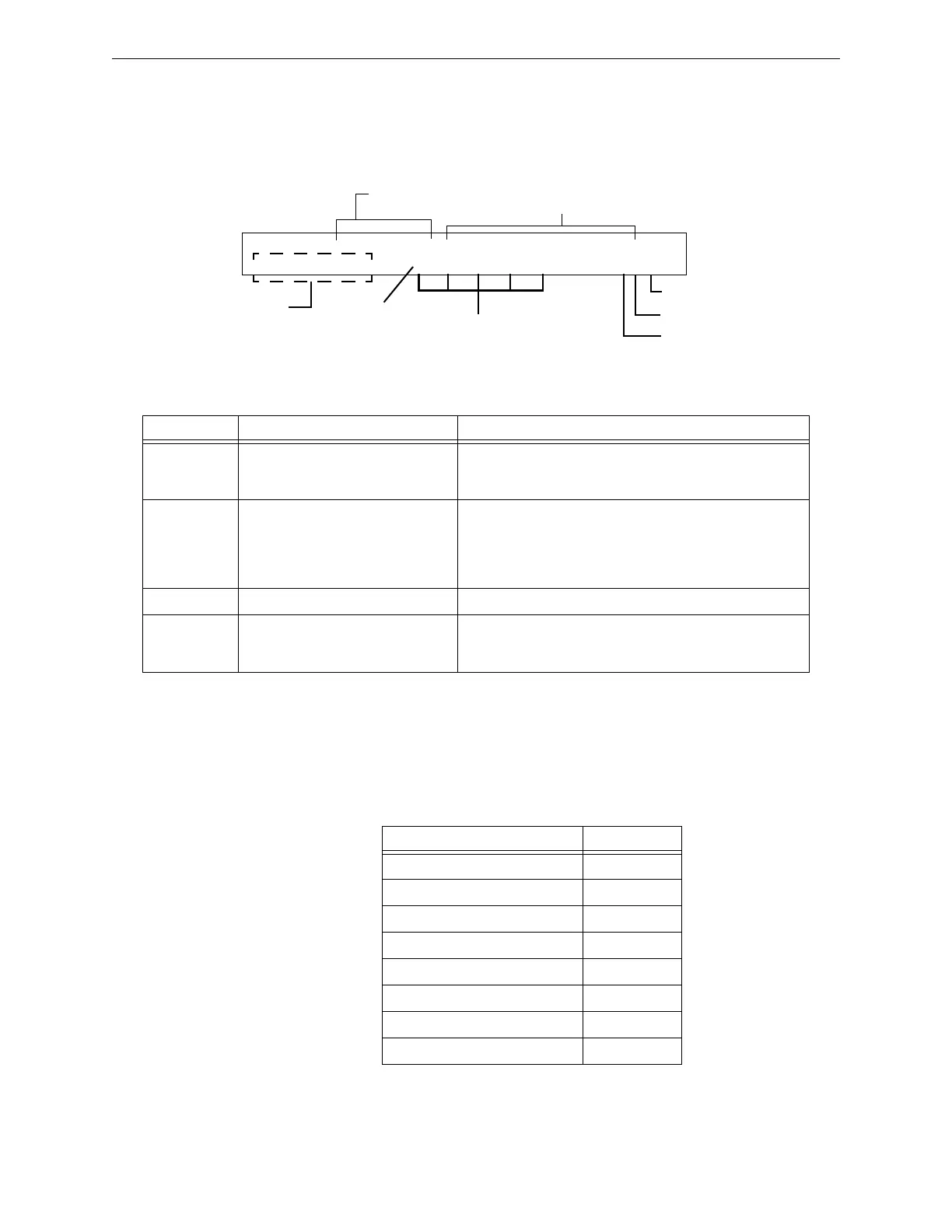22 NFS2-640/E Programming Manual — P/N 52742:L2 7/17/14
Programming Basic Program
Modify an Addressable Monitor Module Point
When you select a point address, the control panel returns a screen that displays information about
the point. Below is an example of information for a monitor module (2M101) in the LCD display:
When finished modifying a point, press the
ENTER key; then press the NEXT or PREVIOUS key to
select another point.
Monitor Module Default Zone Assignments
Listing of the monitor module address range and the default zone assignment for each range:
Table 2.3 Modifying Monitor Module Programming Selections
Field Description Set as Follows
Type Code Monitor Module function specification
-
MONITOR in example.
Press the
NEXT or PREVIOUS Selection keys to scroll through
valid monitor module Type Code selections. Lists and
descriptions are in See Table F.2 on page 114.
Custom Label 20 character custom label. Change by placing the cursor into the first space of the field
using the arrow keys, then typing the descriptor.
Note: Spaces must be input by the user, including any space
necessary between the custom and extended label fields. An
80-column printout will run the two fields together.
Extended Label 12 character custom label extension. See “Custom Label” above.
CBE List Five zones can be listed - one zone,
Z09, is shown in the example. Up to 4
more could be added to this module.
Zones can be changed or added to the CBE list by placing the
cursor in the zone field using arrow keys, then typing.
See Table 2.4 on page 22 for defaults.
Default zone
Blinking Type Code selection
CBE list
(five zones)
12 spaces for extended
custom label
SLC number (1 or 2)
M (module)
SLC address (001-159)
PROGRAM MONITOR WESTERN ENTRANCE AND
HALLWAY 09 __ __ __ __ 2M101
20-character user-editable custom label.
Table 2.4 Monitor Module Default Zones
Monitor Module Address Zone Default
01 through 19 Z04
20 through 39 Z05
40 through 59 Z06
60 through 79 Z07
80 through 99 Z08
100 through 119 Z09
120 through 139 Z10
140 through 159 Z11
