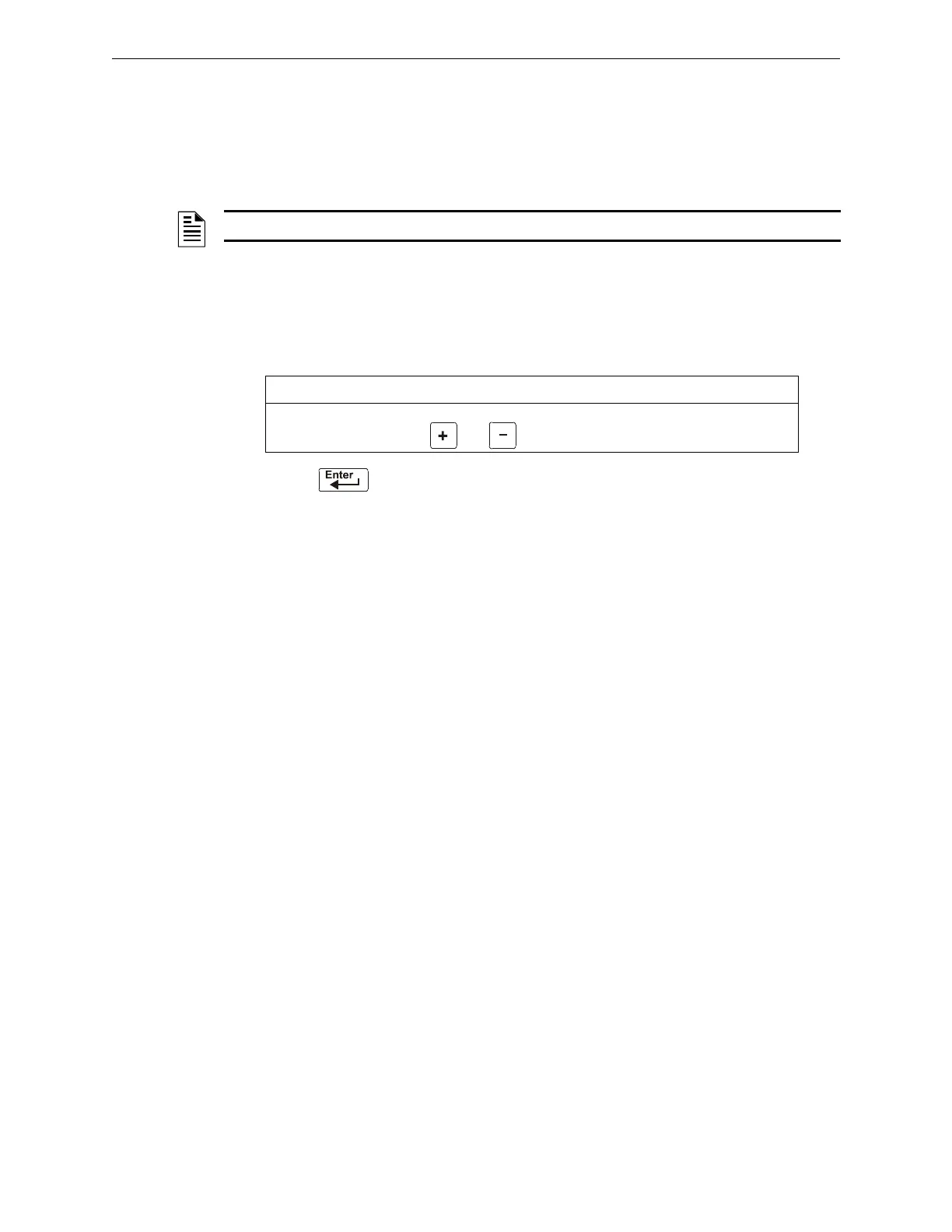68 NFS2-640/E Programming Manual — P/N 52742:L2 7/17/14
Releasing Applications How to Program a Releasing Zone
Programming an AHJ Abort Switch
The following contains information needed to program an AHJ Abort Switch:
Description
An AHJ (Authority Having Jurisdiction) delay timer that restores the programmed Delay Timer.
How to Program
1. Program the monitor module connected to the abort station with the Type Code
ABORT
SWITCH as detailed in “Modify an Addressable Monitor Module Point” on page 22.
2. Select a time for the Releasing Zone Delay Timer (refer to“Programming a Delay Timer”
on page 61.
3. Press at this point to save the Abort Switch value if no other fields on the screen
are changing. To change another field on the screen, move the cursor into position by
pressing the arrow keys on the keypad.
How It Works
When an alarm initiates, the programmed Delay Timer starts. Press and hold the Abort switch and
the control panel suspends the Delay Timer. When you release the Abort Switch, the control panel
restores the value of the programmed Delay Timer and the Delay Timer counts down. When the
Delay Timer expires, the control panel activates Releasing Zone outputs.
NOTE: An AHJ timer does not comply with UL Standard 864.
To Program Do this
AHJ Abort Switch
Type AHJ in the ABORT= field, or press the NEXT or PREVIOUS keys,
or , until AHJ appears in the field.
