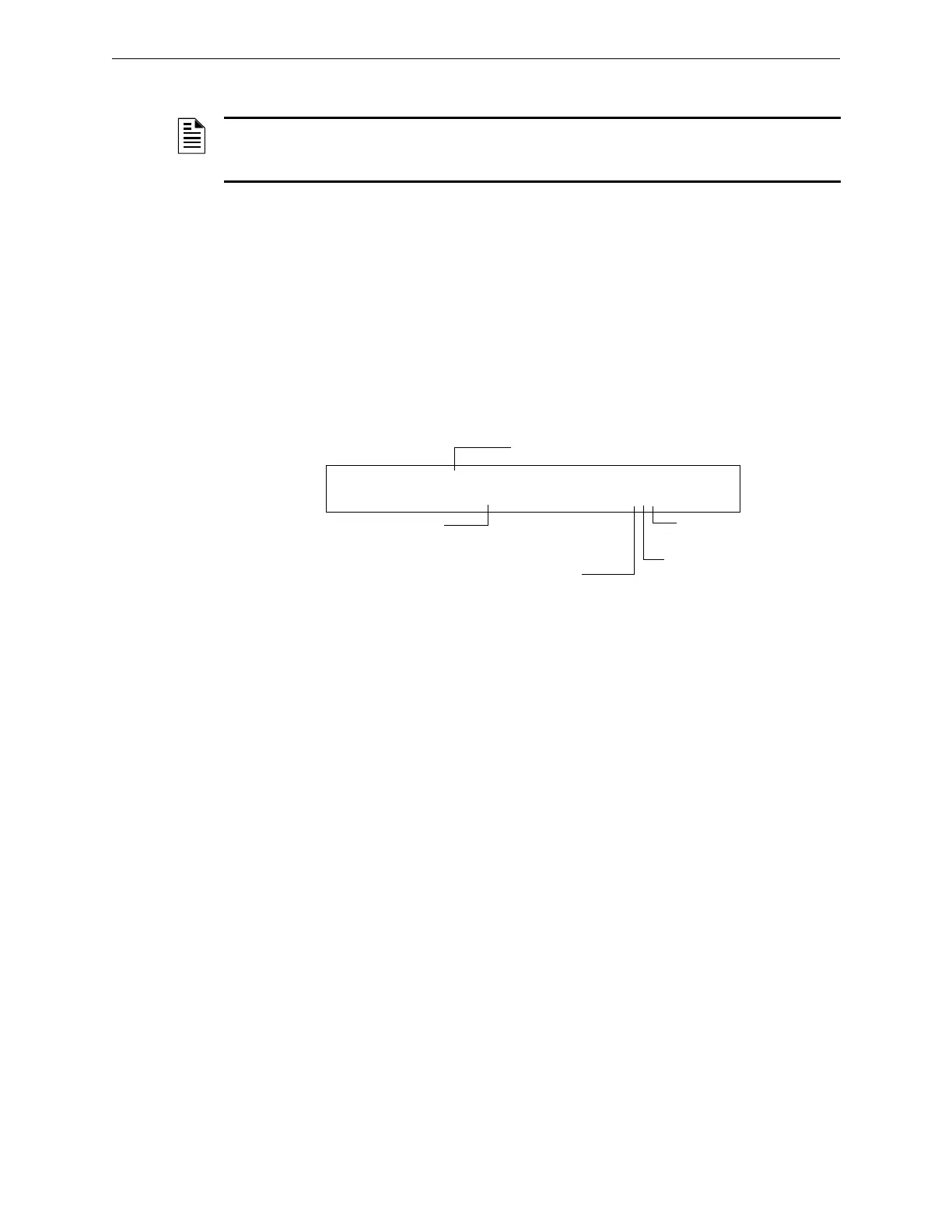NFS2-640/E Programming Manual — P/N 52742:L2 7/17/14 85
How to Program a Releasing Zone Releasing Applications
Relea. Form-C Type Code
The following contains information needed to program a Release Form-C circuit for an output
circuit
.
Description
An output circuit, configured as a relay, programmed to activate an output by opening or closing a
switch. Typical applications include closing doors and air handlers.
Programming
1. Select a control module (refer to “Modify or Delete a Point (2=point)” on page 19) to use as a
Releasing Form-C Circuit.
2. Select the
RELEA.FORM C Type Code, as shown in the following example (control module
shown).
3. Select the Releasing Zone (R0-R9) for your releasing application.
4. Press the
ENTER key to save, then press the ESC key two times to return to the Program Change
screen.
NOTE: An output with a relea.form c Type Code requires the following selections: A Releasing
Zone selection (R0-R9); An output circuit mapped to the same Releasing Zone; Switch Inhibit
selected; Non-Silenceable; No Walk Test.
Type Code selection: RELEA.FORM C
Releasing Zone
selection (R5 shown)
Walk Test
Selection: * = off
Silenceable: * = off
Switch Inhibit: I = selected
PROGRM RELEA.FORM C MODULE ADDR 2M108
R5 __ __ __ __ I** 2M108
