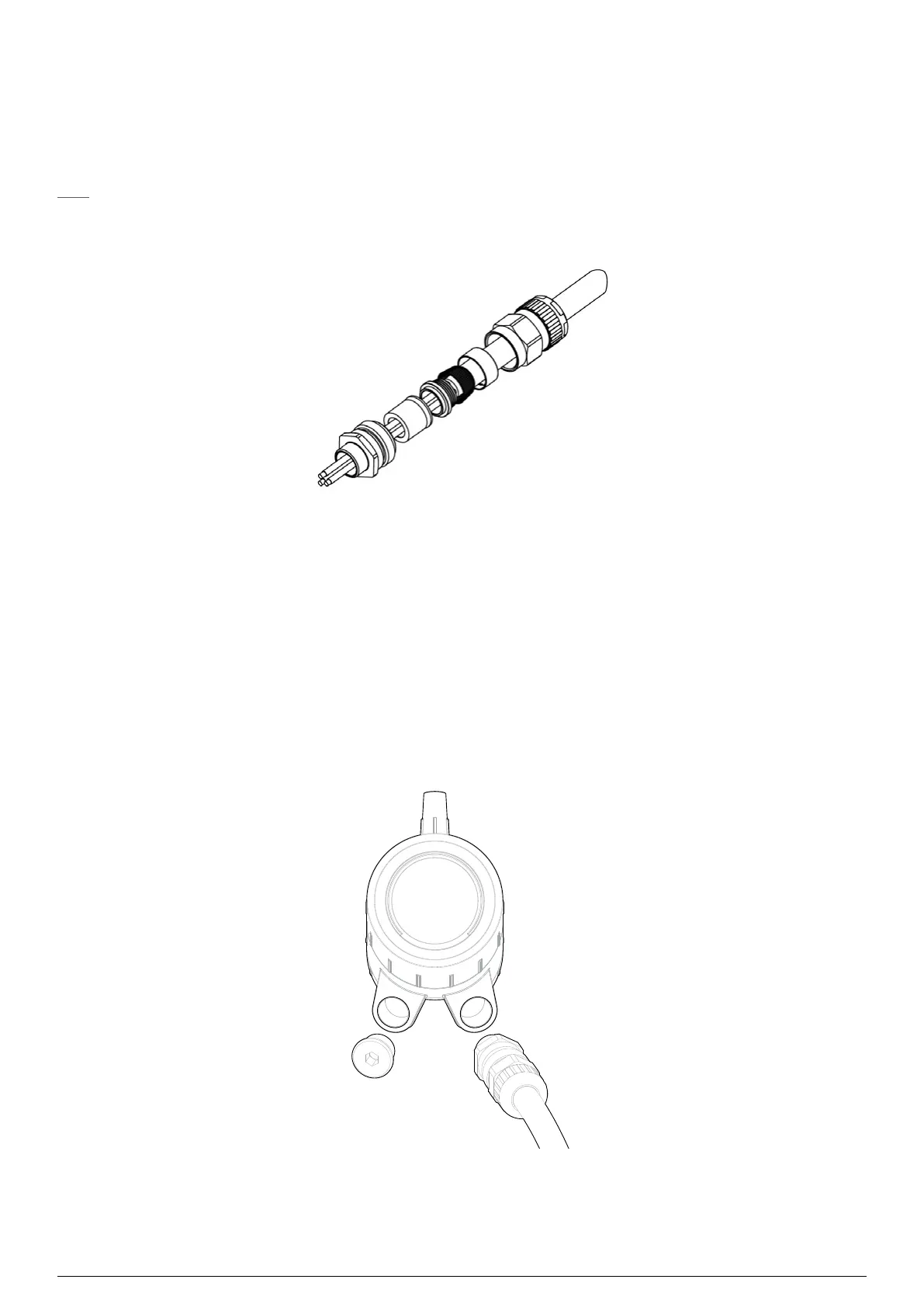26 Chapter 5 Mechanical Installation
Searchline Excel™ Plus / Searchline Excel™ Edge – Technical Manual
5.9Assemble Cable Glands
Refer to the original manufacturer’s assembly instructions for the particular cable gland type. The wiring compartment
is certified to be able to use Ex d or Ex e glands to suite local requirements. Leave a service loop in the cable as per site
standard procedures.
Note
Use certified cable glands and blanking plugs as per local standards.
Figure 13.Example of cable gland
5.10Connect Cable Glands to the transmitter and receiver
1. Fit the cable glands to the transmitter and receiver.
2. Fit stopping plugs to any unused cable entries.
3. Tighten the gland nuts and stopping plugs as per the manufacturer’s instructions.
Figure 14.Connect cable glands to the instrument
