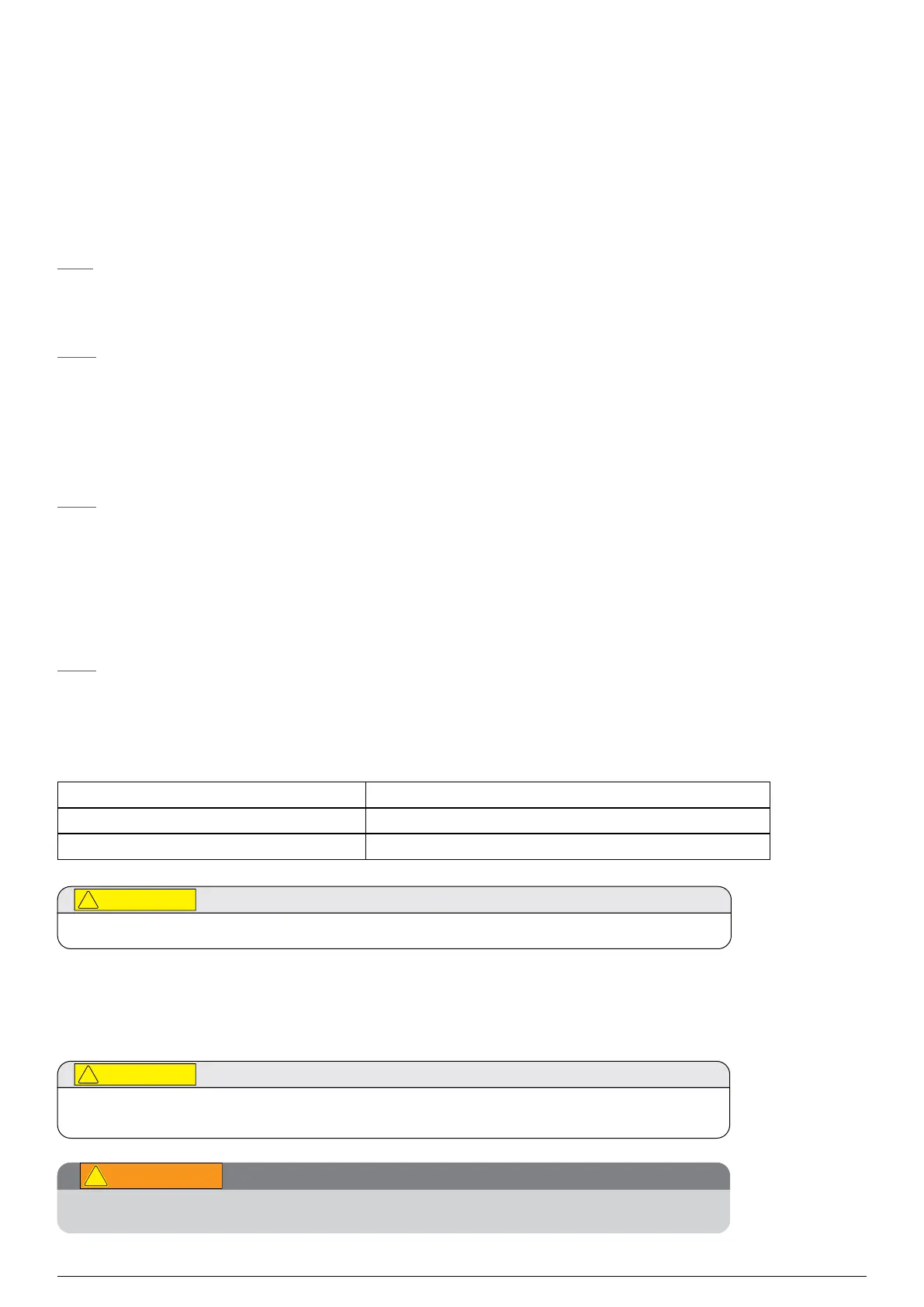73Chapter 10 Communications
Searchline Excel™ Plus / Searchline Excel™ Edge – Technical Manual
10.3.7Clear Alarm Latch
During commissioning alarm or fault latches may be generated. This will be indicated by the 420 mA output signal. Use the
procedure below to clear them.
1. Select Device Setup.
2. Select Diagnostics.
3. Select Active Faults or Active Warnings to check for any faults or warnings.
4. Select First or Next to display the fault or warning.
Note:
“First” displays the active fault or warning that occurred earliest in time. “End of list” means that the last fault or warning has
been reached.
5. Press OK and use the back button to return to Diagnostics menu.
Note:
If no active faults or warnings are present, the 420 mA output signal may have latched due to an earlier alarm that has now
cleared.
6. Press Back to return to the Device Setup menu.
7. Select Operations.
8. Select Clear Latch.
9. Press OK to initiate a Device Reset, which will clear any latched faults or warnings.
Note:
If any configuration changes have been made, wait 15 seconds before doing a soft reset or cycling the power.
10. The display shows a confirmation message. Press OK.
11. Return to the home screen.
10.4Maintenance using HART Communications
Note:
The instructions that follow assume that a suitable HART host (handheld or PC) is connected to the Searchline Excel Plus &
Searchline Excel Edge and that the user is logged in ‘Engineer’ profile access privileges.
This section explains how to perform common maintenance operations. Please refer to IEC/EN 60079292 or other local
or national regulations for guidance on establishing an appropriate maintenance routine.
Inspection How to check for damage and clean the unit
Proof Test (Gas Detection Challenge) How to carry out a gas detection test using functional test filters
Investigation of Faults or Warnings How to view Faults and Warnings
After changing any parameter, poll the Searchline Excel Plus & Searchline Excel Edge and verify that
the received value is correct.
10.4.1Inspection
Searchline Excel Plus & Searchline Excel Edge should be inspected periodically and cleaned if necessary. The required
frequency of inspection will depend on local site conditions and will need to be established through experience.
Gas leak alarms may be generated during this procedure. Follow the steps to inhibit the 420 mA
output.
Ensure that the detector is not unintentionally left in an inhibit state.
