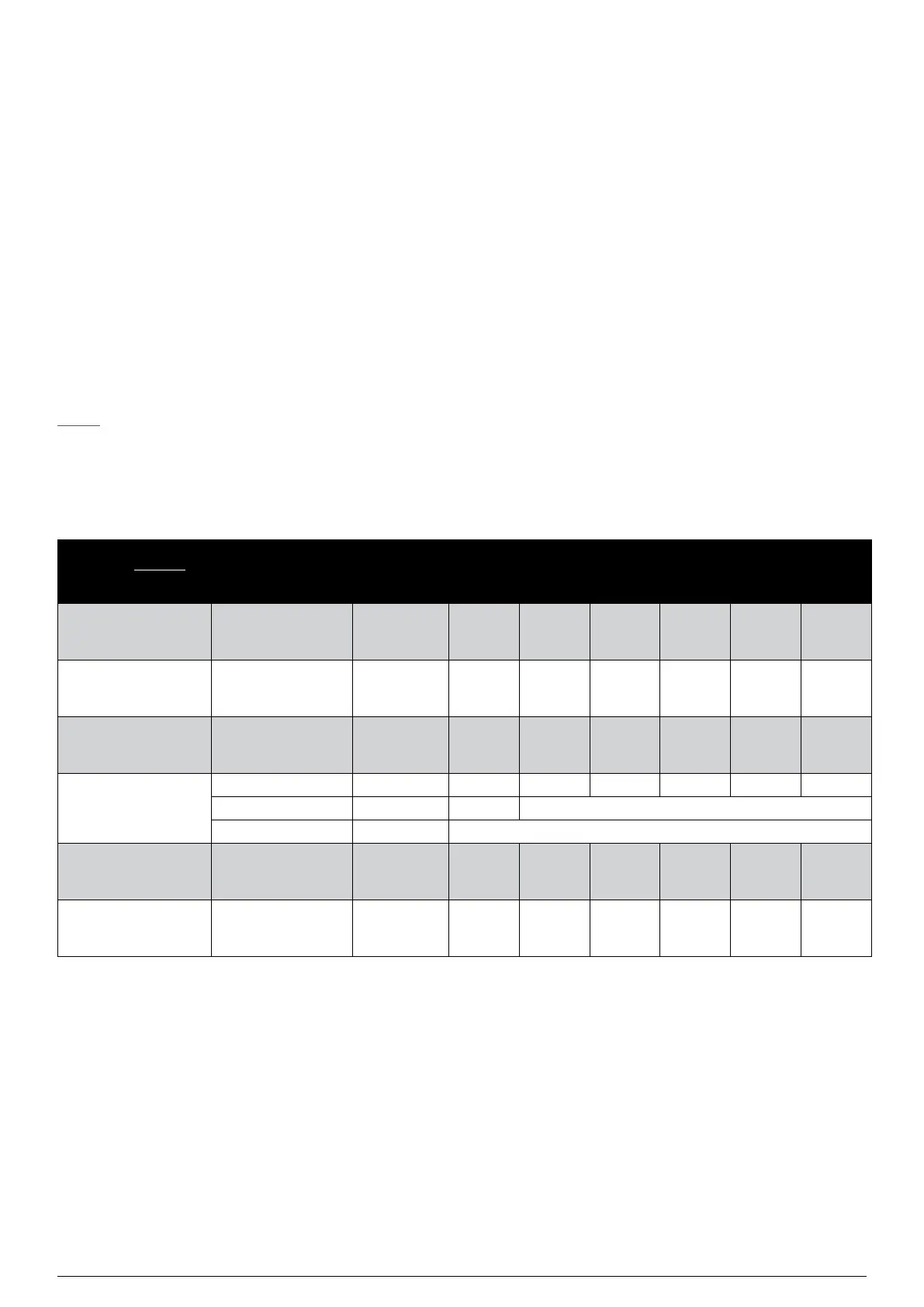51Chapter 8 Operation and Configuration
Searchline Excel™ Plus / Searchline Excel™ Edge – Technical Manual
8 Operation and Configuration
8.1Operation
This chapter describes the operation of Searchline Excel Plus & Searchline Excel Edge in different states (Normal, Alarm,
Fault, Periodic Test).
8.2Status Signalling
Searchline Excel Plus & Searchline Excel Edge utilize several outputs to indicate the system status, namely the high
visibility indicator, the mA Loop, relays and digital communication interfaces (Bluetooth, HART DTM and Modbus).
The following sections describe the instrument behaviour.
8.2.1LED Visual Status Indicator
NOTE:
The visual status indicator is not considered a safety output. Its behaviour is configurable and may indicate different states
than other outputs.
Searchline Excel Plus & Searchline Excel Edge are equipped with a high visibility LED status indicator that visually indicates
the status of the instrument. See the following table for behaviour configuration information:
Operation without
Bluetooth connected
Colour Config. Set
Time Sequence (2.4 sec)
1
(400ms)
2
(400ms)
3
(400ms)
4
(400ms)
5
(400ms)
6
(400ms)
Fault Yellow flashing Default;
Optional 1;
Optional 2
Y Y K K K K
Inhibit Yellow steady Default;
Optional 1;
Optional 2
Y Y Y Y Y Y
Warning Yellow flashing with
green alternating
Default;
Optional 1;
Optional 2
Y Y K G G K
Normal
Green steady Default G G G G G G
Green flashing Optional 1 G Special
2
Off Optional 2 Special
3
Alarm Red flashing Default;
Optional 1;
Optional 2
R R K K K K
Over-range Red flashing Default;
Optional 1;
Optional 2
R R R K K K
