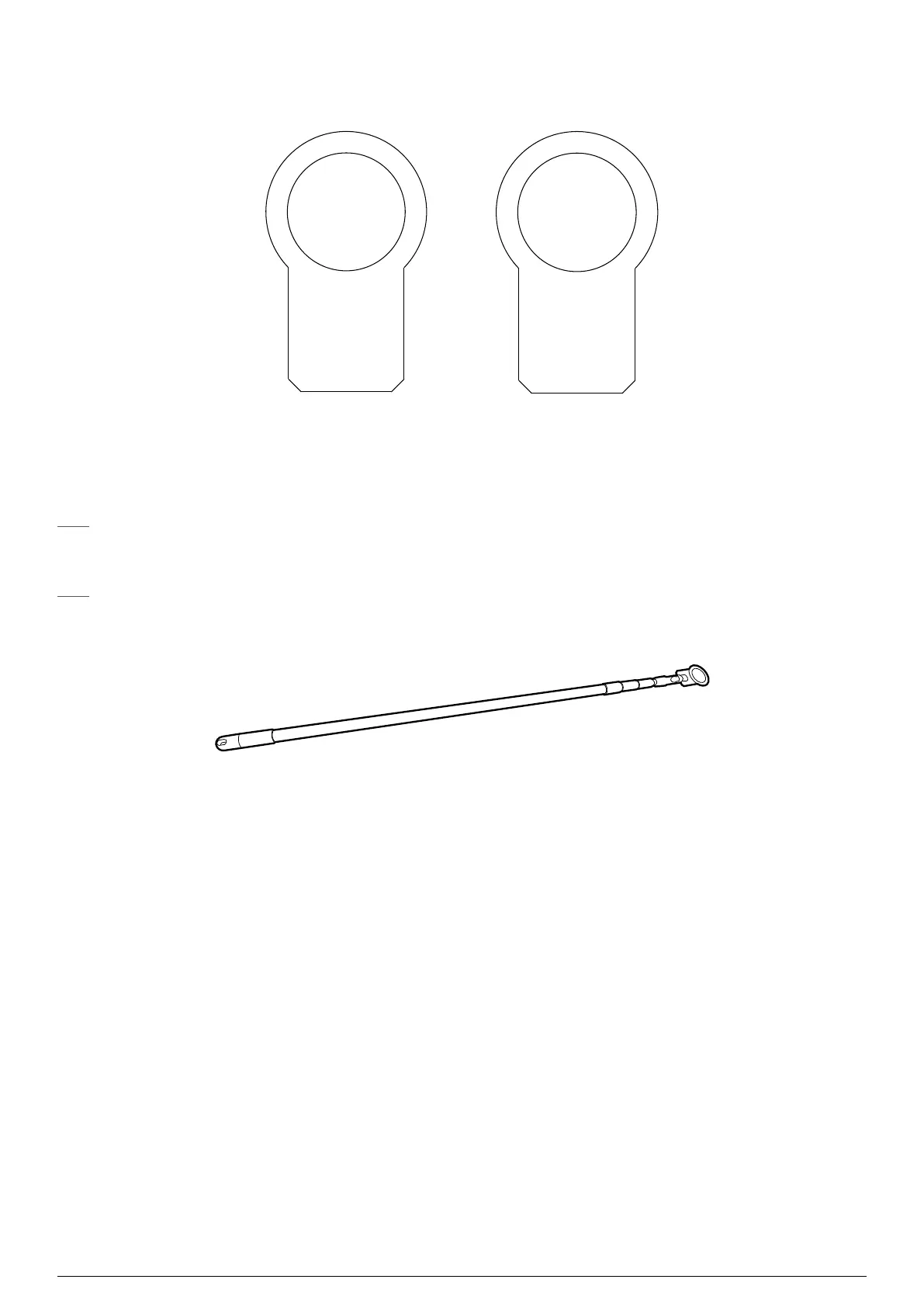58 Chapter 9 Maintenance
Searchline Excel™ Plus / Searchline Excel™ Edge – Technical Manual
9.3Functional Testing using Functional Test Filters
Searchline Excel™
Plus & Edge
LOW
Filter Set
Part No 2017B0218
FUNCTIONAL TEST
FILTER
Honeywell Analytics
Searchline Excel™
Plus & Edge
HIGH
Filter Set
Part No 2017B0218
FUNCTIONAL TEST
FILTER
Honeywell Analytics
Figure 39.Low and High Functional Test Filter
In order to use the Functional Test Filters, access to the front of the receiver is required.
Note
Refer to the test sheet that was supplied with the receiver for the original filter and response measured by the factory.
Wherever possible this should be used as a reference for all subsequent tests.
Note
An extender pole may be utilized for testing Searchline Excel at height.
Figure 40.Extender Pole for Functional Test Filters
9.3.1Basic Functional Test
1. Ensure the area is gas free.
2. Ensure the receiver window is clean.
3. Slide the LOW TEST FILTER into the cowling at the front of receiver.
4. Receiver LED status indicator should flash red.
5. Remove the LOW TEST FILTER from the cowling.
6. Receiver LED status indicator should return to green (default state).
7. Slide the HIGH TEST FILTER into the cowling at the front of the receiver.
8. Receiver LED status indicator should flash red.
9. Remove the HIGH TEST FILTER from the cowling.
10. Receiver LED status indicator should return to green (default state).
