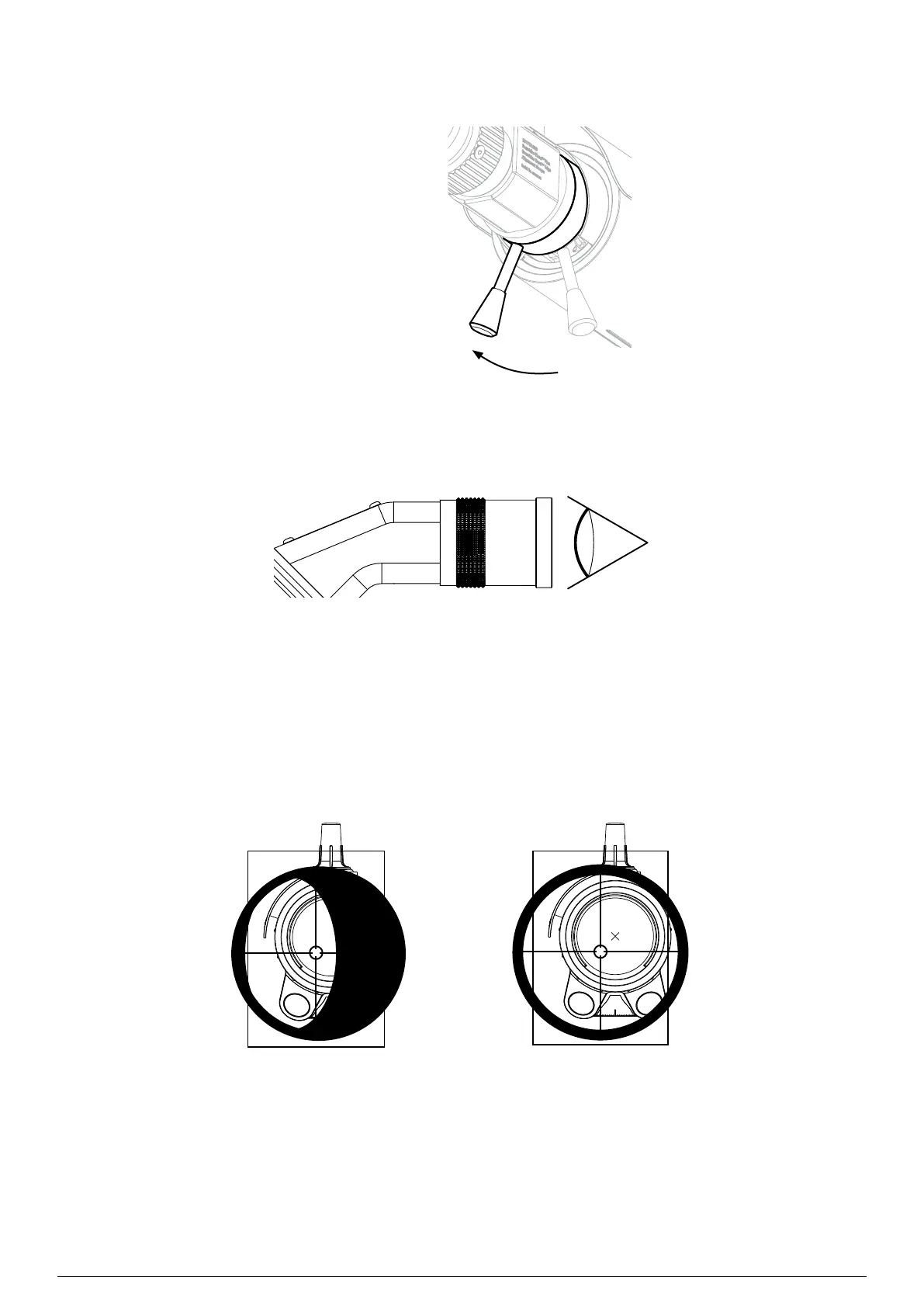45Chapter 7 Alignment and Commissioning
Searchline Excel™ Plus / Searchline Excel™ Edge – Technical Manual
5. With the other hand use Alignment Scope’s Front lock handle and rotate it 90° degrees clockwise (see Figure 35).
This will securely lock the Alignment Scope onto the instrument.
Rotate the Front lock handle
90° degrees clockwise to
lock the Alignment Scope
Figure 35.Locking the Alignment Scope
6. Place the eye close to the viewfinder.
Figure 36.The Viewfinder
7. On the magnification zoom, set magnification to 12.
8. On the optical barrel, use the Objective Focus Adjuster to focus the image in distance.
9. On the optical barrel, use the Reticle Focus Adjuster to focus markings (see Figure 37).
10. Use a viewing position that ensures that the full circular view is in sight. An ellipse will appear when slightly off axis.
The magnification zoom enables easier location of the transmitter or receiver and can be set to make the best eye
position easily repeatable.
Figure 37.Off-axis view versus basic alignment
11. Carry out fine adjustment of magnification zoom and image focus as necessary.
