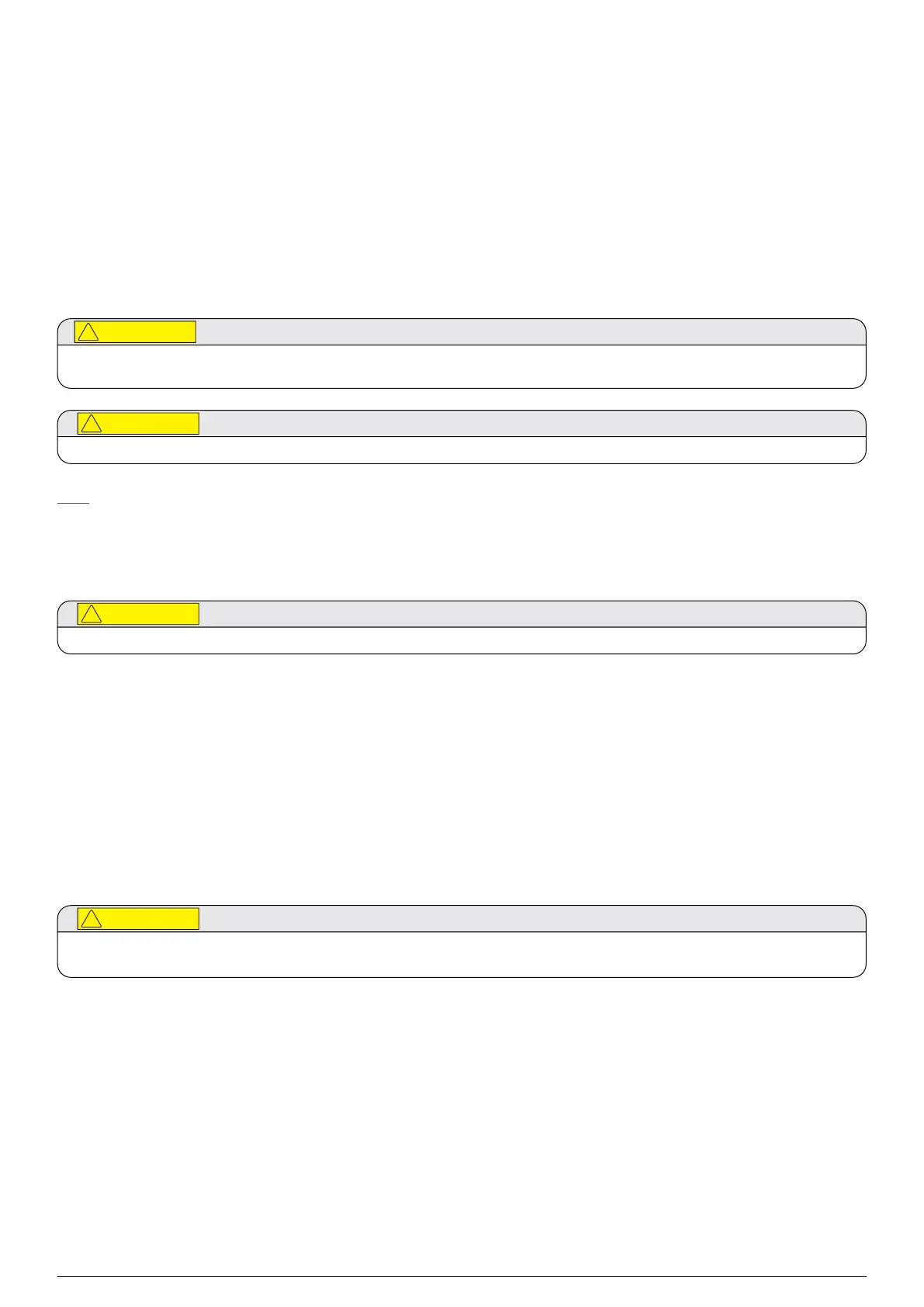57Chapter 9 Maintenance
Searchline Excel™ Plus / Searchline Excel™ Edge – Technical Manual
9 Maintenance
The Searchline Excel Plus & Searchline Excel Edge detectors should periodically be inspected, cleaned and
tested. The required frequency of inspection will depend on the hazardous area risk and maintenance plan.
Refer to IEC/EN 60079292 or other local or national regulations for guidance on establishing an appropriate maintenance
routine.
Depending on the local regulations and site conditions, cleaning and functional testing of the detector can be carried as
described in the following sub-sections. The detector should remain powered during these procedures.
Advanced diagnostics, maintenance and reporting are done via IS Handheld Unit and Honeywell Fixed Platform App.
Do not open either the transmitter or receiver unit. The warranty of units which have been opened is invalidated.
Front enclosures may be opened only for advised repair maintenance by an authorized and qualified person.
Seek authorized service in case of detector failure or malfunction.
Note
The infrared beam is invisible and eye safe.
9.1Inspection and Cleaning
Do not use solvents or abrasives on the Searchline Excel Plus or Searchline Excel Edge transmitter or receivers.
Do the following:
1. Inspect the detector and cabling for signs of physical damage.
2. Use the IS Handheld Unit and the Honeywell Fixed Platform App to inhibit the signal output. (Since the signal output
may vary during cleaning, due to the optical path being disturbed, it is important to inhibit the analogue output.)
3. Clean any dust or dirt from the detector unit using soapy water and a damp soft cloth.
4. Use the App to release the signal output.
5. Use the App to re-zero the unit.
9.2Deluge and Flooding
Refer to guidance in IEC 60079292 for determining an appropriate calibration interval in the event of flooding or deluge
of Searchline Excel Plus & Edge.
If exposed to deluge or flooding, the unit may lose its infrared signal and will enter the FAULT state. After the flooding
subsides, there is the possibility that contaminants will be left on the windows.
Ensure to do the following:
1. Clean the detector body.
2. Clean the detector window.
3. Power cycle the detector.
4. Run diagnostics with the Fixed Platform App.
5. Check alignment between transmitter and receiver.
6. Re-zero the unit.
If the detector cannot be reset to Normal operational mode (LED status indicator is green), contact authorized service.
