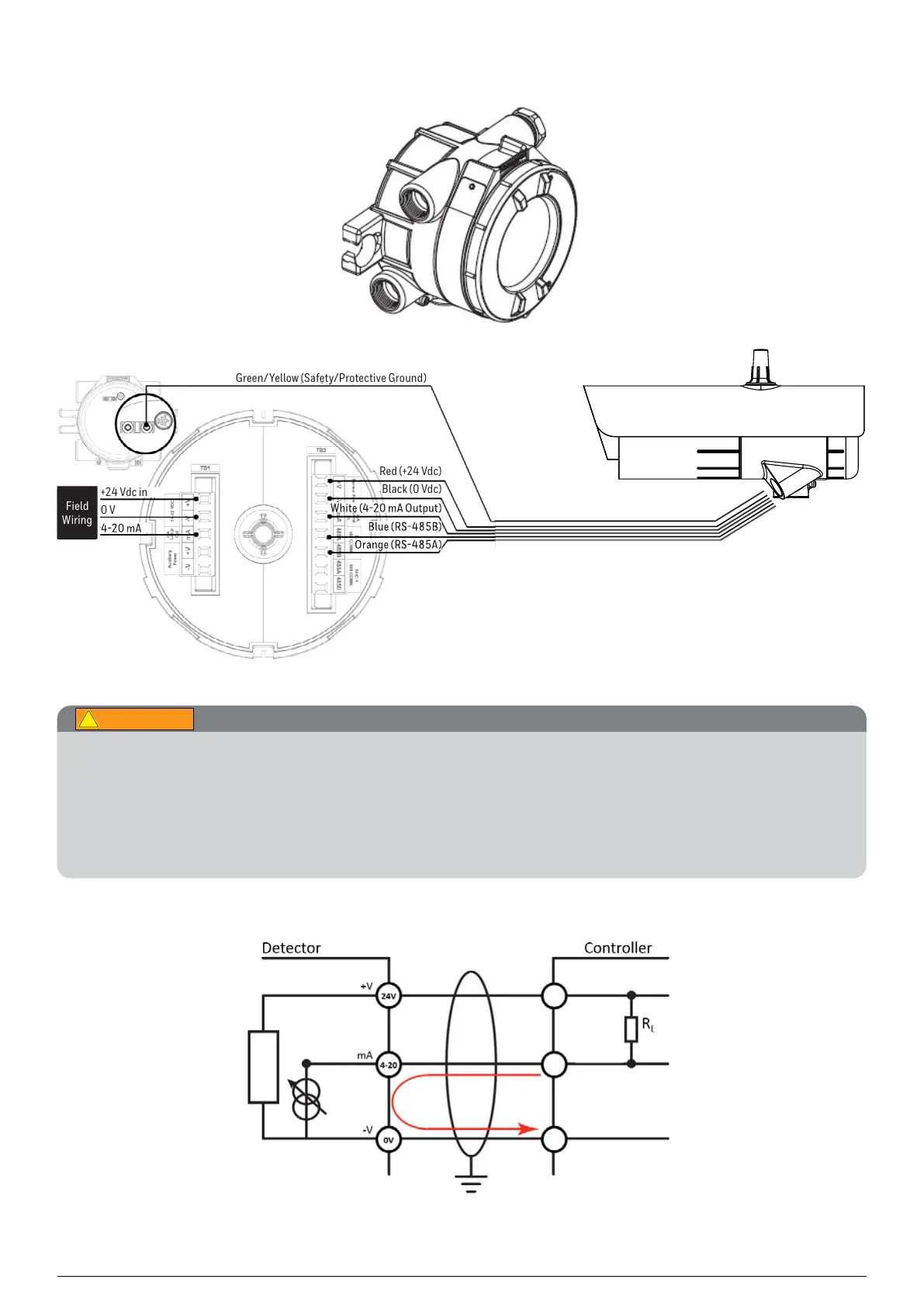37Chapter 6 Electrical Installation
Searchline Excel™ Plus / Searchline Excel™ Edge – Technical Manual
6.2.9Connection to Honeywell OELD
Honeywell OELD
Green/Yellow (Safety/Protective Ground)
Red (+24 Vdc)
Black (0 Vdc)
0 V
+24 Vdc in
OELD
Field
Wiring
Figure 25.Connection to Honeywell OELD
Connection between Searchline Excel Plus & Edge and the OELD Local Display unit must be made in accordance
with the recognized standards of the appropriate authority in the country concerned. Specifically use blanking plug in
conduit systems and blanking gland in armoured cable systems.
Cable connection to OELD must be set in compliance with IEC 6007914:2013 Ed.5:
1. the connection cable shall be at least 3 m in length.
2. use of barrier cable glands in compliance with IEC 600791 and certified as equipment.
3. use of cables in compliance with IEC 600791 Article 9.3.2 (a).
OELD Connection for mA loop Configuration as Current Source
Figure 26.mA loop configuration as current source
