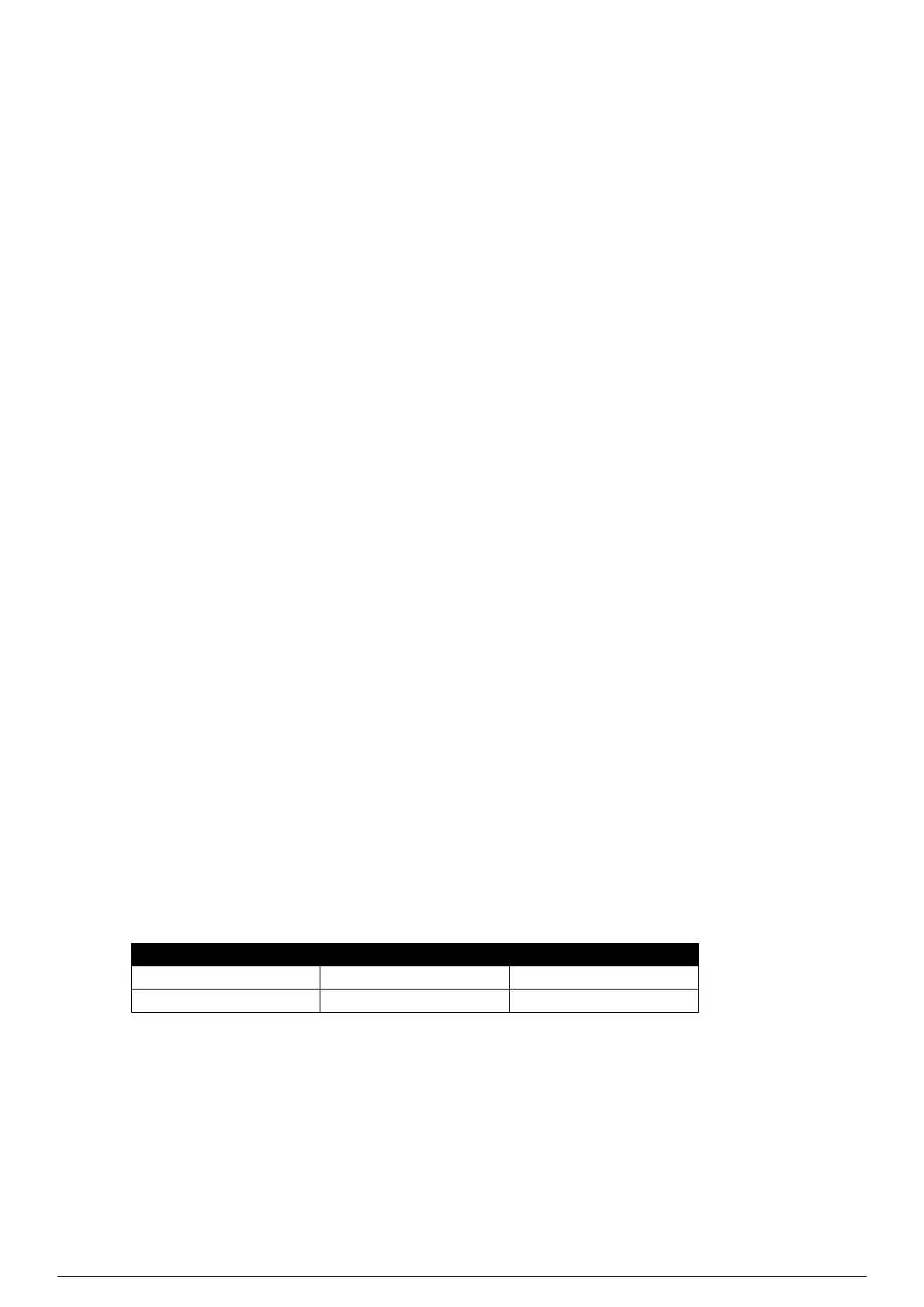6 Chapter 1 Preface
Searchline Excel™ Plus / Searchline Excel™ Edge – Technical Manual
Revision History
Revision Comment Date
Issue 1 A05444 June 2021
Issue 2 A0xxxx July 2021
List of Figures
Page
Figure 1.Transmitter and receiver general view 12
Figure 2.Adjustment ranges 13
Figure 3.The Layered Safety Model 15
Figure 4.Beam clearance arc 17
Figure 5.Steel pipe supporting structure 18
Figure 6.Searchline Excel Plus & Searchline Excel Edge general view 20
Figure 7.Universal Mounting Bracket general view and dimensions 21
Figure 8.Universal Mounting Bracket exploded view 22
Figure 9.Changing Mount Plate Adaptor for Universal Mounting Bracket 23
Figure 10.Universal Mounting Bracket fitment to pole with U-bolts 24
Figure 11.Universal Mounting Bracket fitment using Worm Drive Clips 25
Figure 12.Wall mount installation 25
Figure 13.Example of cable gland 26
Figure 14.Connect cable glands to the instrument 26
Figure 15.Attaching the instrument to the mount 27
Figure 16.PCB Terminals 28
Figure 17.Sunshade and antenna cover 29
Figure 18.Removing the instrument from the mount 30
Figure 19.Receiver Terminal Connector Label 32
Figure 20.Receiver Terminal Wiring Compartment 33
Figure 21.Receiver Connections 34
Figure 22.mA loop configuration as current source 35
Figure 23.mA loop configuration as current sink 35
Figure 24.mA loop configuration as isolated output 36
Figure 25.Connection to Honeywell OELD 37
Figure 26.mA loop configuration as current source 37
Figure 27.mA loop configuration as current sink 38
Figure 28.Transmitter Terminal Connector Label 39
Figure 29.Transmitter Connections 39
Figure 30.Searchline Excel Plus & Edge transmitter and receiver general view 41
Figure 31.Alignment Scope general view 42
Figure 32.Setting the initial position of Front lock handle 43
Figure 33.Aligning spacers to cowling gap 44
Figure 34.Fitting the Alignment Scope onto four slots 44
Figure 35.Locking the Alignment Scope 45
Figure 36.The Viewfinder 45
Figure 37.Off-axis view versus basic alignment 45
Figure 38.Fine Adjustment Rings and view after accurate alignment 47
Figure 39.Low and High Functional Test Filter 58
Figure 40.Extender Pole for Functional Test Filters 58
Figure 41.Connecting the gassing test cell to the receiver 61
Figure 42.Receiver modules general view 62
Figure 43.Transmitter modules general view 62