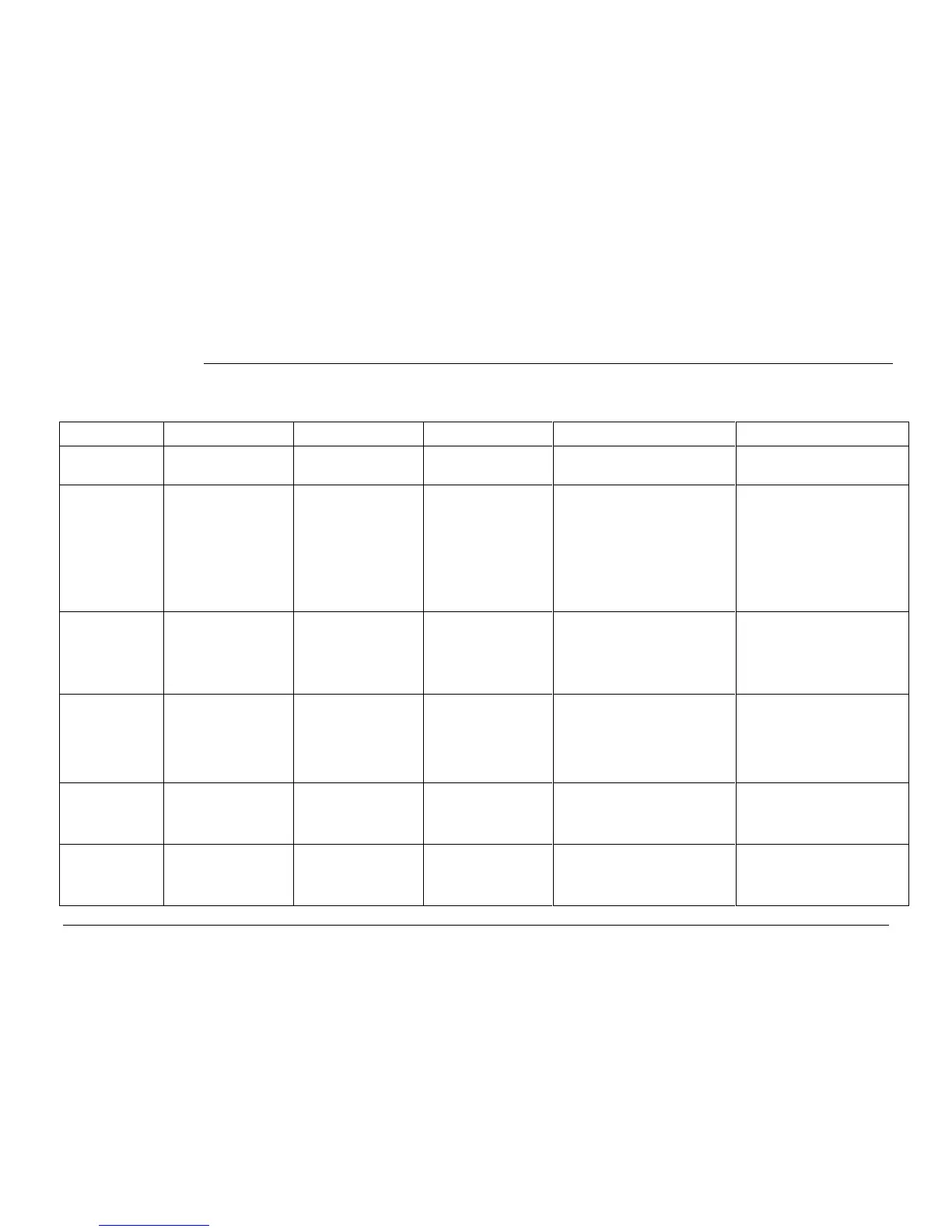1/99 SMV 3000 Transmitter User’s Manual 127
11.4 Diagnostic Messages, Continued
Diagnostic Messages,
continued
Table 32 Non-Critical Status Diagnostic Message Table, continued
SMV Status SCT Status Message SFC Display Message TDC Status Message Possible Cause What to Do
9-6 Corrects Active on PV4
STATUS TAG ID.#
CORR. ACTIVE PV4
CORR. ACTIVE PV4
Calculated flow rate PV4 has been
calibrated.
Nothing – or do a reset corrects.
3-6 Density temperature or
pressure out of range
- STATUS 3-6
Either the temperature (PV3) or the
pressure (PV2) is not within the
boundaries of SMV steam equation.
The SMV steam equation is defined
for pressures between 8 and 3000
psia, and temperature between
saturation and 1500 °F, except
above 2000 psia.
Check to see if the PV
measurement is correct.
2-2
Excess Span Correct
PV1
Or
Span Correction is Out
of Limits
STATUS TAG ID.#
EX. SPAN COR PV1
EX. SPAN COR PV1
SPAN correction factor is outside
acceptable limits for PV1 range.
Could be that transmitter was in
input or output mode during a
CORRECT procedure.
• Verify calibration.
• If error persists, call the
Solutions Support Center
4-2 Excess Span Correct
PV2
STATUS TAG ID.#
EX. SPAN COR PV2
EX. SPAN COR PV2
SPAN correction factor is outside
acceptable limits for PV2 range.
Could be that transmitter was in
input or output mode during a
CORRECT procedure.
• Verify calibration.
• If error persists, call the
Solutions Support Center
8-2 Excess Span Correct
PV3
STATUS TAG ID.#
EX. SPAN COR PV3
EX. SPAN COR PV3
SPAN correction factor is outside
acceptable limits for PV3 range.
• Verify calibration.
• If error persists, call the
Solutions Support Center
9-2 Excess Span Correct
PV4
STATUS TAG ID.#
EX. SPAN COR PV4
EX. SPAN COR PV4
SPAN correction factor is outside
acceptable limits for PV4 range.
• Verify calibration.
• If error persists, call the
Solutions Support Center
