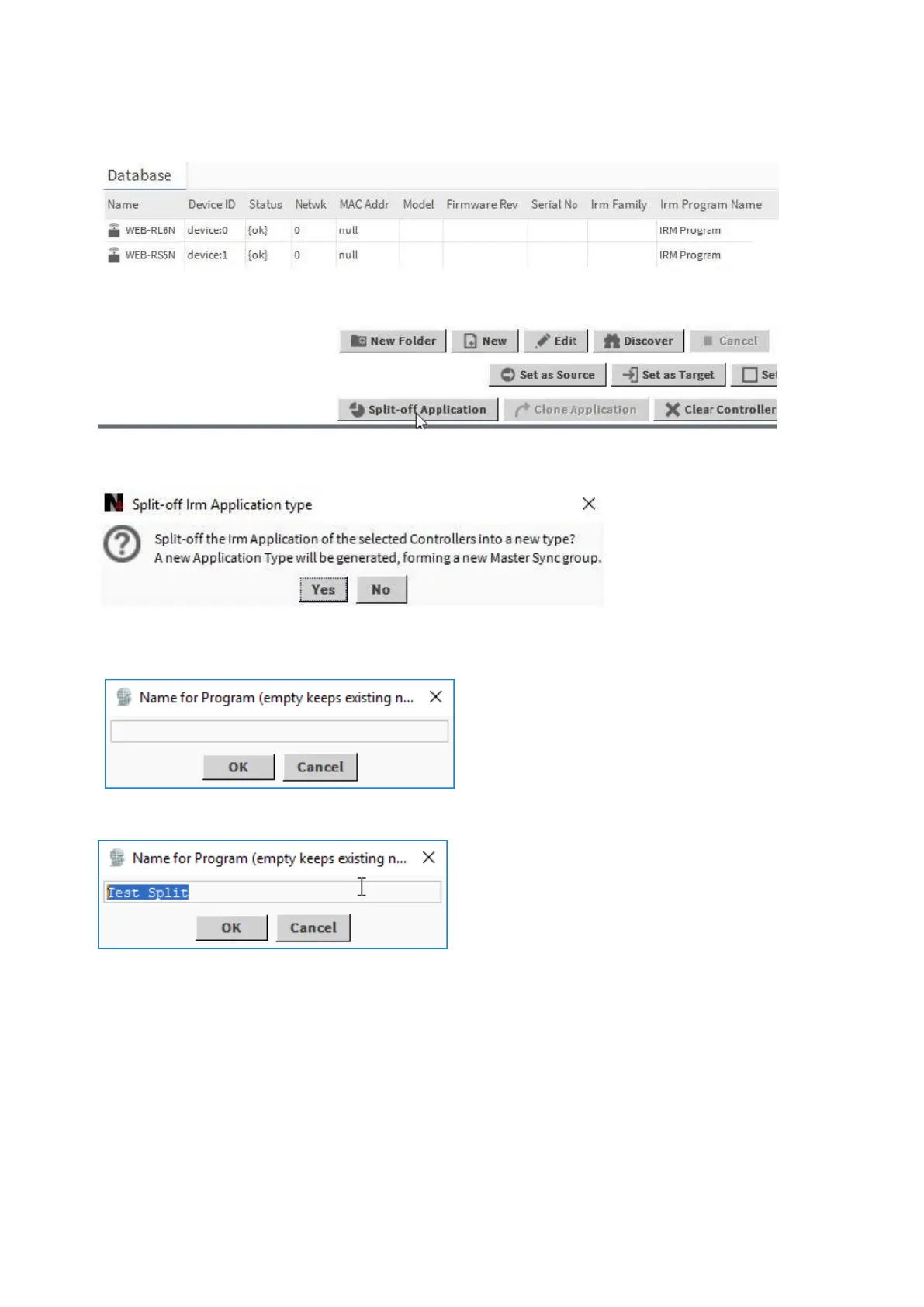SPYDER MODEL 5 ENGINEERING TOOL – USER GUIDE
101 31-00282ES-01
Procedure
1. In the Database pane, select the device you want to split-off, and then click Split-Off Application.
RESULT: The following message box displays.
2. Confirm the message by clicking OK.
RESULT: The following dialog box displays.
3. Enter a new name for the IRM program.
4. Confirm by clicking OK.
RESULT: In the Database pane, in the IRM Program Name column the defined program name is displayed and in the
IRM Application Type column the new application type is displayed.
With the device based on this split-off application type, you can now form a new master sync group by cloning the
application and defining the source and targets.
