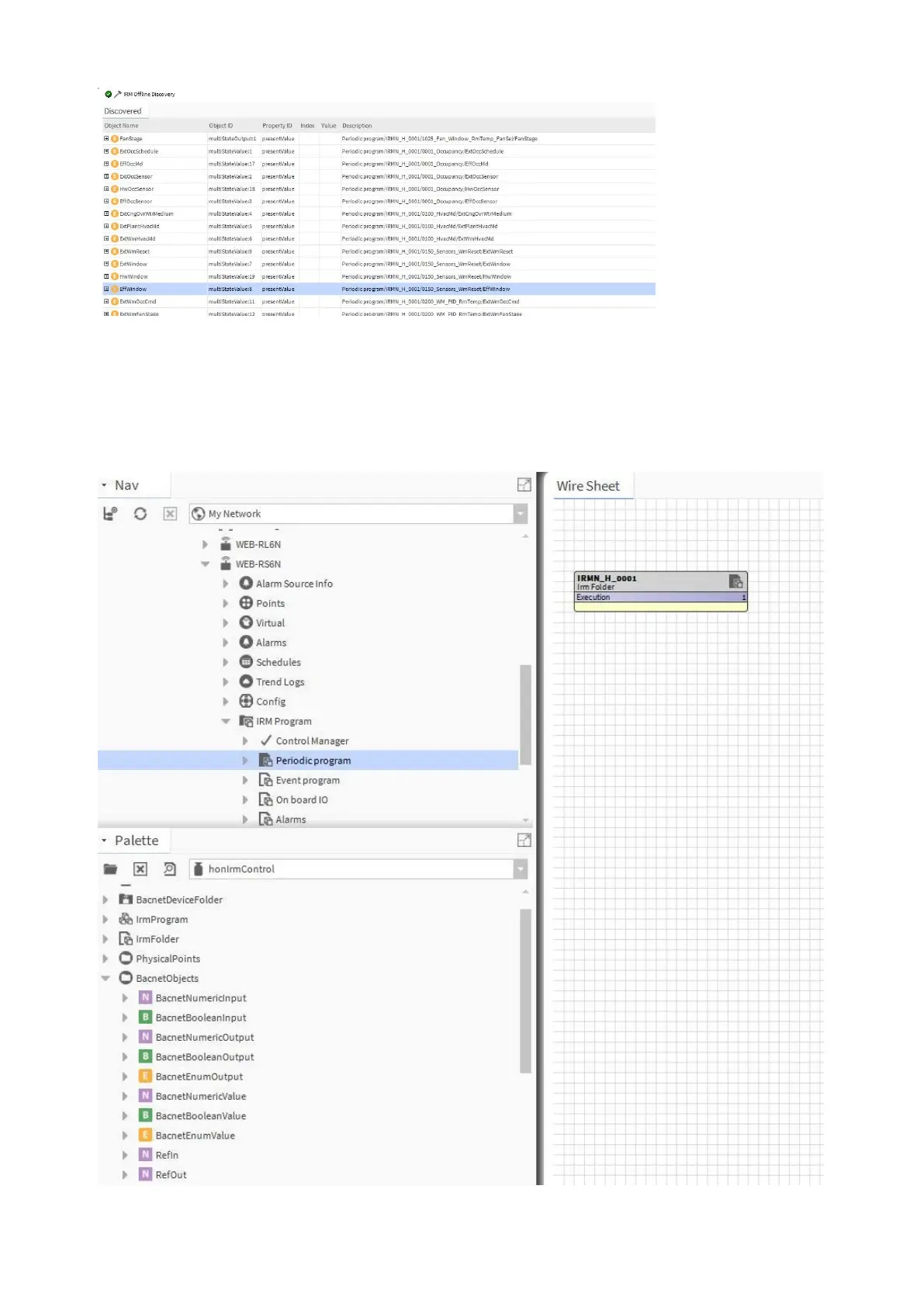SPYDER MODEL 5 ENGINEERING TOOL – USER GUIDE
67 31-00282ES-01
5. In the point list, scroll to the ´EffWindow` BACnet point.
6. Note the Object ID, in this case ´multiStateValue:8`.
7. In the Nav tree, browse to the WEB-RL6N master controller.
8. Expand the IRM Program folder.
9. Double-click the control program folder, Periodic Program or Event Program, to which you want to add the reference
input point.
