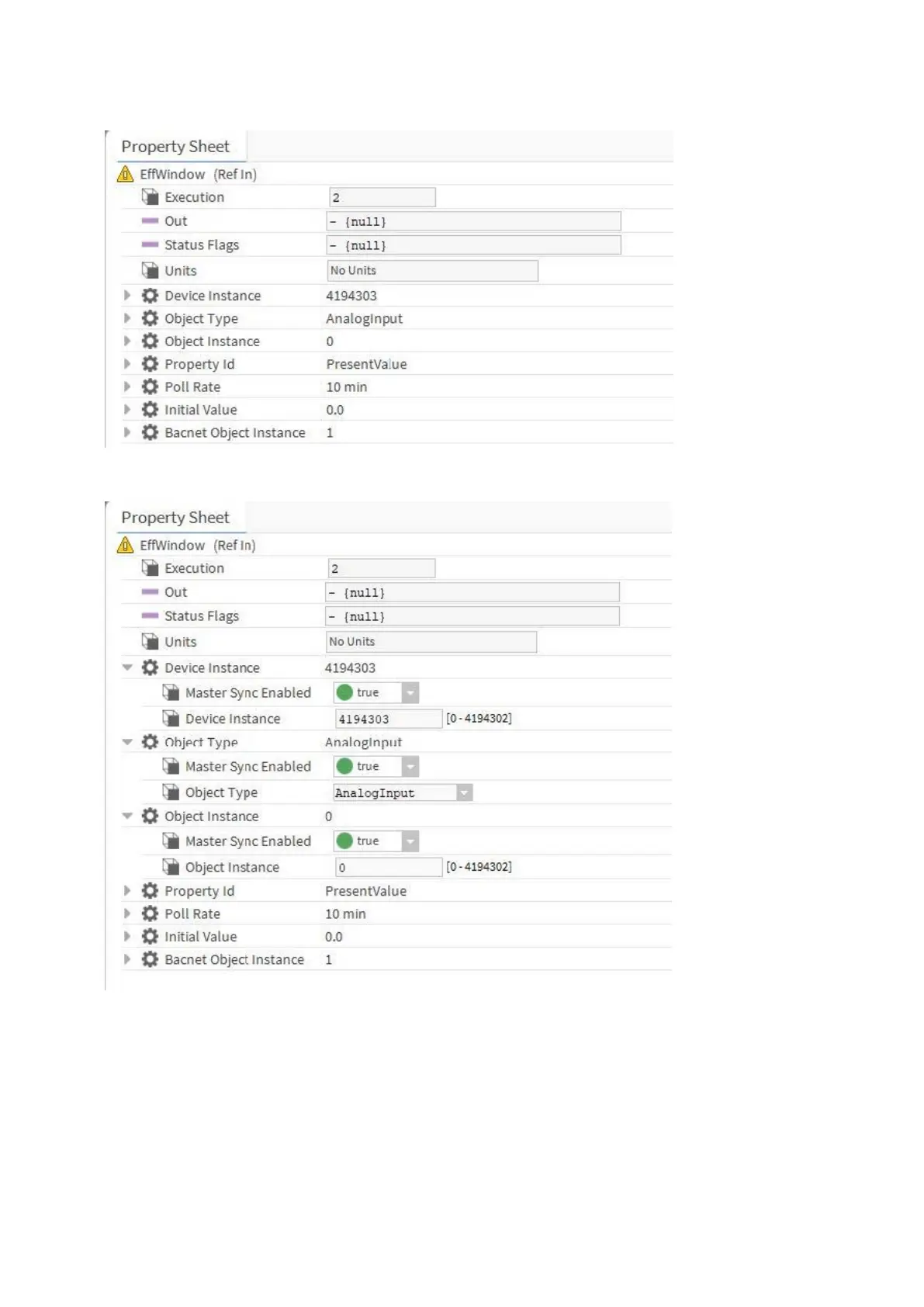SPYDER MODEL 5 ENGINEERING TOOL – USER GUIDE
69 31-00282ES-01
13. Double-click the symbol to display the property sheet for the reference input.
14. On the Property Sheet, expand Device Instance, Object Type, and Object Instance.
15. Enter the values of the wall module and the ´EffWindow` multistate value point as shown in step 1 and 6.
- Device Instance: device ID = 5001
- Object Type: object ID = multistateValue
- Object Instance: object ID = 8
