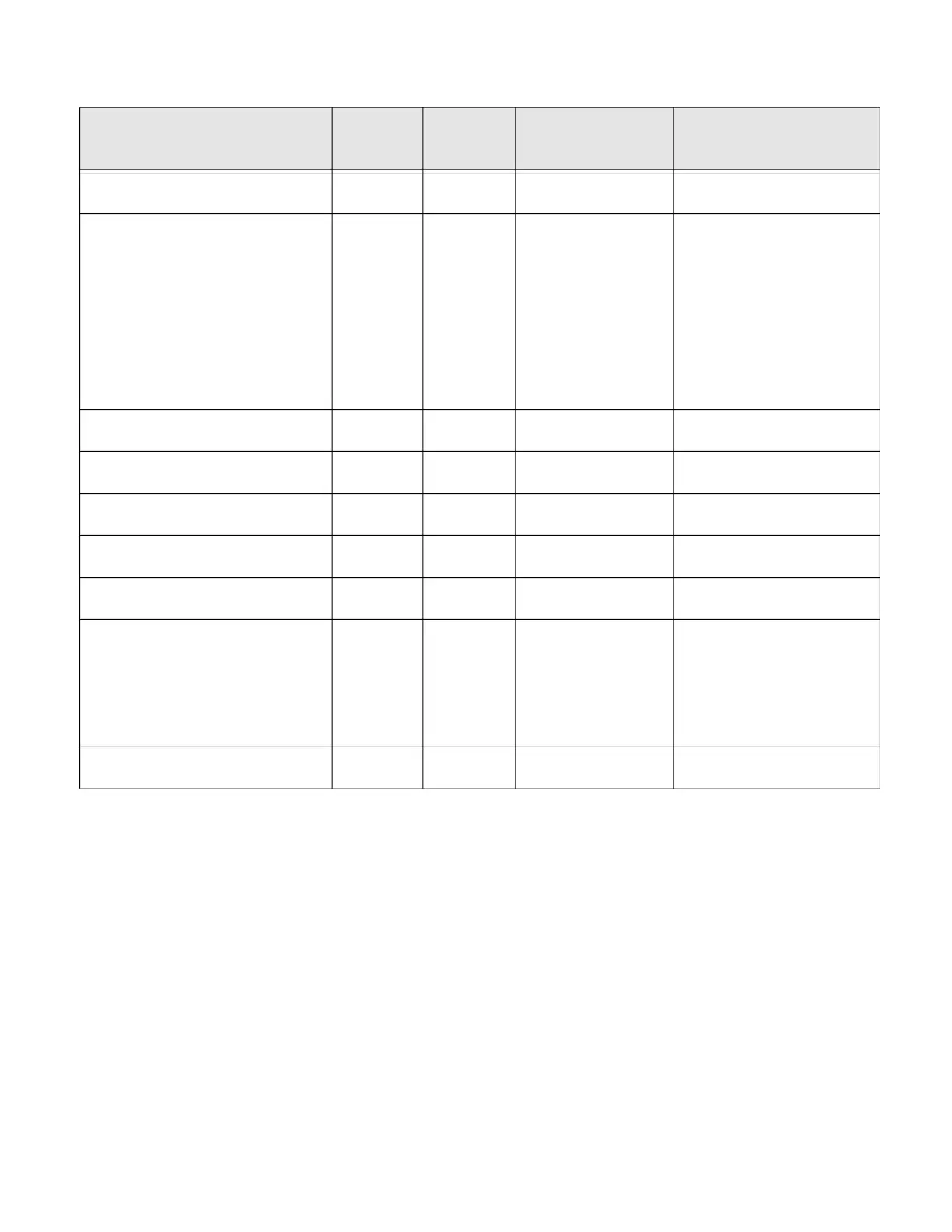44 Network outputs
no_RecoveryStatus Binary
Value
2030 Normal=0,
Recovery=1
This point gives out when the
system is in recovery mode.
no_TermLdOut Analog
Value
2045 -200 to 200% Common terminal load
output for heating and
cooling. This is an output
showing the terminal load,
which is a percentage
between -200% and +200%
based on the control output
level. Negative values
indicate heating load and
positive values indicate
cooling load.
no_EffDATSp Analog
Value
2046 40 to 150 °F Effective discharge air
control setpoint
no_SpaceTemp Analog
Value
2001 -40 to 150 °F Space Temperature
no_SpaceHumidity Analog
Value
2002 0 to 100%RH Space Humidity
no_EffHeatSp Analog
Value
2003 40 to 120 °F Effective Heating Setpoint
no_EffCoolSp Analog
Value
2004 40 to 120 °F Effective Cooling Setpoint
no_SetpointSts Multistate
Value
2001 enum{Occupied=1,
Unoccupied=2,
Temporary=3,
Standby=4
Permanent=5}
When the setpoint is
adjusted by user,
no_setpoints shifts to
‘Temporary’. When the
setpoint is not adjusted it will
represent the current system
state.
no_GenericAlarm Binary
Value
2035 Inactive=0,
Active=1
General alarm flag
Table 10 Network outputs (Continued)
Name
BACnet
Object
Type
BACnet
Object
Instance
Range Description
