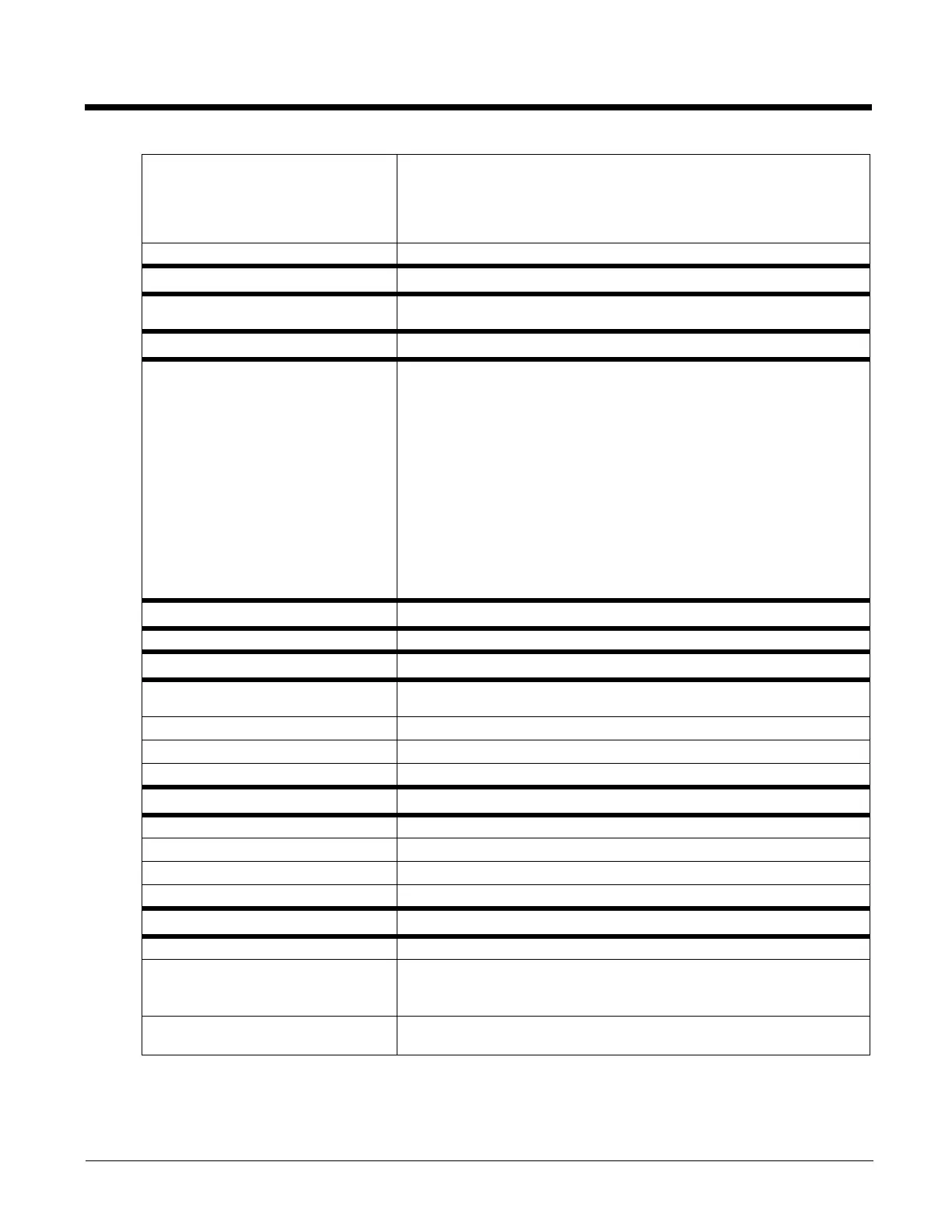5 - 12
Auto Start Auto Start Options
• None (default)
• Launcher
• Enterprise Browser
• Enterprise Terminal Emulation
Enterprise Terminal Emulation Enterprise Terminal Emulation Configuration Options
Printers Parameters
Printer Options If connected through Bluetooth Printing, configuration options such as Auto
detect printer, memory, display, etc. are available.
Common Lockdown Service Parameters
CLDS Server • Server
»Port
» Maximum Client Connections
» Enable Server
• Lockable Keys
» Lock Windows key
» Lock Task Manager key
» Lock Task Switcher key
» Lock Windows Security Dialog key
» Lock Closing Applications key
» Lock Minimize key
» Lock New Session key
Note: The Windows key may not display the Windows Start menu. This
is a limitation of the Windows 10 operating system.
License Manager Parameters
License Vault None (displays applications that are licensed)
SmartSystem information Parameters
Identity Identity information (hardware version, firmware version, OS version, etc.)
(read-only)
Administrator Administrator settings (name, phone, and email)
Location Location settings (country, state, city, campus, and detail)
Information Device Notes (read-only
Core Messaging Service Parameters
Server IP Server IP (read-only)
Broadcast Name Broadcast Name
Port Port (read-only)
Keep Alive Ping Interval Keep alive ping interval
Virtual Wedge Parameters
Enable Virtual Wedge Enable virtual wedge
Virtual Wedge Method • Adapt to Application (default)
• Character mode
• Block mode
Barcode Scanner Wedge • Barcode Scanner Grid
• Label Encoding (Code Page)
