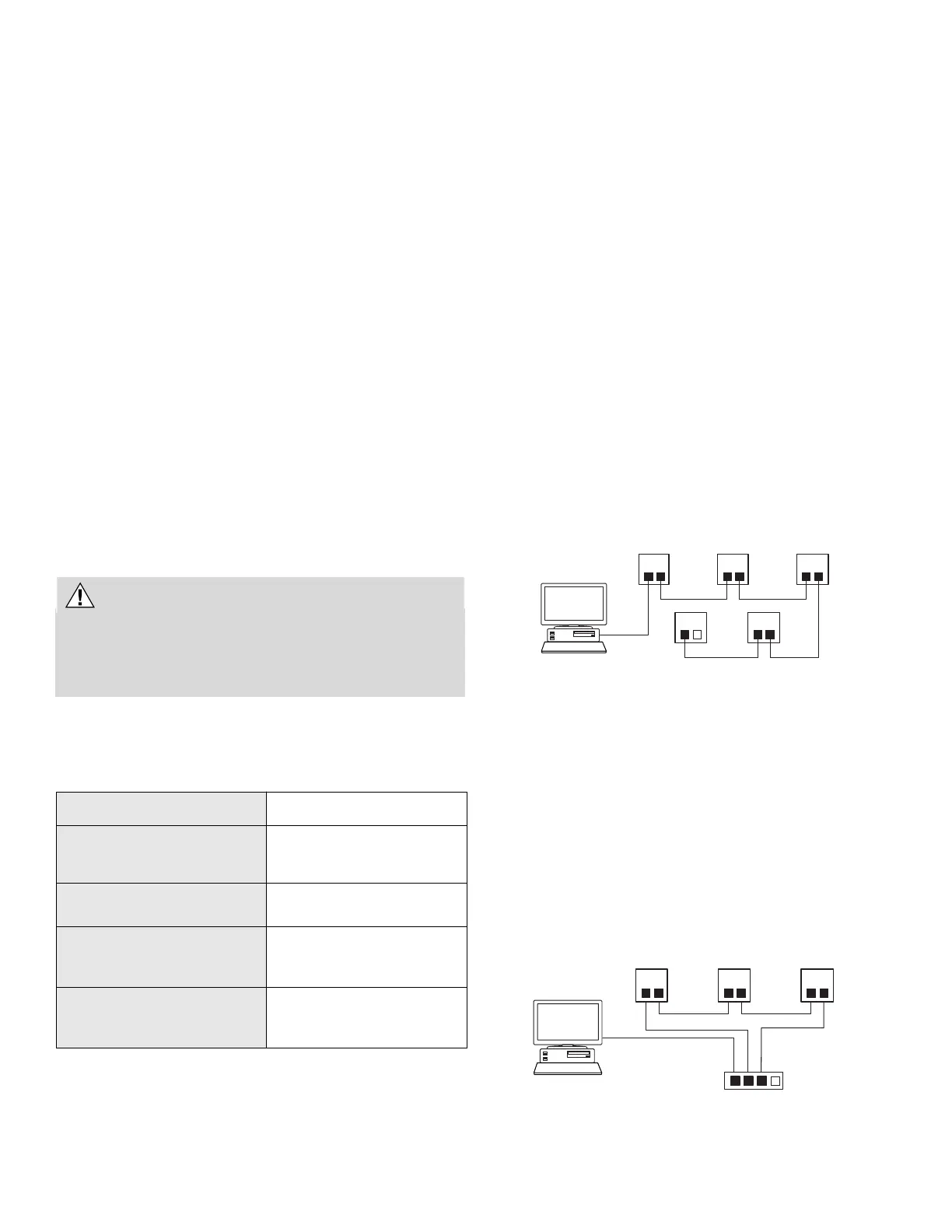HONEYWELL UNITARY CONTROLLER - 230 VAC - INSTALLATION INSTRUCTIONS
23 31-00610-01
NETWORK CONCEPTS
The RS-485 Standard
According to the RS-485 standard (TIA/EIA 485:
“Electrical Characteristics of Generators and Receivers
for Use in Balanced Digital Multi point Systems”), only
one driver communicating via an RS-485 interface may
transmit data at a time. Further, each RS-485 interface
may be loaded with 32 unit loads according to U.L.
requirements. For example, if a controller utilizes as
little as 1/8-unit load each, 256 devices can be
connected.
BACnet™ connections to the RS-485 interfaces must
comply with the RS-485 standard. Thus, it is
recommended that each end of every bus be equipped
with a termination resistor (not included in shipment)
with a resistance equal to the cable impedance (120Ω;
the wattage should be in the range of 0.25 – 0.5W).
RS-485 systems frequently lack a separate signal
ground wire. However, the laws of physics still require
that a solid ground connection be provided to ensure
error-free communication between drivers and
receivers unless all of the devices are electrically
isolated, and no earth grounding exists.
CAUTION
CAUTION
A separate signal ground wire must be used.
Failing to obey this requirement can lead to
unpredictable behavior if other electrically non-
isolated devices are connected, and the potential
difference is too high.
TIA/EIA 485 Cable Specifications
The following cable specification is valid for BACnet™
MS/TP EIA 485 buses.
The Honeywell tested and recommended MS/TP cable
is Honeywell Cable 3322 (18 AWG, 1-Pair, Shielded,
Plenum cable). Alternatively, Honeywell Cable 3251
(22 AWG, 1-Pair, Shielded, Plenum cable) is available
and meets the BACnet™ Standard requirements.
IP Network Topologies
• Recommended cable: CAT5, CAT6 etc.
• Maximum distance between two controllers or a
controller and switch should be less than 328 ft
(100 m).
Daisy Chain Topology
In traditional daisy chain topologies, if any of the
devices in the network fails, the devices that are
connected after that device, also fail. For example, if
there are 10 devices in a network, device number 1 is
the client device, which is connected to device 2, device
2 is connected to 3, and so on. If device 5 fails to
function, then devices from 6 to 10 also fail to
communicate with the client device.
Our IP T1L ports include a protection for these
scenarios so that a device having a logic failure will not
interrupt the communication of others, for as long as
the Ethernet switch continues to be powered and
running.
Maximum number of controllers that can be connected
in a daisy chain is 100.
Fig. 20 Daisy Chain Topology
Ring Topology
If the Unitary controller are connected in a redundant
ring. In that case, you must have one spanning tree
protocol supported Ethernet switch as a part of the ring.
Honeywell Unitary controllers supports an Ethernet
switch for 10/100 Mbps IP connection.
The switch will connect Unitary Controller ring with the
IP network. The loop-free topology ensures that there
are not any broadcast storms or duplicate frame
transmissions. The maximum number of controllers
connected in the STP loop is 39 with one switch.
A switch manages the connection of a loop.
Fig. 21 Ring Topology
Table 16. TIA/EIA 485 Cable Specifications
Maximum Length 3936 feet (1200 meters)
Cable Type
Twisted shielded pair (foil
or braided shields are
acceptable)
Characteristic
Impedance
100-130 Ω
Distributed
Capacitance Between
Conductors
Less than 30 pF per foot
(100 pF per meter)
Distributed Cap.
Between Conductors
and Shield
Less than 200 pF per foot
(60 pF per meter)
Daisy Chain Topology
W
Ring Topology (39 controllers recommended)
Supervisor /
W
eb Browser
#2
#3
Multi Port (RSTP)
Ethernet Switch
