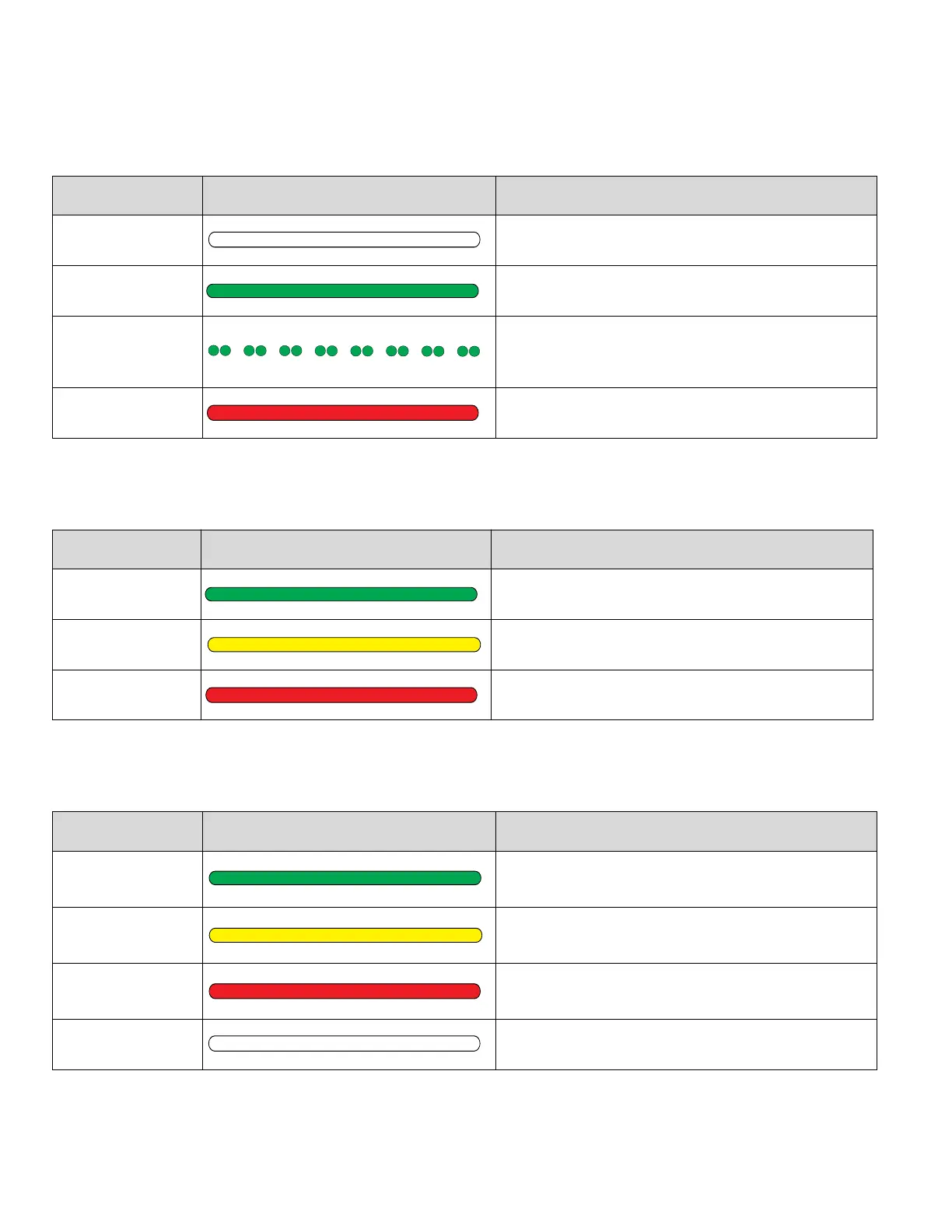HONEYWELL UNITARY CONTROLLER - 230 VAC - INSTALLATION INSTRUCTIONS
31-00610-01 36
Bluetooth LED Status
Table 23 Bluetooth LED Status
BACnet™ MS/TP LED Status
Table 24 BACnet™ MS/TP LED Status
Modbus LED Status
Table 25 Modbus LED Status
LED Status Visual Mode
OFF BLE disabled
Green LED
permanent ON
BLE normal operation and connected
Green LED, 2 blinks
in 1 sec followed by
2 sec pause and
repeat
BLE enabled but not connected
Red LED
permanent ON
BLE failure
LED Status Visual Mode
Green LED
permanent ON
Controller MS/TP BACnet communication is
normal.
Yellow LED
permanent ON
Controller is sending MS/TP BACnet packets but
not receiving any response.
Red LED
permanent ON
No communication from MS/TP BACnet. The
controller is not in the MS/TP network.
LED Status Visual Mode
Green LED
permanent ON
Modbus Communication is healthy - Successful
to read/write all of Modbus registers configured
in the application.
Yellow LED
permanent ON
Modbus Communication is not healthy - failure to
read/write some of Modbus registers configured
in the application.
Red LED
permanent ON
Modbus Communication failure - failure to
read/write all of Modbus registers configured in
the application.
LED OFF
No Modbus Communication - Application does
not have any Modbus read/write registers.
