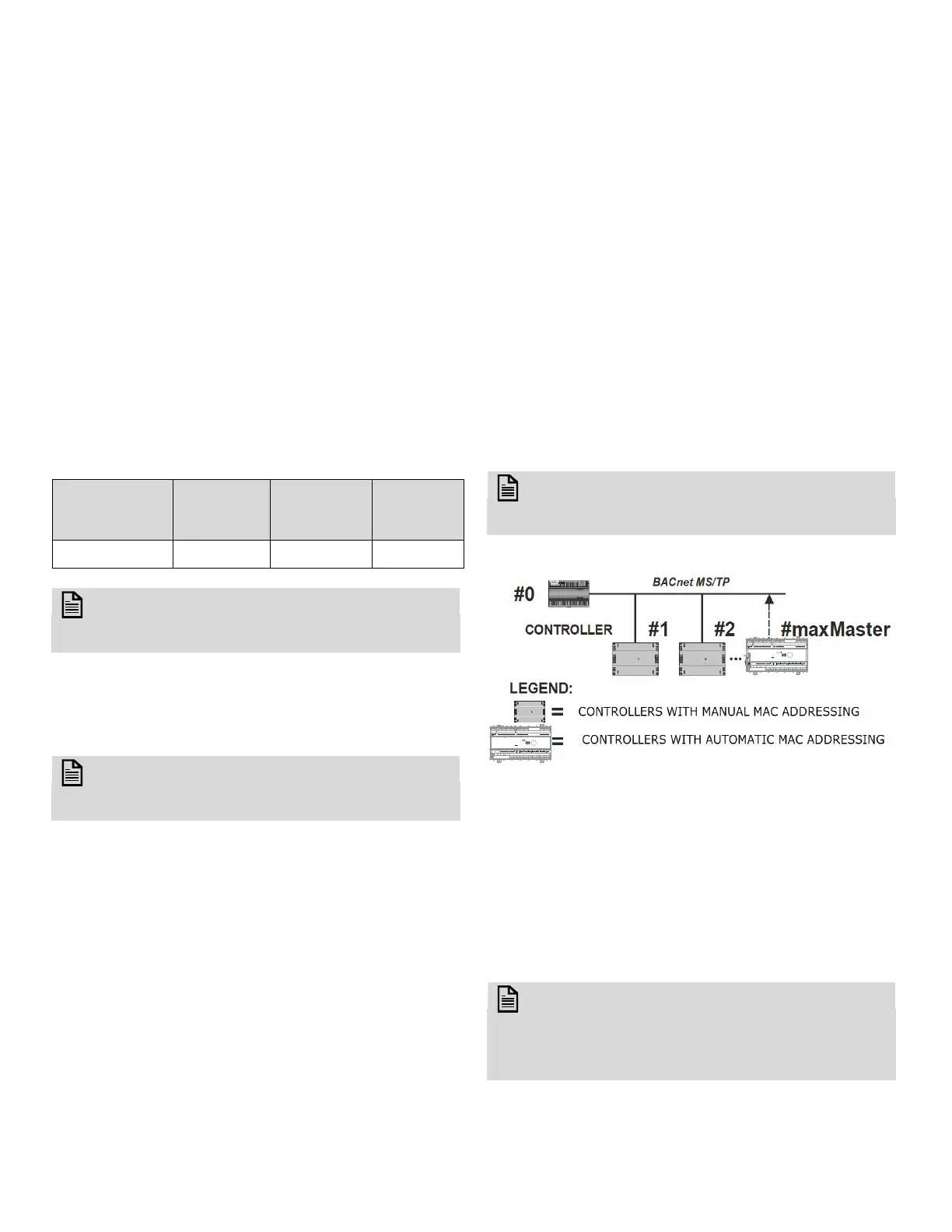HONEYWELL UNITARY CONTROLLER - 230 VAC - INSTALLATION INSTRUCTIONS
27 31-00610-01
BACNET™ MS/TP CONTROLLER
BACnet™ MS/TP Limitations
There are two limitations regarding the number of
controllers per BACnet™ MS/TP network:
Physical Limitation
One Honeywell Unitary controller represents 1/8 load
(32 loads per TIA/EIA-485 standard). The physical
limitation is important if third party devices
representing a full load are connected.
AutoMAC limitation
A maxMaster of 127 means we can support a maximum
of 125 BACnet™ MS/TP Unitary controllers, one
supervisor, and one BACnet™ client (tool) per BACnet™
MS/TP network.
Table 18 Default Values
NOTE:
1 and 127 are special MAC address reserved for
auto MAC addressing.
Depending on the actual performance needs and
required communication rates, connecting a smaller
number of BACnet™ MS/TP devices per network is
recommended.
NOTE:
It is recommended not to have more than 62
controllers on single MS/TP channel.
Automatic MAC Addressing
In contrast to other controllers, the Honeywell Unitary
controller features automatic MAC addressing.
The MAC addresses which the individual controllers in
the BACnet™ MS/TP channel assign to themselves is
not assigned in sequential order. Rather, they assign the
MAC Addresses in the range of min MAC to max MAC
(these are exposed as the proprietary properties ID
1028 (min MAC) and 1029 (max MAC) under device
object) currently not in use by another device in the
BACnet™ MS/TP channel (the MAC Address of “0” is
reserved by default for the router/plant controller,
itself).
All Honeywell Unitary controllers are BACnet™ MS/TP
clients. Every client performs periodic polling for the
possible appearance of new clients. Each client “knows”
the identity of the “next” client (for example, that
Honeywell Unitary controller with the next-highest MAC
Address) on the BACnet™ MS/TP bus and to which it
must therefore pass the token. The polling processes
includes a search for new clients which might have MAC
addresses lying between its own MAC address and that
of the “next” controller.
The property maxMaster specifies the highest allowable
address for controllers. The maxMaster is set to 127 by
default, thus guaranteeing that, on a BACnet™ MS/TP
bus the following properties are writeable and can be
changed:
• maxMaster
• min MAC
• max MAC
• MAC address
NOTE:
Do not attempt to program a MAC address outside
the range of min MAC and max MAC.
Fig. 24 Automatic MAC Addressing
Setting the MS/TP MAC Address
The MS/TP MAC address for each device must be set to
a unique value in the range of 1-127 on an MS/TP
network segment (addresses 1, 2, & 3 should be avoided
as they are commonly used for the router, diagnostic
tools, and as spare addresses). A seven-position DIP
switch on the BACnet™ MS/TP controller sets the MAC
address.
NOTE:
DIP setting of all-ON (MAC address will be 127) or
all-OFF (MAC address will be 1) will enable the
Auto MAC mode in the controller. The dip switches
will not be used for MAC addressing.
Default
Max Master
Default
MinMAC
Default
MaxMAC
Default
Baud
Rate
127 1 127 38400
ROOM
RS485
1
RS485
+
-
WM1 / 2
IO1 C IO2IO3 C IO4 IO5 C IO6IO7 C IO8
CIO9CIO11CIO12
COM
RS485 1 SYLK UIO
C
24VDC
OUT
24VDC
OUT
IO1
24V
POWER 24V
NC1NO1IN1 NC2NO2IN2
NC3NO3 IN3 NC4 NO4 IN4
DO RELAY
644645 47 48 49 50 51 52 53 55 56 57 58 59 61 62 63 65 66 67 68 69 71 7254 6 7
4321 5 6 7 8 9 11 12 13 14 151
24VDC
OUT
UIO
IO13 C IO14 IO15 C IO16
32 33 34 35 36 37 38
V
PORT1 PORT2
10/100 SWITCHED
DO SSR
AUX
OUT
SRIN SR3 SR4CSR1 SR2C
16 17 18 19 21 22 232
644645 47 48 49 50 51 52 53 55 56 57 58 59 61 62 63 65 66 67 68 69 71 7254 6 7
4321 5 6 7 8 9 11 12 13 14 151 32 33 34 35 36 37 38
16 17 18 19 21 22 232
RS485
1
RS485
+
-
WM1 / 2
IO1 C IO2IO3 C IO4 IO5 C IO6IO7 C IO8
C IO9 C IO11 CIO12
COM
RS485 1 SYLK UIO
C
24VDC
OUT
24VDC
OUT
IO1
24V
POWER 24V
NC1NO1IN1 NC2NO2IN2
NC3NO3 IN3 NC4 NO4 IN4
DO RELAY
644645 47 48 49 50 51 52 53 55 56 57 58 59 61 62 63 65 66 67 68 69 71 7254 6 7
4321 5 6 7 8 9 11 12 13 14 151
24VDC
OUT
UIO
IO13 C IO14 IO15 C IO16
32 33 34 35 36 37 38
V
PORT1 PORT2
10/100 SWITCHED
DO SSR
AUX
OUT
SRIN SR3 SR4CSR1 SR2C
16 17 18 19 21 22 232
644645 47 48 49 50 51 52 53 55 56 57 58 59 61 62 63 65 66 67 68 69 71 7254 6 7
4321 5 6 7 8 9 11 12 13 14 151 32 33 34 35 36 37 38
16 17 18 19 21 22 232
