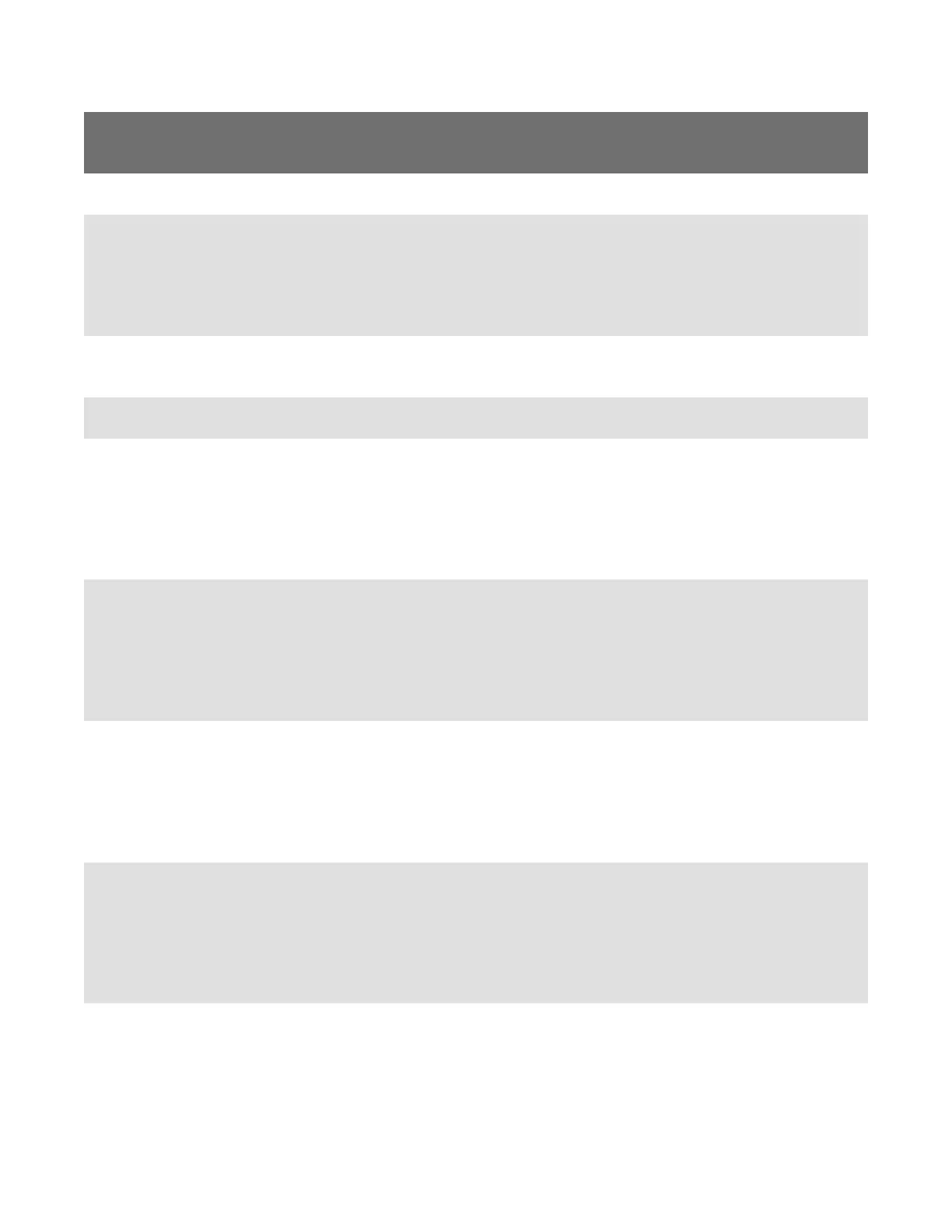Error Message Solution
4. Reload VoiceClient.
"Corrupt task file. Task load failed."
1. Turn the device off and then turn it back on
again.
2. Reload the task.
3. Reboot the device.
4. Reload VoiceClient.
"Corrupt device emulation config file. Task load
failed."
"Corrupted operator data." Reload the operator.
"Failed to load lookup table. Task load failed."
1. Go to an area of known good coverage.
2. Turn the device off and then turn it back on
again.
3. Reload the task.
4. Reboot the device.
5. Reload VoiceClient.
"Failed to load task audio file. Task load failed."
1. Go to an area of known good coverage.
2. Turn the device off and then turn it back on
again.
3. Reload the task.
4. Reboot the device.
5. Reload VoiceClient.
"Failed to load task phonetic file. Task load
failed."
1. Go to an area of known good coverage.
2. Turn the device off and then turn it back on
again.
3. Reload the task.
4. Reboot the device.
5. Reload VoiceClient.
"Failed to load task VCF file. Task load failed."
1. Go to an area of known good coverage.
2. Turn the device off and then turn it back on
again.
3. Reload the task.
4. Reboot the device.
5. Reload VoiceClient.
"Failed to load device emulation config file. Task
load failed."
1. Go to an area of known good coverage.
2. Turn the device off and then turn it back on
again.
3. Reload the task.
A700x Product Guide 58
