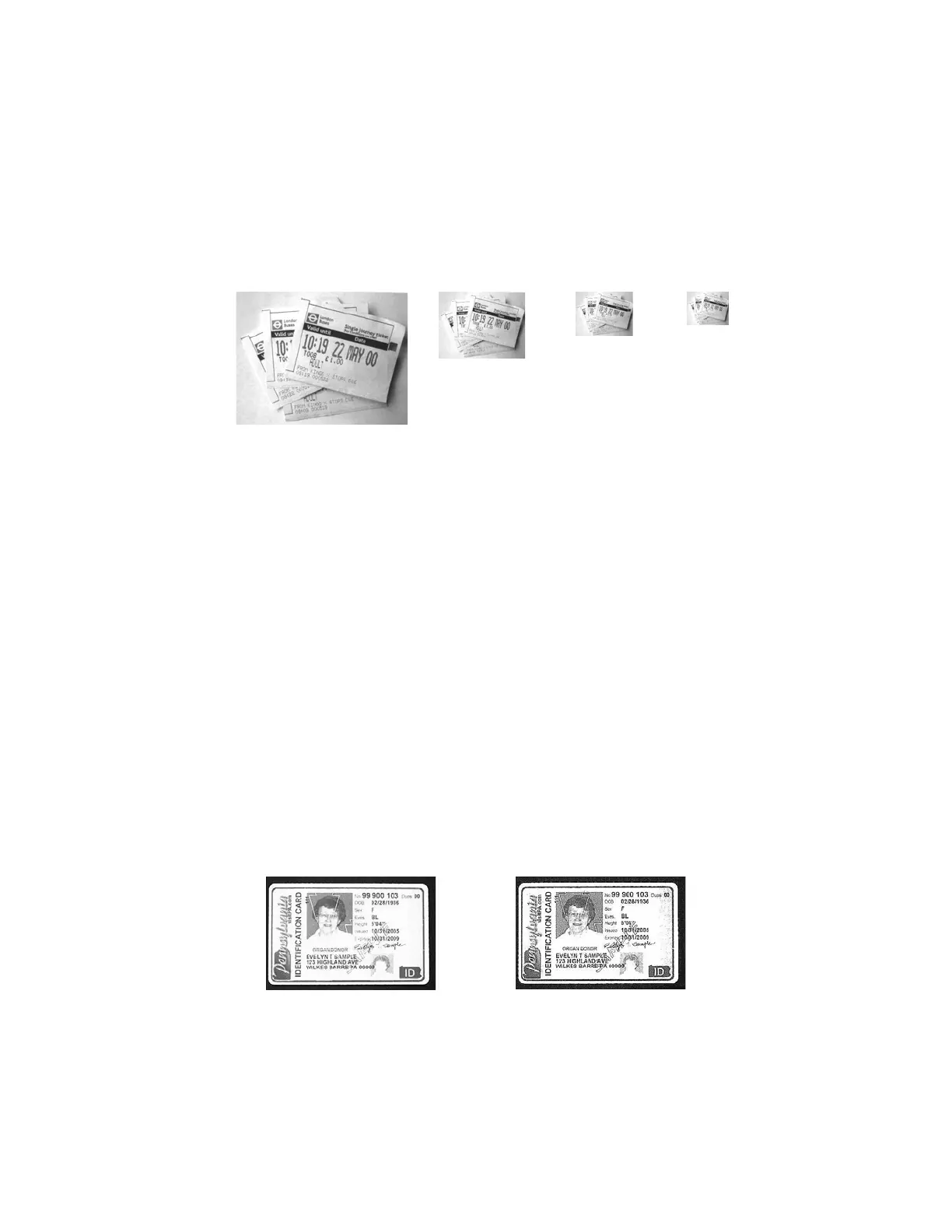Xenon/Granit User Guide 253
The smaller number of pixels shipped, the smaller the image, however, after a cer-
tain point the image becomes unusable.
1S ship every pixel (default)
2S ship every 2nd pixel, both horizontally and vertically
3S ship every 3rd pixel, both horizontally and vertically
Example:
U - Document Image Filter
Allows you to input parameters to sharpen the edges and smooth the area between
the edges of text in an image. This filter should be used with gamma correction
(see page 251), with the scanner in a stand, and the image captured using the
command:
IMGSNP1P0L168W90%32D
This filter typically provides better JPEG compression than the standard E - Edge
Sharpen command (see page 254). This filter also works well when shipping pure
black and white images (1 bit per pixel). The optimal setting is 26U.
0U Document image filter off (default)
26U Apply document image filter for typical document image
nU Apply document image filter using grayscale threshold n. Use lower
numbers when the image contrast is lower. 1U will have a similar effect to
setting E - Edge Sharpen (page 247) to 22e. Range: 0-255.
Example:
Pixel Ship set to 1S:
Pixel Ship
set to 2S:
Pixel Ship
set to 4S:
Pixel Ship
set to 3S:
Document Image Filter set to 0U: Document Image Filter set to 26U:
