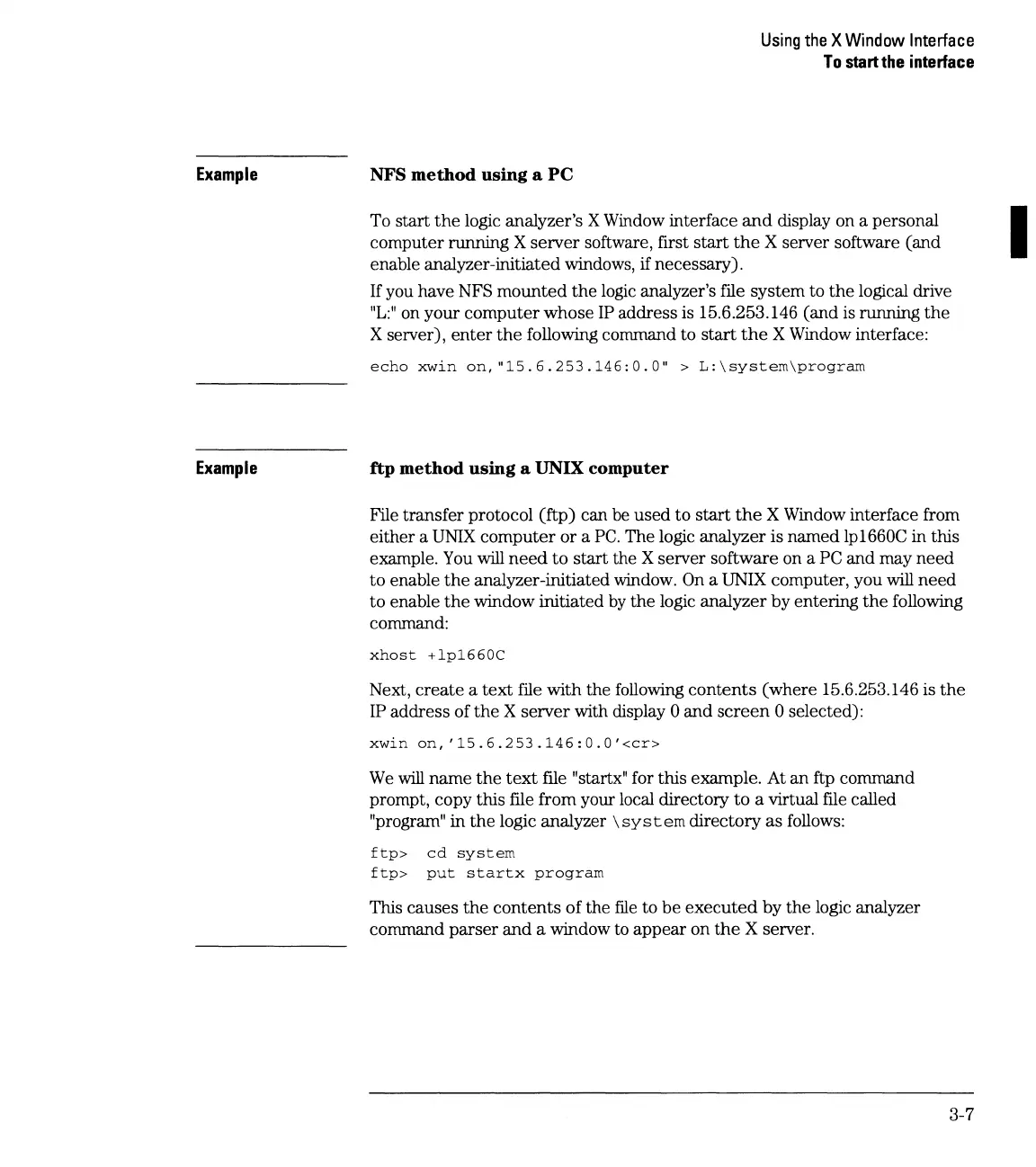Example
Example
Using
the
X
Window
Interface
To
start
the
interface
NFS
method
using
a PC
To start
the
logic analyzer's X Window interface
and
display on a personal
computer running X
server
software, first
start
the
X server software (and
enable analyzer-initiated windows,
if
necessary).
If
you have NFS
mounted
the
logic analyzer's file system to
the
logical drive
"L:"
on your
computer
whose
IP
address is 15.6.253.146 (and is running
the
X server),
enter
the
following command to
start
the
X Window interface:
echo
xwin
on,
"15.6.253.146:0.0"
>
L:\system\program
ftp
method
using
a UNIX computer
File transfer protocol (ftp) can be used
to
start
the
X Window interface from
either a
UNIX
computer
or
a
PC.
The logic analyzer is named lpl660C in this
example.
You
will
need
to
start
the X server software on a PC and may
need
to
enable
the
analyzer-initiated window.
On
a UNIX computer, you
will
need
to
enable
the
window initiated
by
the
logic analyzer
by
entering
the
following
command:
xhost
+lp1660C
Next,
create
a
text
file with the following
contents
(where 15.6.253.146 is
the
IP address of
the
X server with display 0
and
screen
0 selected):
xwin
on,
'15.6.253.146:0.0'<cr>
We
will
name
the
text
file "startx" for this example. At
an
ftp command
prompt, copy this file from your local directory
to
a virtual file called
"program"
in
the
logic analyzer
\system
directory
as
follows:
ftp>
cd
system
ftp>
put
startx
program
This causes
the
contents
of the
file
to
be
executed
by
the
logic analyzer
command
parser
and
a window to appear on
the
X server.
3-7
I
