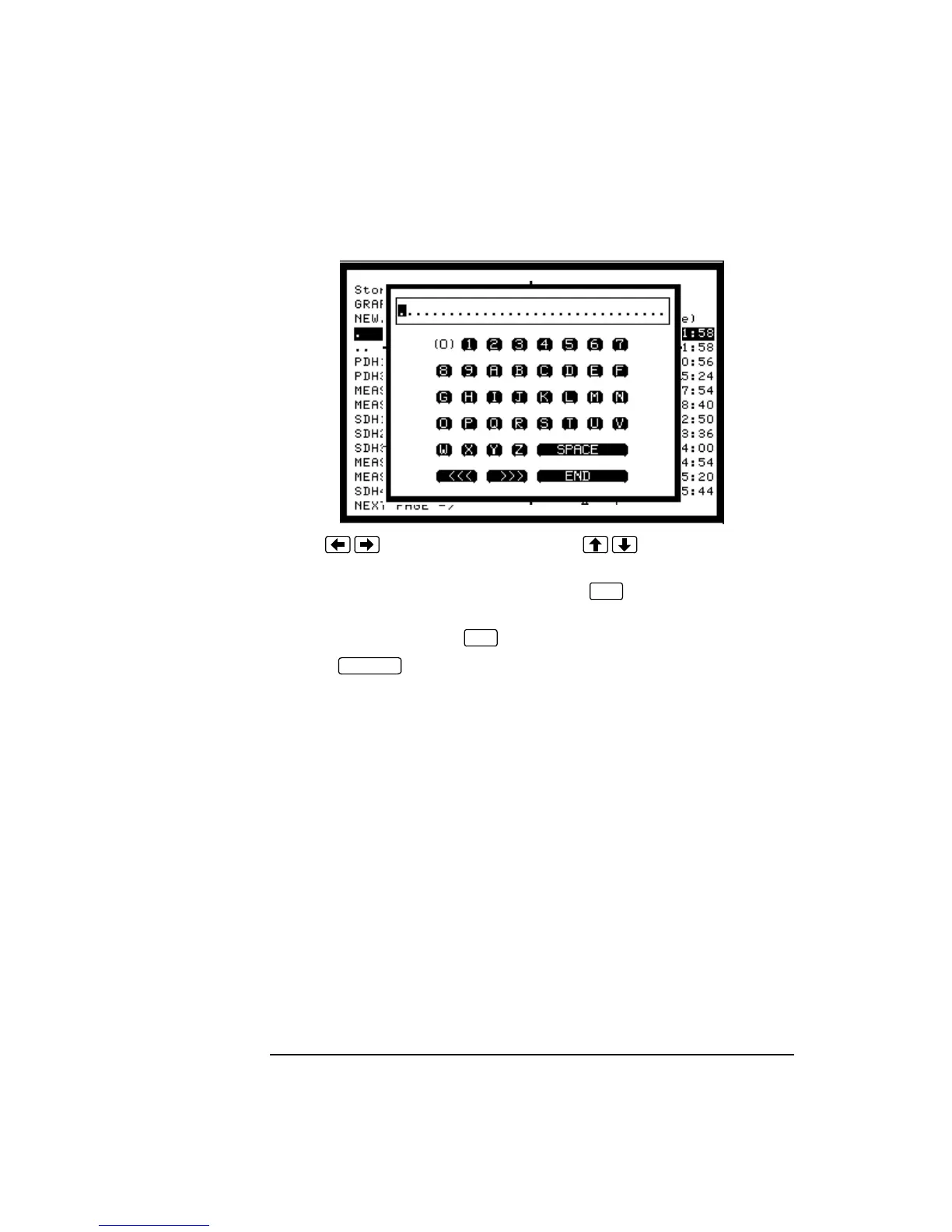142
Using Instrument and Disk Storage
Managing Files and Directories on Disk
4 Use to move across the rows and to move up and down
the columns.
5 Choose the character required and press . Repeat until the
filename is entered.
6 Choose END and press to return to the file manager display.
7 Press to return to the SAVE display.
The filename entered via the keypad appears on the SAVE display.
The file extension .SMG has been added automatically.
The Directory name and the disk Label appear at the bottom of the
display.
The Pop-Up keypad display can also be used to enter file and directory
names, File descriptors, Instrument Store Descriptors and Disk labels.
SET
SET
CANCEL
Artisan Technology Group - Quality Instrumentation ... Guaranteed | (888) 88-SOURCE | www.artisantg.com