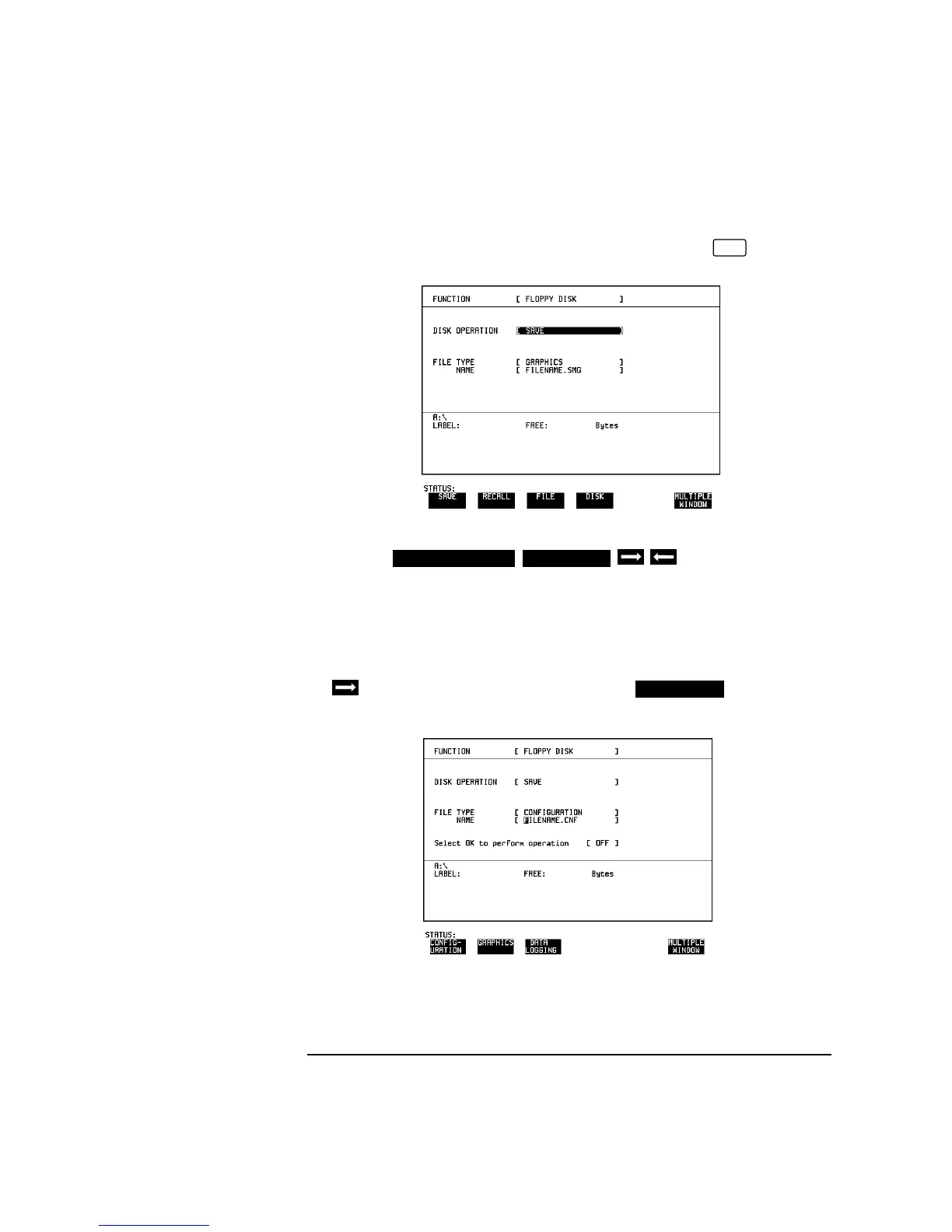143
Using Instrument and Disk Storage
Managing Files and Directories on Disk
Move the highlighted cursor to the enter field and press to obtain
the pop-up keypad display
HOW TO: Enter Using Softkey
1 Use the softkeys.
This method is limited to entering Disk labels, file descriptors, file
names, or a directory name when creating a directory. It cannot be
used to navigate through the directory structure.
This provides a quick method if the new filename is similar to the
filename currently displayed, for example:
Filename displayed PDH1 and new filename required is PDH2 - use
to move the cursor to the 1 and press .
SET
MY DISK
GRAPHICS
PREVIOUS CHAR NEXT CHAR
NEXT CHAR
Artisan Technology Group - Quality Instrumentation ... Guaranteed | (888) 88-SOURCE | www.artisantg.com