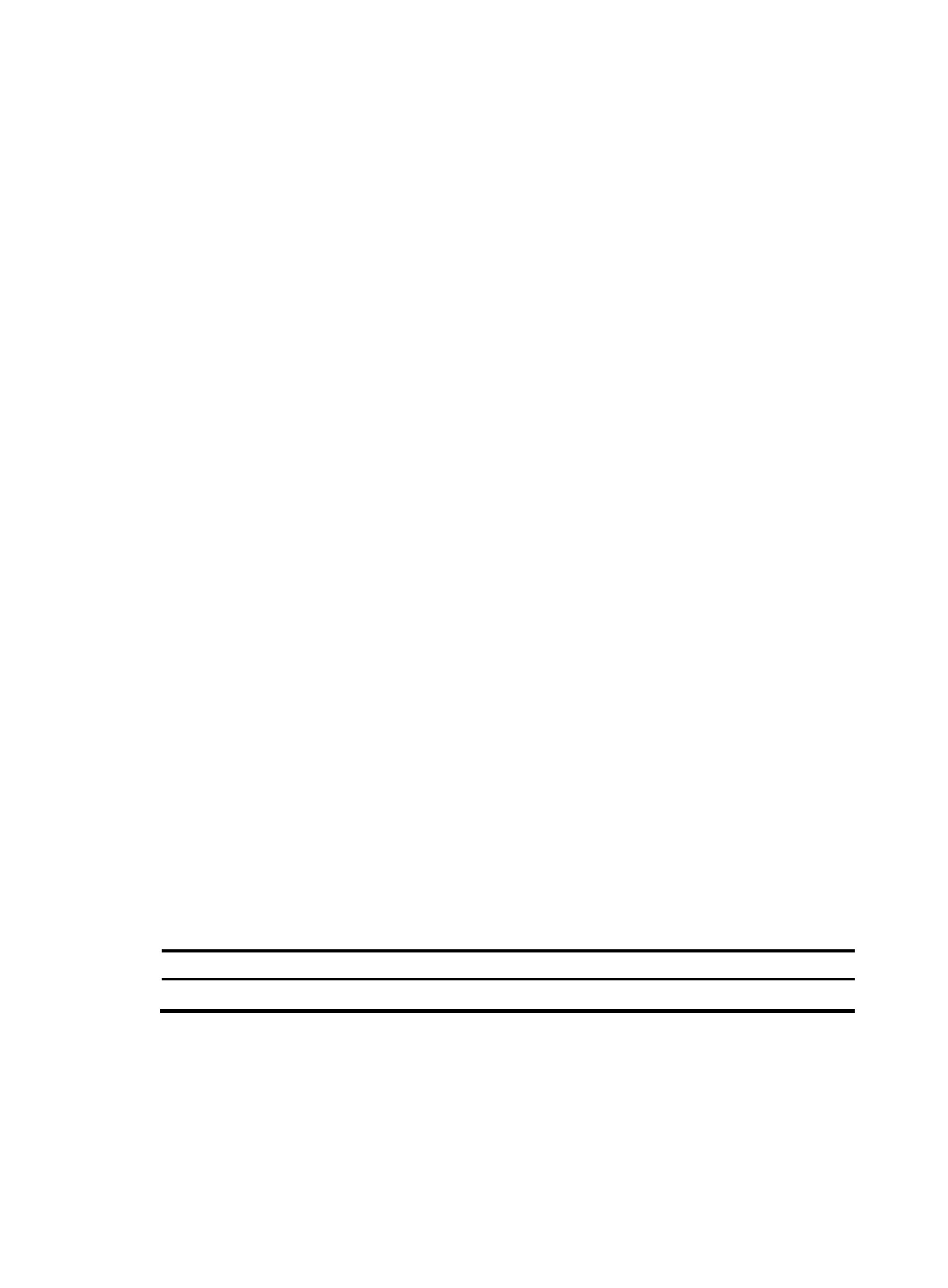121
• BGP. For more information, see Layer 3—IP Routing Configuration Guide.
• IPv6 BGP. For more information, see Layer 3—IP Routing Configuration Guide.
• PIM. For more information, see IP Multicast Configuration Guide.
• IPv6 PIM. For more information, see IP Multicast Configuration Guide.
• RSVP. For more information, see MPLS Configuration Guide.
• MPLS. For more information, see MPLS Configuration Guide.
• Track. For more information, see "Configuring Track."
• I
P fast reroute (FRR). IP FRR is supported by BGP, OSPF, RIP, IS-IS and static routing. For more
information, see Layer 3—IP Routing Configuration Guide.
Protocols and standards
• RFC 5880, Bidirectional Forwarding Detection (BFD)
• RFC 5881, Bidirectional Forwarding Detection (BFD) for IPv4 and IPv6 (Single Hop)
• RFC 5882, Generic Application of Bidirectional Forwarding Detection (BFD)
• RFC 5883, Bidirectional Forwarding Detection (BFD) for Multihop Paths
• RFC 5884, Bidirectional Forwarding Detection (BFD) for MPLS Label Switched Paths (LSPs)
• RFC 5885, Bidirectional Forwarding Detection (BFD) for the Pseudowire Virtual Circuit Connectivity
Verification (VCCV)
Configuring BFD basic functions
Before configuring BFD basic functions, configure the network layer addresses of the interfaces so that
adjacent nodes are reachable to each other at the network layer.
After a BFD session is established, the two ends negotiate BFD parameters, including minimum sending
interval, minimum receiving interval, initialization mode, and packet authentication, by exchanging
negotiation packets. They use the negotiated parameters without affecting the session status.
Configuring echo packet mode
The echo packet mode cannot be configured on a device with uRPF enabled. For more information about
uRPF, see Security Configuration Guide.
To configure echo packet mode:
Ste
Command
Remarks
1. Enter system view.
system-view N/A
