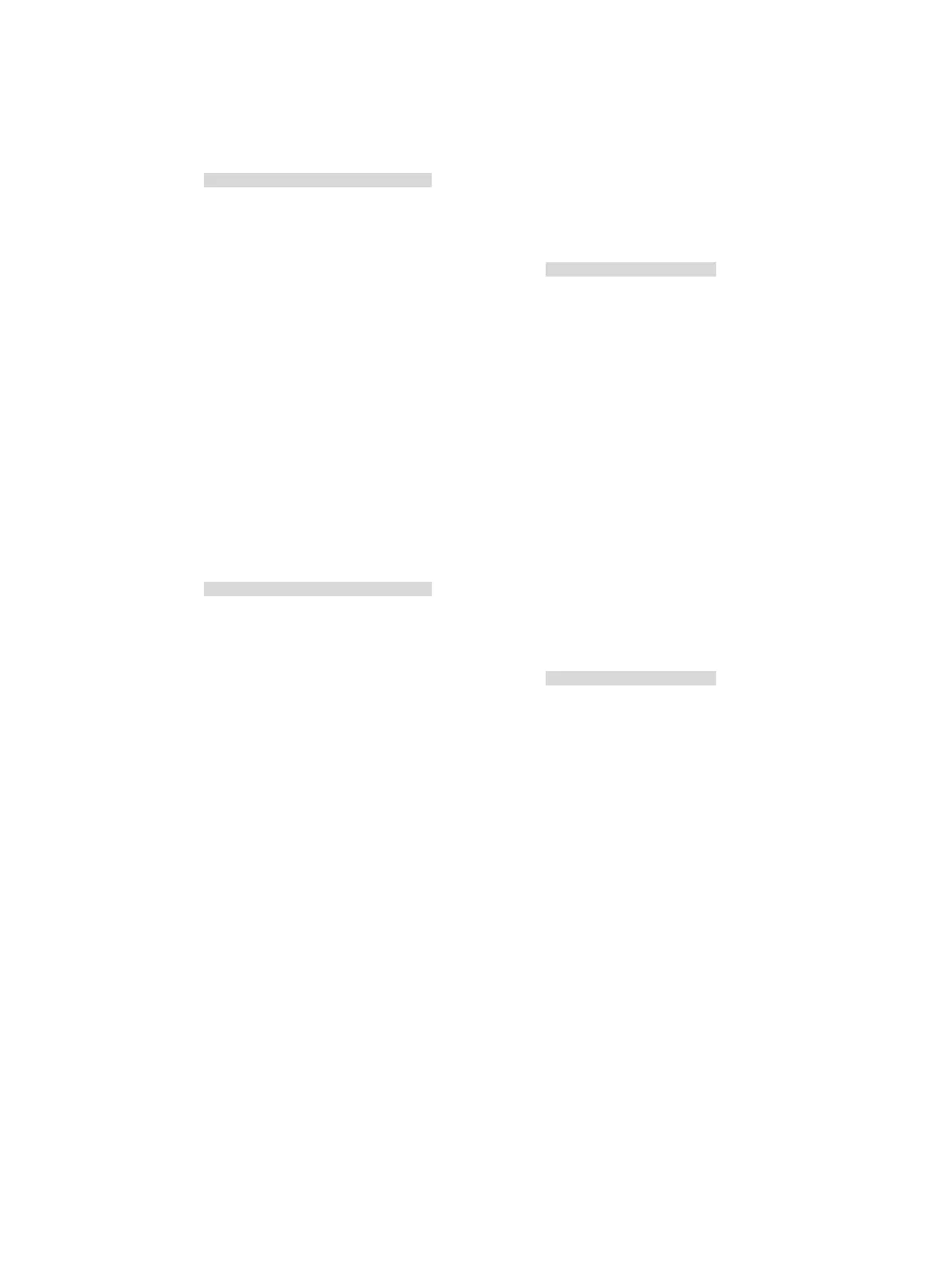105
# Display detailed information about VRRP group 1 on Switch B.
[SwitchB-Vlan-interface2] display vrrp ipv6 verbose
IPv6 Virtual Router Information:
Running Mode : Standard
Total number of virtual routers : 1
Interface Vlan-interface2
VRID : 1 Adver Timer : 100
Admin Status : Up State : Master
Config Pri : 100 Running Pri : 100
Preempt Mode : Yes Delay Time : 5
Auth Type : None
Virtual IP : FE80::10
1::10
Virtual MAC : 0000-5e00-0201
Master IP : FE80::2
The output shows that when Switch A fails, Switch B takes over to forward packets from Host A to
Host B.
# Recover the link between Host A and Switch A, and display detailed information about VRRP
group 1 on Switch A.
[SwitchA-Vlan-interface2] display vrrp ipv6 verbose
IPv6 Virtual Router Information:
Running Mode : Standard
Total number of virtual routers : 1
Interface Vlan-interface2
VRID : 1 Adver Timer : 100
Admin Status : Up State : Master
Config Pri : 110 Running Pri : 110
Preempt Mode : Yes Delay Time : 5
Auth Type : None
Virtual IP : FE80::10
1::10
Virtual MAC : 0000-5e00-0201
Master IP : FE80::1
The output shows that after Switch A resumes normal operation, it becomes the master to forward
packets from Host A to Host B.
Multiple VRRP groups configuration example
This section provides an example of configuring multiple VRRP groups on switches.
Network requirements
Switch A and Switch B form two VRRP groups. VRRP group 1 uses the virtual IPv6 addresses 1::10/64
and FE80::10 to provide gateway service for hosts in VLAN 2, and VRRP group 2 uses the virtual IPv6
addresses 2::10/64 and FE90::10 to provide gateway service for hosts in VLAN 3, as shown in Figure
30.
Ho
sts in VL
AN 2 learn 1::10/64 as their default gateway, and hosts in VLAN 3 learn 2::10/64 as their
default gateway from RA messages sent by the switches.
