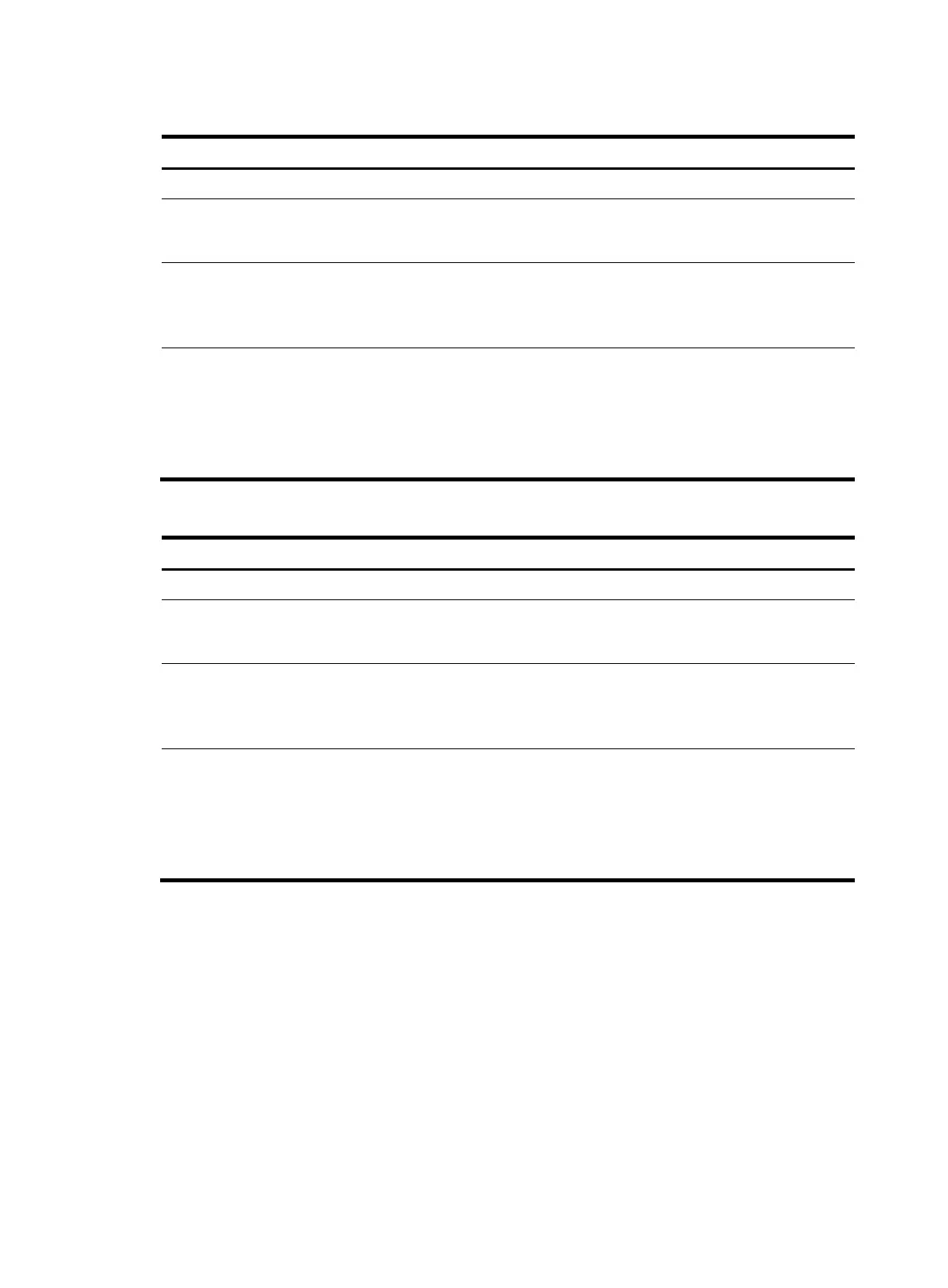133
To associate Track with PBR:
Step Command Remarks
1. Enter system view.
system-view N/A
2. Create a policy or policy
node and enter PBR policy
node view.
policy-based-route policy-name [ deny |
permit ] node node-number
N/A
3. Define a match criterion.
Define an ACL match criterion:
if-match acl { acl-number | name acl-name }
By default, no packets
are filtered.
4. Associate Track with PBR.
Set the next hop, and associate it with a track
entry:
apply next-hop [ vpn-instance
vpn-instance-name | inbound-vpn ]
{ ip-address [ direct ] [ track
track-entry-number ] }&<1-n>
By default, no next hop
is set.
You can set two next
hops for backup. The
one configured earlier
has a higher priority.
To associate Track with IPv6 PBR:
Step Command Remarks
1. Enter system view.
system-view N/A
2. Create a policy or policy
node and enter PBR policy
node view.
ipv6 policy-based-route policy-name [ deny |
permit ] node node-number
N/A
3. Define a match criterion.
Define an ACL match criterion:
if-match acl { acl6-number | name acl6-name }
By default, no packets
are filtered.
4. Associate Track with IPv6
PBR.
Set the next hop, and associate it with a track
entry:
apply next-hop [ vpn-instance
vpn-instance-name | inbound-vpn ]
{ ipv6-address [ direct ] [ track
track-entry-number ] }&<1-n>
By default, no next hop
is set.
You can set two next
hops for backup. The
one configured earlier
has a higher priority.
Associating Track with Smart Link
Smart Link cannot detect when faults such as unidirectional links, misconnected fibers, or packet loss
occur on intermediate devices or network paths or when faults are cleared. To check the link status, Smart
Link ports must use link detection protocols. When a fault is detected or cleared, the link detection
protocols inform Smart Link to switch over the links.
For more information about Smart Link, see "Configuring Smart Link."
Displaying and maintaining track entries
Execute display commands in any view.
