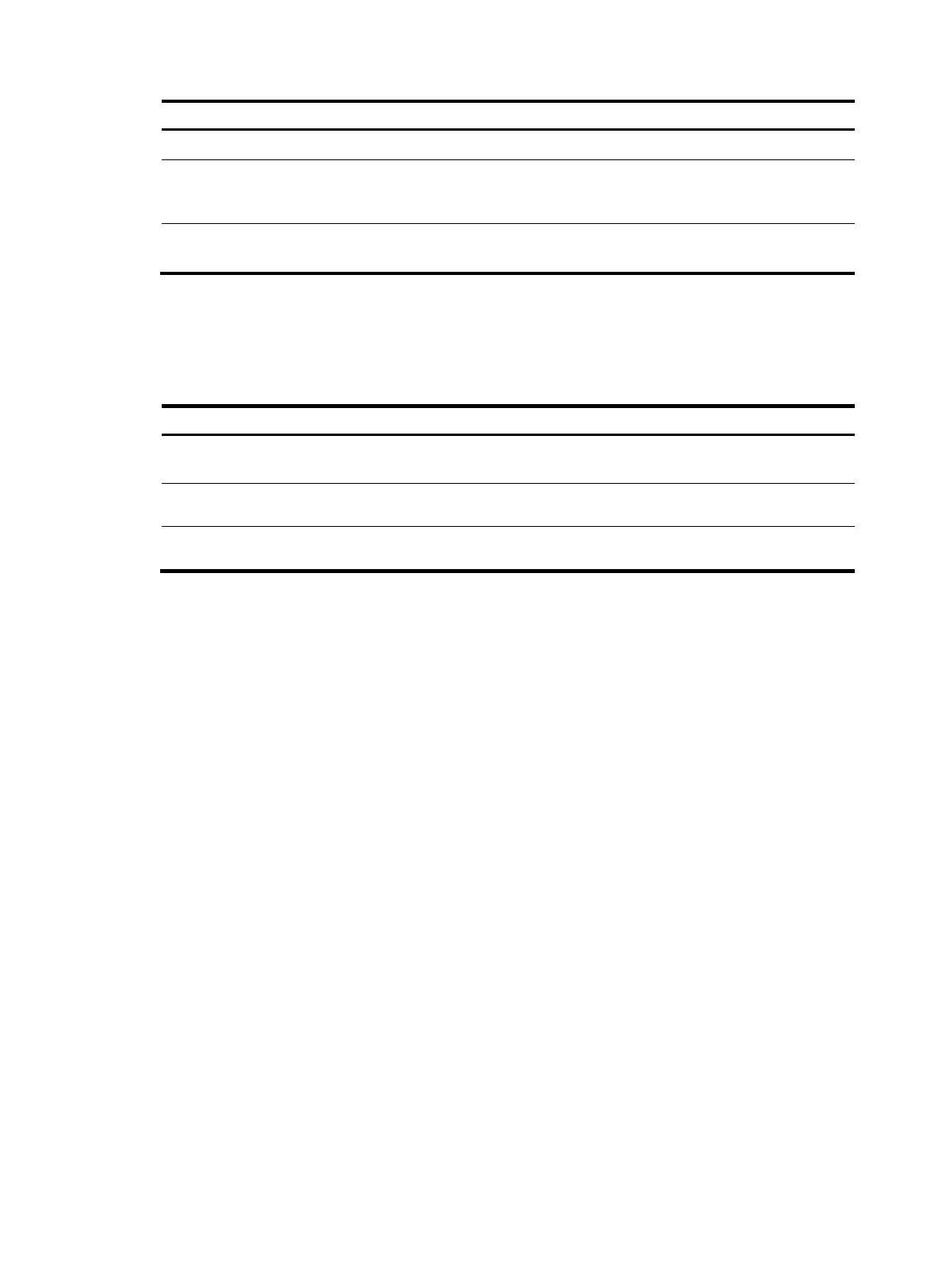47
Ste
Command
Remarks
1. Enter system view.
system-view N/A
2. Enter Layer 2 Ethernet
interface view or Layer 2
aggregate interface view.
interface interface-type
interface-number
N/A
3. Configure the control VLANs
for receiving flush messages.
smart-link flush enable
[ control-vlan vlan-id-list ]
By default, no control VLAN
receives flush messages.
Displaying and maintaining Smart Link
Perform display commands in any view and the reset command in user view:
Task Command
Display information about the received flush
messages.
display smart-link flush
Display smart link group information.
display smart-link group { group-id | all }
Clear the statistics about flush messages.
reset smart-link statistics
Smart Link configuration examples
Single smart link group configuration example
Network requirements
As shown in Figure 13:
• Device C and Device D are Smart Link devices. Device A, Device B, and Device E are associated
devices. Traffic of VLANs 1 through 30 on Device C and Device D is dually uplinked to Device A.
• Configure Smart Link on Device C and Device D for dual uplink backup.
