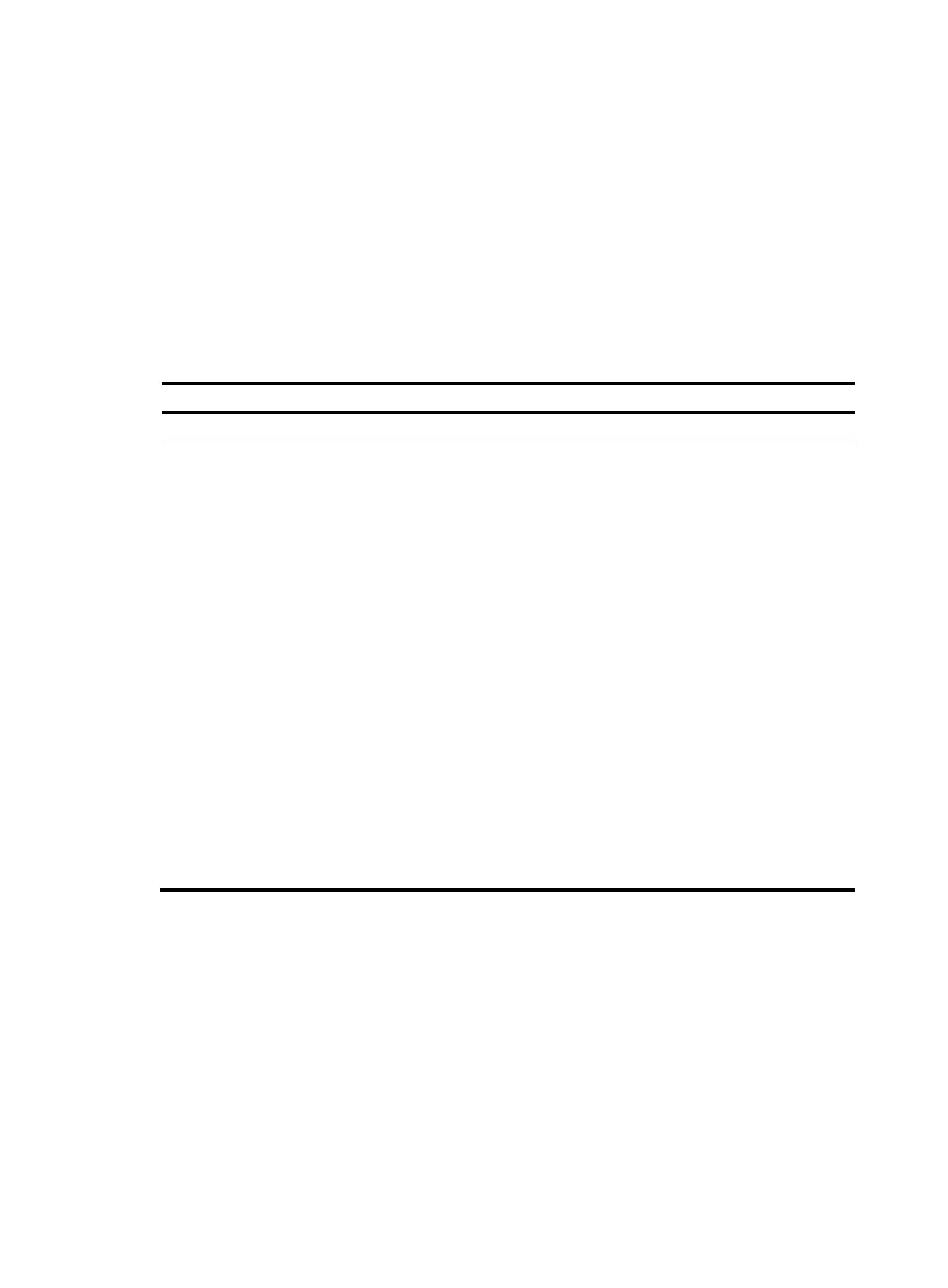129
Associating Track with interface management
The interface management module monitors the link status or network-layer protocol status of the
interface. The interface management module functions as follows when it is associated with a track entry:
• When the link or network-layer protocol status of the interface changes to up, the interface
management module informs the Track module of the change. The Track module then sets the track
entry to Positive.
• When the link or network-layer protocol status of the interface changes to down, the interface
management module informs the Track module of the change. The Track module then sets the track
entry to Negative.
To associate Track with interface management:
Ste
Command
Remarks
1. Enter system view.
system-view N/A
2. Associate Track with interface
management.
• Create a track entry, associate it with
the interface management module to
monitor the link status of an interface,
and specify the delay time for the Track
module to notify the associated
application module when the track
entry status changes:
track track-entry-number interface
interface-type interface-number [ delay
{ negative negative-time | positive
positive-time } * ]
• Create a track entry, associate it with
the interface management module to
monitor the Layer 3 protocol status of
an interface, and specify the delay time
for the Track module to notify the
associated application module when
the track entry status changes:
track track-entry-number interface
interface-type interface-number
protocol { ipv4 | ipv6 } [ delay
{ negative negative-time | positive
positive-time } * ]
Use either method.
No track entry is created by
default.
Associating the Track module with an application
module
Associating Track with VRRP
When VRRP is operating in standard mode or load balancing mode, associate the Track module with the
VRRP group to implement the following actions:
• Change the priority of a router according to the status of the uplink. If a fault occurs on the uplink
of the router, the VRRP group is not aware of the uplink failure. If the router is the master, hosts in the
