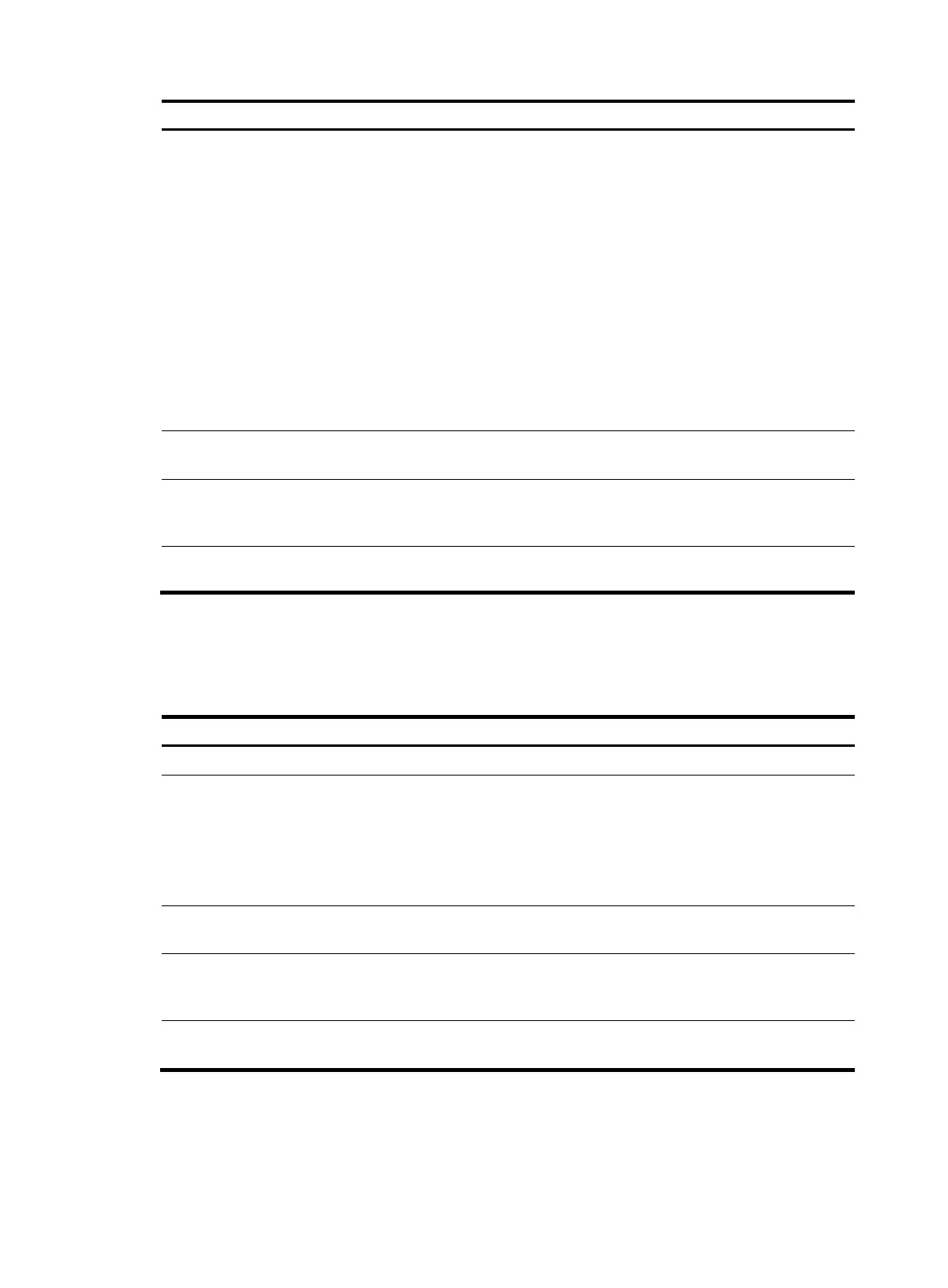122
Ste
Command
Remarks
2. Configure the source IP
address of echo packets.
• Configure the source IP address
of echo packets:
bfd echo-source-ip ip-address
• Configure the source IPv6
address of echo packets:
bfd echo-source-ipv6
ipv6-address
Use either command.
By default, no source IP address is
configured for echo packets.
The source IP address cannot be on
the same network segment as any
local interface's IP address.
Otherwise, a large number of
ICMP redirect packets might be
sent from the peer, resulting in link
congestion.
The source IPv6 address of echo
packets can only be a global
unicast address.
3. Enter interface view.
interface interface-type
interface-number
N/A
4. (Optional.) Set the minimum
interval for receiving BFD
echo packets.
bfd min-echo-receive-interval
value
By default, the minimum interval for
receiving BFD echo packets is 400
milliseconds.
5. (Optional.) Set the single-hop
detection time multiplier.
bfd detect-multiplier value The default setting is 5.
Configuring control packet mode
To configure control packet mode for single-hop detection:
Ste
Command
Remarks
1. Enter system view.
system-view N/A
2. Specify the mode for
establishing a BFD session.
bfd session init-mode { active |
passive }
By default, active is specified.
To establish a session for BFD
MAD, the system always operates
in active mode. For more
information about BFD MAD, see
IRF Configuration Guide.
3. Enter interface view.
interface interface-type
interface-number
N/A
4. Configure the authentication
mode for single-hop control
packets.
bfd authentication-mode simple
key-id { cipher cipher-string | plain
plain-string }
By default, single-hop BFD packets
are not authenticated.
5. Enable the Demand BFD
session mode.
bfd demand enable
By default, the BFD session is in
Asynchronous mode.
