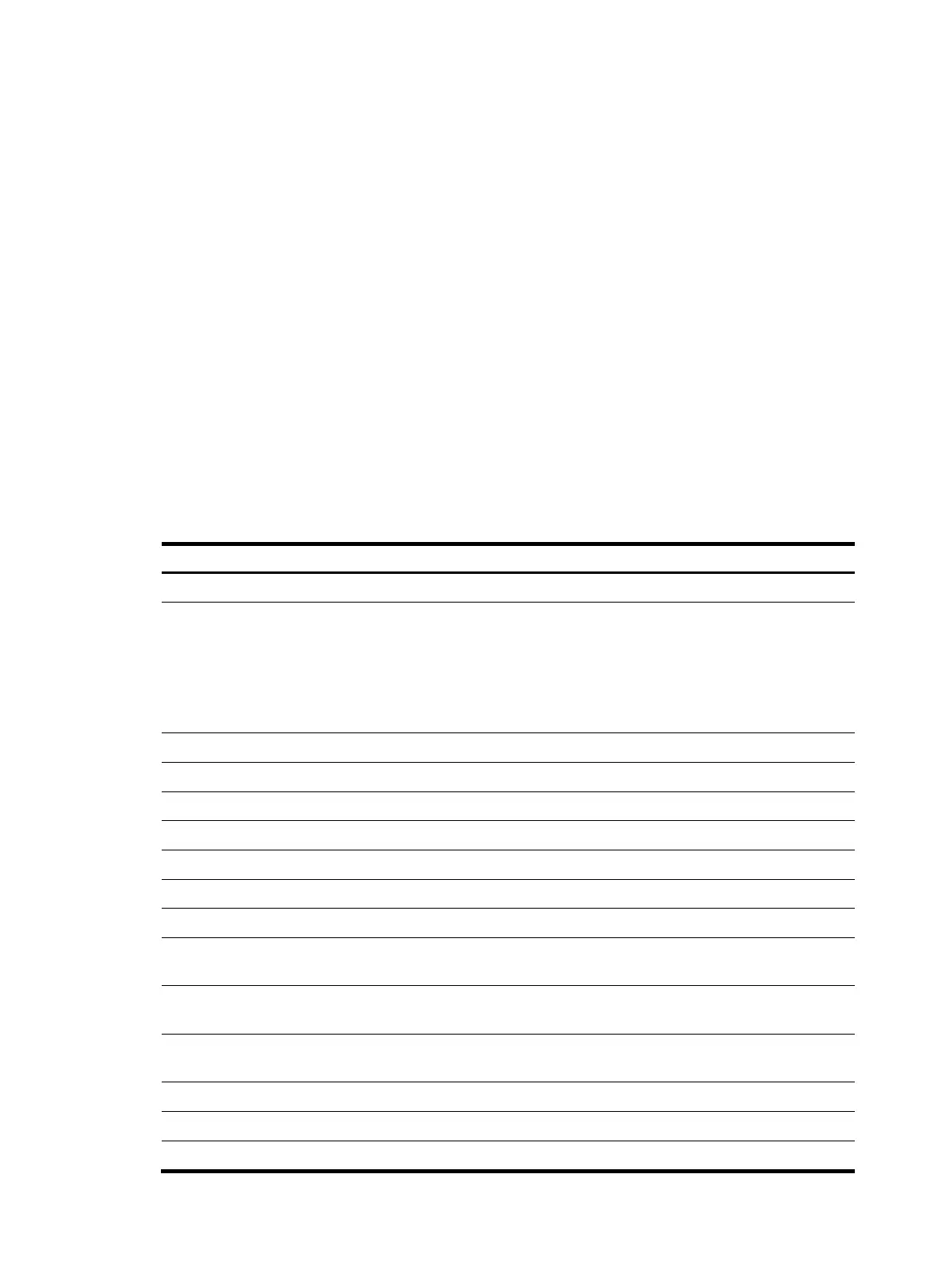The port is an authenticator
Authentication mode is Auto
Port access control type is MAC-based
802.1X multicast-trigger is enabled
Mandatory authentication domain: Not configured
Max online users is 256
EAPOL Packets: Tx 1087, Rx 986
Sent EAP Request/Identity Packets : 943
EAP Request/Challenge Packets: 60
EAP Success Packets: 29, Fail Packets: 55
Received EAPOL Start Packets : 60
EAPOL LogOff Packets: 24
EAP Response/Identity Packets : 724
EAP Response/Challenge Packets: 54
Error Packets: 0
1. Authenticated user MAC address: 0015-e9a6-7cfe
Controlled Users: 1
Table 10 Command output
Field Descri
tion
802.1X protocol is enabled globally
Specifies whether 802.1X is enabled globally.
CHAP authentication is enabled
EAP message handling method:
CHAP—Performs EAP termination and
uses the CHAP to communicate with the RADIUS server.
• EAP—Relays EAP packets, and supports any of the EAP
authentication methods to communicate with the RADIUS server.
• PAP—Performs EAP termination and uses the PAP to communicate
with the RADIUS server.
Transmit Period Username request timeout timer in seconds.
Handshake Period Handshake timer in seconds.
Reauth Period Periodic online user re-authentication timer in seconds.
Quiet Period Quiet timer in seconds.
Quiet Timer is disabled Status of the quiet timer. In this example, the quiet timer is enabled.
Supp Timeout Client timeout timer in seconds.
Server Timeout Server timeout timer in seconds.
Max attempts for sending an auth
request
Maximum number of attempts for sending an authentication request to
a client.
Max number of 802.1X users is
1024 per slot
Maximum number of concurrent 802.1X user per card.
Current number of online 802.1X
users is 1
Number of current online 802.1X users.
Ten-GigabitEthernet1/0/1 is link-up
Status of the port. In this example, Ten-GigabitEthernet 1/0/1 is up.
802.1X protocol is disabled Specifies whether 802.1X is enabled on the port.
Handshake is disabled Specifies whether handshake is enabled on the port.
94
