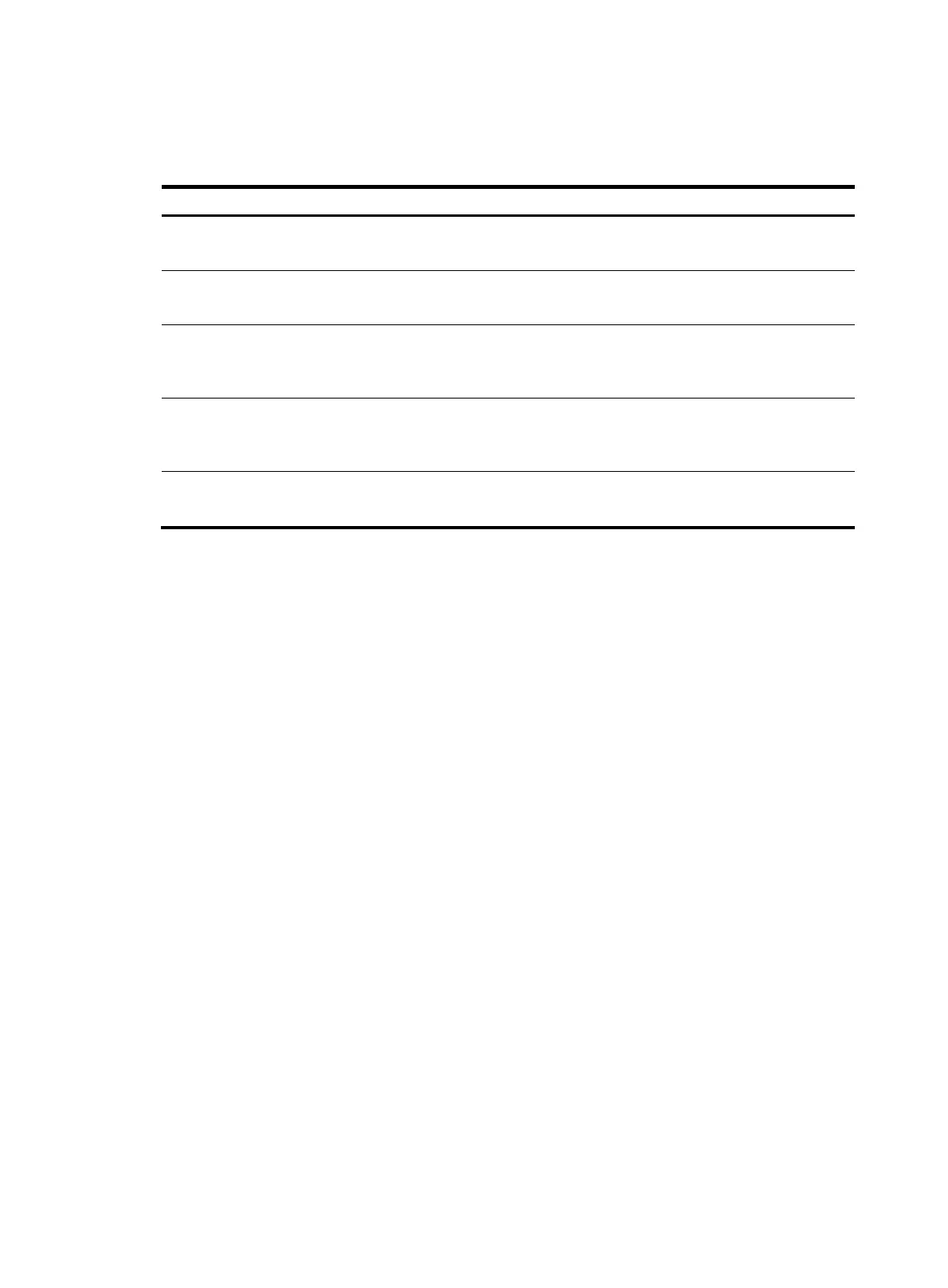1 1.2.3.1 2.2.2.2 5000 6000 active
7000 8000
Table 44 Command output
Field
Descri
tion
Src Address
s, "–" is displayed in this field.
Source IP address of the IPsec tunnel.
For IPsec SAs created by using IPsec profile
Dst Address
played in this field.
Destination IP address of the IPsec tunnel.
For IPsec SAs created by using IPsec profiles, "–" is dis
Inbound SPI
urity protocols, two SPIs in the inbound direction are
Valid SPI in the inbound direction of the IPsec tunnel.
If the tunnel uses two sec
displayed in two lines.
Outbound SPI
urity protocols, two SPIs in the outbound direction are
Valid SPI in the outbound direction of the IPsec tunnel.
If the tunnel uses two sec
displayed in two lines.
Status
r backup.
Currently, "active" is displayed for all cases.
Stateful failover status of the IPsec SA: active o
# Display the number of IPsec tunnels.
<Sysname> display ipsec tunnel count
tunnels.
lay ipsec tunnel
ward secrecy:
nd: 3000 (0x00000bb8) [ESP]
ote address:
ow:
ward secrecy:
nd: 7000 (0x00001b58) [ESP]
Total IPsec Tunnel Count: 2
# Display information about all IPsec
<Sysname> disp
Tunnel ID: 0
Status: active
Perfect for
SA's SPI:
outbound: 2000 (0x000007d0) [AH]
inbound: 1000 (0x000003e8) [AH]
outbound: 4000 (0x00000fa0) [ESP]
inbou
Tunnel:
local address:
rem
Fl
Tunnel ID: 1
Status: active
Perfect for
SA's SPI:
outbound: 6000 (0x00001770) [AH]
inbound: 5000 (0x00001388) [AH]
outbound: 8000 (0x00001f40) [ESP]
inbou
Tunnel:
local address: 1.2.3.1
330
