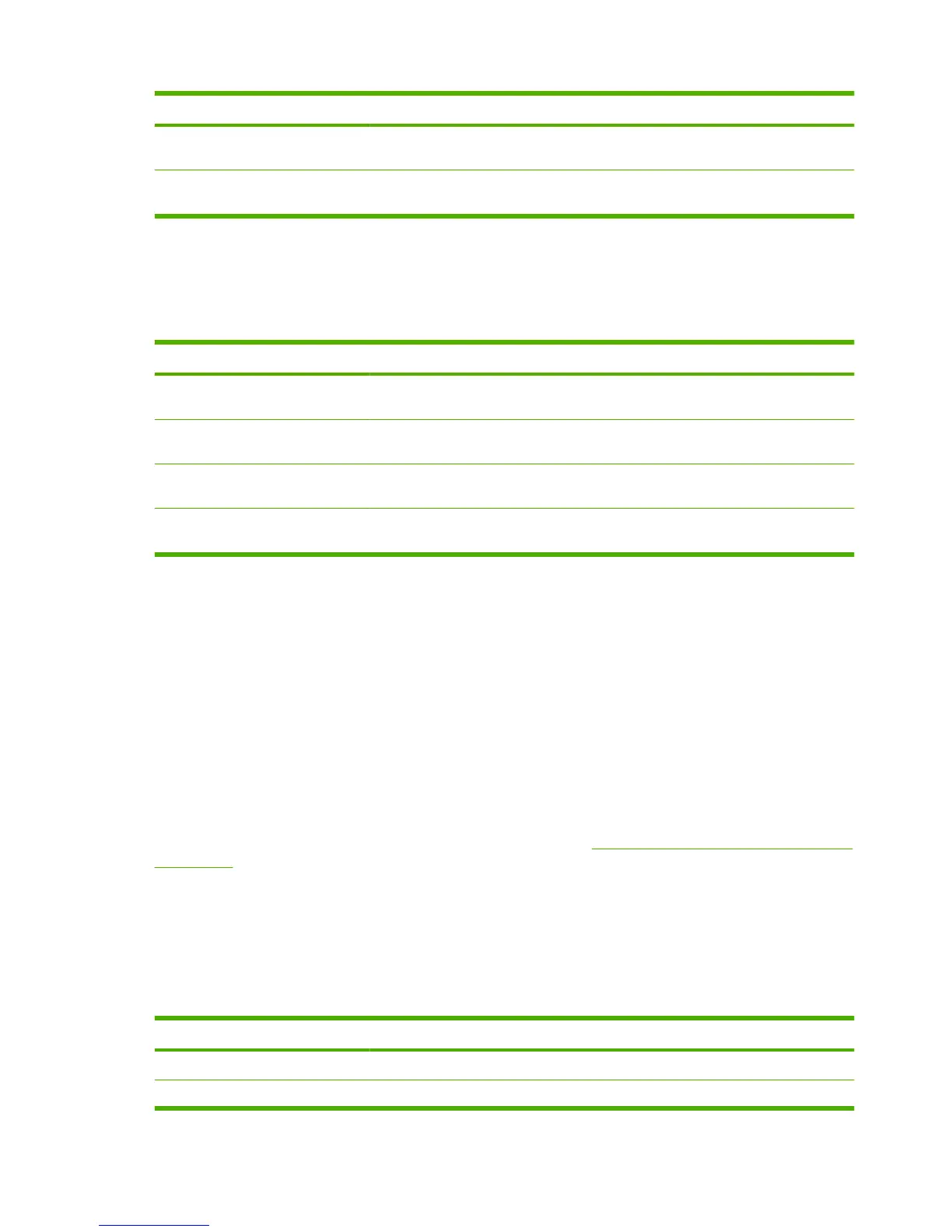Message Description
AH (Rx/Tx) Displays the total number of Authentication Header (AH) packets received (Rx) and
transmitted (Tx) by the print server.
Total (Rx/Tx) Displays the total number of all packets received (Rx) and transmitted (Tx) by the print
server.
IKE Stats
This section provides Internet Key Exchange (IKE) statistics for the print server.
Table 8-17 IKE Statistics
Message Description
Phase 1 Failures Displays the number of authentication failures when the print server is establishing a
connection over IPsec, which result in connection failures.
Quick Mode Failures After authentication, this item displays the number of failures during IPsec protocol
configuration, which results in connection failures.
Rekeys Displays the number of times keys have been regenerated (for example, after a key
lifetime setting has been exceeded and then regenerated).
IKE Connections OK (1/Q) Displays the number of successful IPsec connections for both Phase 1 and Quick
Mode attempts, separated by a slash (Phase 1 count / Quick Mode count).
IPsec Rules
This section of the Security page identifies the IPsec Policy of the print server. The IPsec Policy consists
of rules that control the security of the traffic received and transmitted by the print server. Rules are
configured using an IPsec configuration wizard accessed through the print server's embedded Web
server. Up to ten rules can be configured.
The heading of this section will indicate the default rule for IPsec traffic (Def: Pass or Drop)
●
Pass: The default IPsec rule is configured to allow all non-IPsec traffic.
●
Drop: The default IPsec rule is configured to drop all non-IPsec traffic.
For each rule configured, the names of the IP address template, service template, and IPsec template
that define the rule will be displayed. For more information, see
IPsec/Firewall Configuration (V.36.xx)
on page 97.
IPsec SA Table
The IPsec SA Table lists the Security Associations (SA) of cached IPsec sessions between two hosts.
For active sessions, all security associations detected will be listed in the table. If required, multiple
pages will be printed.
Table 8-18 IPsec Security Associations
Message Description
SA Pair number A table entry number for a Security Association pair. Up to eight entries will be displayed.
Protocol Displays the protocol used by the hosts: TCP, UDP, ICMP, IGMPv2
Table 8-16 IPsec Statistics (continued)
150 Chapter 8 HP Jetdirect Configuration Pages ENWW
