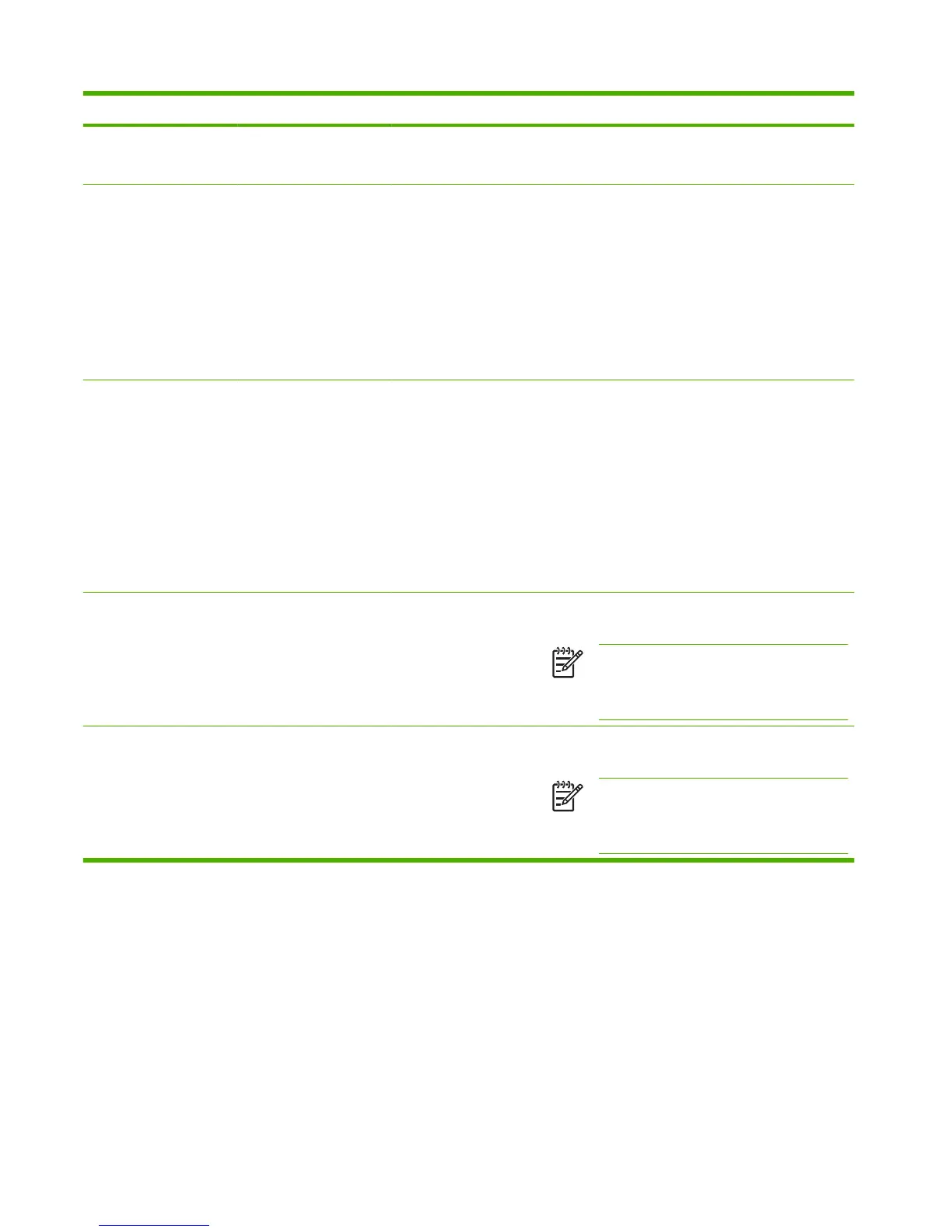Menu item Sub-menu item Sub-menu item Values and Description
Off: IPv6 is disabled.
On (default): IPv6 is enabled.
Address Use this item to manually configure an IPv6 address.
Manual Settings: Use the Manual Settings menu to
enable and manually configure a TCP/ IPv6 address.
Enable: Select this item and choose On to enable
manual configuration, or Off to disable manual
configuration.
Address: Use this item to type a 32 hexadecimal digit
IPv6 node address that uses the colon hexadecimal
syntax.
DHCPv6 Policy Router Specified: The stateful auto-configuration
method to be used by the print server is determined by
a router. The router specifies whether the print server
obtains its address, its configuration information, or
both from a DHCPv6 server.
Router Unavailable: If a router is not available, the print
server should attempt to obtain its stateful
configuration from a DHCPv6 server.
Always: Whether or not a router is available, the print
server always attempts to obtain its stateful
configuration from a DHCPv6 server.
Primary DNS Use this item to specify an IPv6 address for a primary
DNS server that the print server should use.
NOTE: This item will appear only if Manual
configuration is a higher priority than DHCP in
the Config Precedence table, configured
through the embedded Web server.
Secondary DNS Use this item to specify an IPv6 address for a
secondary DNS server that the print server should use.
NOTE: This item will appear only if Manual
configuration is a higher priority than DHCP in
the Config Precedence table, configured
through the embedded Web server.
Table C-1 Jetdirect EIO Menu on Graphical Control Panel (continued)
172 Appendix C HP Jetdirect Control Panel Menus (V.36.xx) ENWW