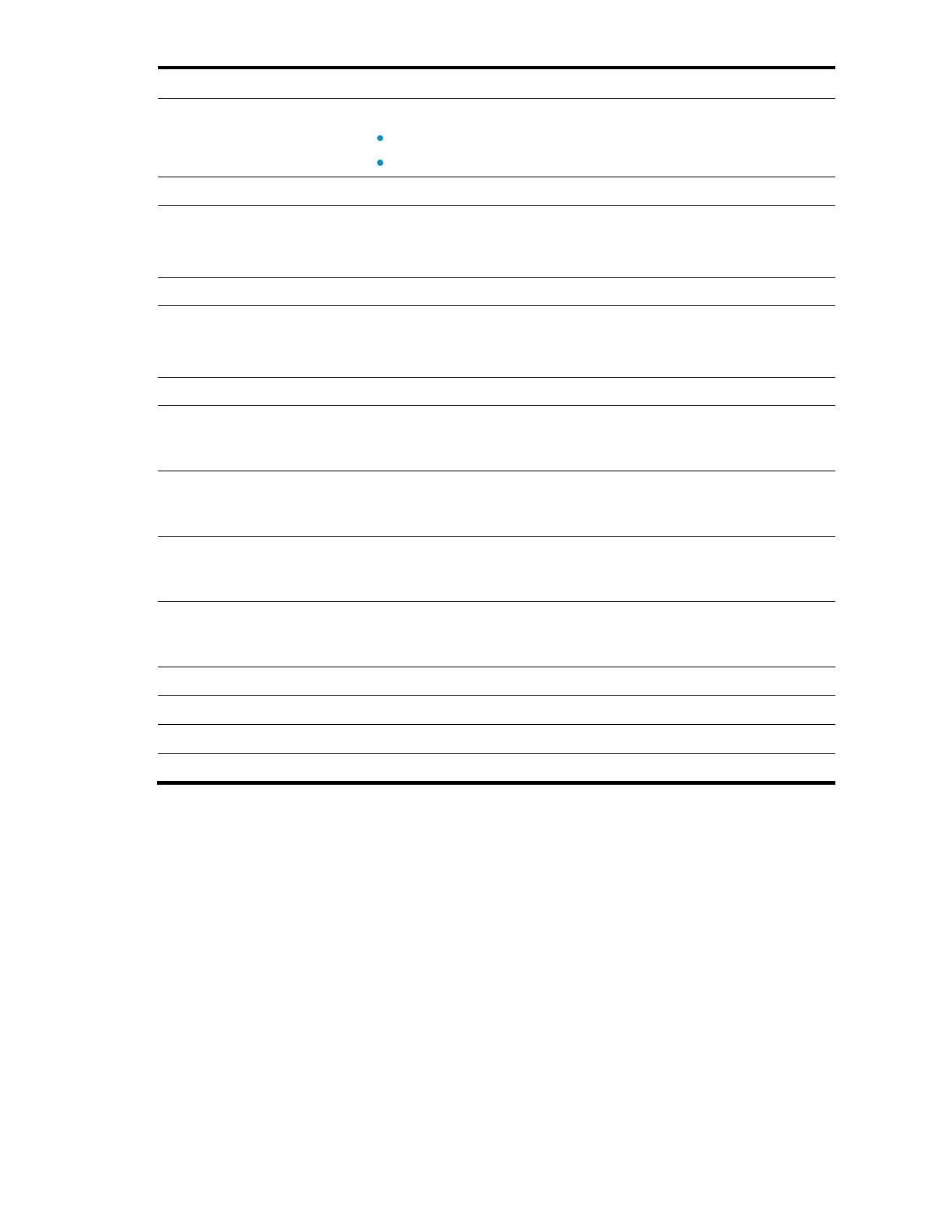7
Line protocol current state
Link layer state of the interface:
DOWN—Interface is down physically.
UP—Interface is up physically.
Description of the Ethernet interface.
Internet protocol processing
Disabled indicates that IP packets cannot be processed.
For an interface configured with an IP address, this field changes to
Internet Address is.
Physical medium, twisted pair or optical fiber.
Loopback testing function is disabled.
For an interface configured with the loopback external or loopback
internal command, this field changes to loopback is set.
Interface operates in non-promiscuous mode.
Output queue (Urgent queue:
Size/Length/Discards)
Output queue (current message number in the urgent queue, maximum
number of messages allowed in the urgent queue, and number of
discarded messages).
Output queue (Protocol queue:
Size/Length/Discards)
Output queue (current message number in the protocol queue, maximum
number of messages allowed in the protocol queue, and number of
discarded messages).
Output queue (FIFO queuing:
Size/Length/Discards)
Output queue (current message number in the FIFO queue, maximum
number of messages allowed in the FIFO queue, and number of
discarded messages).
Last clearing of counters
Time when the reset counters interface command was last used to clear
the interface statistics. Never indicates the reset counters interface
command was never used on the interface since the switch was started.
Last 300 seconds input rate
Average input rate over the last 300 seconds in Bps, bps, and pps.
Last 300 seconds output rate
Average output rate over the last 300 seconds in Bps, bps, and pps.
# Display detailed information about Layer 2 interface GigabitEthernet 1/0/1.
<Sysname> display interface gigabitethernet 1/0/1
GigabitEthernet1/0/1 current state: DOWN
IP Packet Frame Type: PKTFMT_ETHNT_2, Hardware Address: 3ce5-a6df-e142
Description: GigabitEthernet1/0/1 Interface
Loopback is not set
Media type is twisted pair
Port hardware type is 1000_BASE_T
Unknown-speed mode, unknown-duplex mode
Link speed type is autonegotiation, link duplex type is autonegotiation
The Maximum Frame Length is 9216
Broadcast MAX-ratio: 100%
Unicast MAX-ratio: 100%
Multicast MAX-ratio: 100%
Allow jumbo frame to pass
